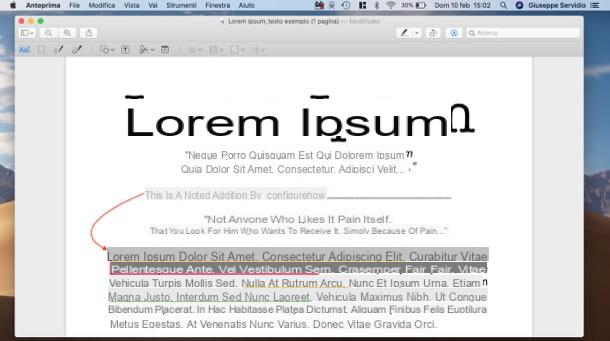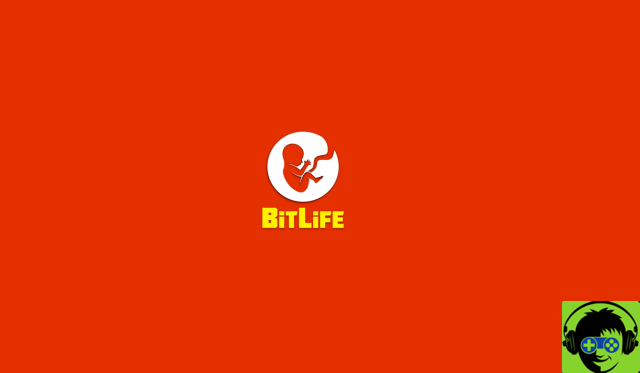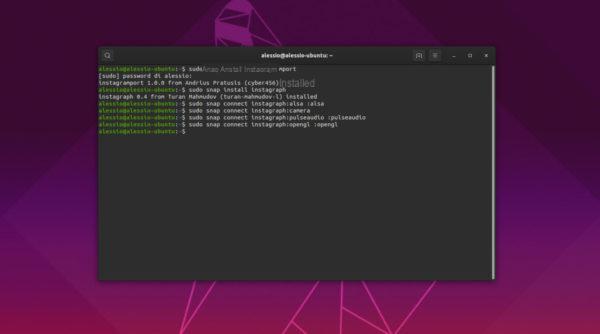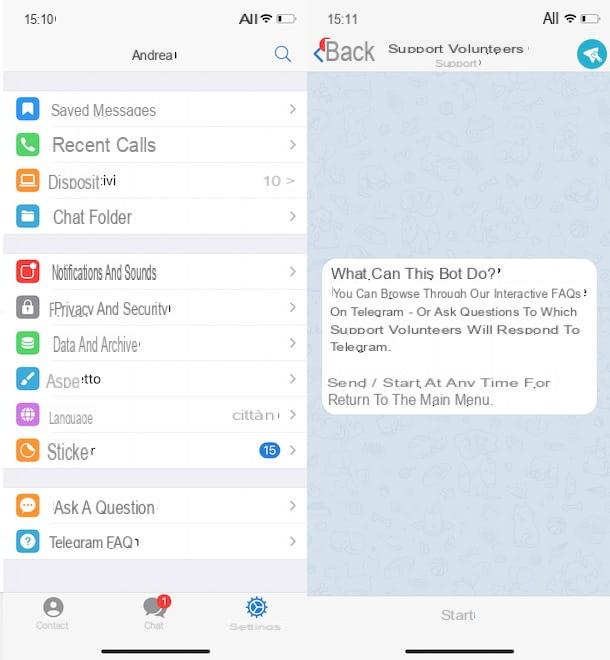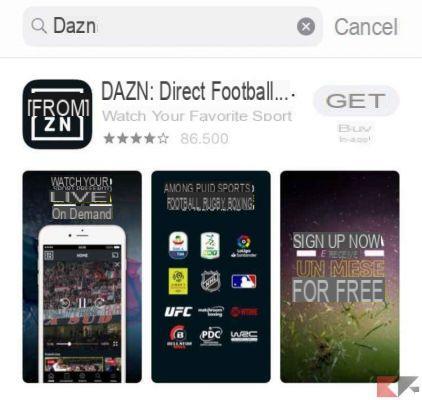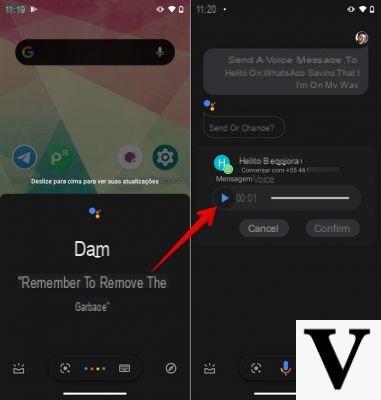In the last period, the sticker they are conquering millions of users. In fact, in instant messaging services, it is possible to send nice digital stickers of all kinds, both the predefined ones and the personalized ones. It will surely have occurred to you, therefore, of create stickers with your images. However, the steps to take to create stickers and add them to WhatsApp they might seem complicated in some cases. Instead, I immediately warn you that it is a question of following a few simple steps and using only specific applications. In fact, it will not be necessary to be a programming expert to create stickers, but it will only take a little patience and creativity.
WhatsApp stickers
Before showing you what, in our opinion, are the migliori applicazioni to be used to create stickers to add on WhatsApp, we want to show you how to use the default ones, that is, those already included within the instant messaging application. There are several, you just need to locate them and add them to your favorites.
In case you used a smartphone Android:
- Open WhatsApp
- Open any chat
- Tap on the icon in the shape of emoji, located on the left inside the typing bar
- Next, click on the icon in the shape of sticker placed at the bottom
- Then press the icon in the shape of + on the right
- At this point you should see all packages WhatsApp stickers
- To see in a manner detailed all the stickers of a particular package just press on the latter
- To download a specific sticker package, just click on Download, placed at the bottom
As for the devices Apple:
- Open WhatsApp, then any chat
- Tap on the icon in the shape of sticker, located on the right inside the typing bar
- Next, click on the icon in the shape of + placed on the right
- At this point you should see all packages WhatsApp stickers
- To see in a manner detailed all the stickers of a particular package just press on the latter
- To download a specific sticker package, just click on Download, placed at the bottom
Sticker Maker (Android / iOS)
Sticker Maker is certainly one of the best applications to create stickers to share on WhatsApp. Its operation is very simple and it is a question of following only a few simple steps.
- Download and install Sticker Maker, available for Android e iOS, then start it
- Within the main screen, tap on Create a new sticker pack
- Enter the name of the package and the author, then click on Crea
At this point, all you have to do is add the stickers of your interest to the package:
- Press on package just created in order to open it
- Click on the box relating to cover (it is mandatory to create it) and select a photo from your gallery
- At this point, theeditor dedicated to the creation of the sticker
- You can, in fact, choose to cut out the photo or to select it entirely (in original format, square or circular)
- Once the format and carried out the changes of your interest, click on Save the sticker
- Repeat the operations just described for each single image to be transformed into stickers
Once you have created your sticker pack, you can finally add it to WhatsApp:
- Inside the package, click on Add to WhatsApp (it is necessary to create at least 3 stickers to be able to transfer within the instant messaging service) and wait for the operation to be completed
- At this point, by going to WhatsApp, in the section dedicated to stickers, you will find the newly created sticker pack
Sticker Maker (Android)
Sticker Maker is another great application, available for Android, able to create stickers to share on WhatsApp. Its operation is similar to that of the application shown previously.
- download Sticker Maker of Google Play Store, then start it
- Within the main screen, tap on Create new sticker (choose whether to create a classic sticker or an animated sticker)
- Select an image from yours gallery
- Choose the format to use (round or rectangular) and press on Next
- At this point, choose if personalize the sticker with effects or by adding text
- Once you have finished editing, click on Save
- Within the next screen, press again on Save
- A notice containing the request for add sticker pack to WhatsApp
- Press on Add and wait for the operation to complete
Top Sticker Maker (iOS)
Top Sticker Maker is a great application available for iOS which allows users to create stickers to add to WhatsApp, but not only! In fact, within the application it is possible to find ready-made stickers of all kinds. In case you find a package of your interest, all you have to do is press on it, continue on Send stickers and select how destinazione Whatsapp. In this way, you will find the saved package directly within the messaging service.
Instead, for create stickers:
- Open Top Sticker Maker
- Within the main screen, tap on Crea, placed at the bottom
- Press on Add stickers and select an image from your gallery
- At this point, inside theeditor that opens, you will find several useful tools to modify your sticker
- When you have finished making changes, click on end
- Repeat the procedure for every single photo you intend to turn into stickers
- Then click on Send stickers and select WhatsApp as destinazione
- Finally, by going to WhatsApp, you will find the sticker package just created, and you can share the cute stickers with your friends
Doubts or problems? We help you
Remember to subscribe to our Youtube channel for videos and other reviews. If you want to stay up to date, subscribe to our Telegram channel and follow us on Instagram. If you want to receive support for any questions or problems, join our Facebook community or contact us on Instagram. Don't forget that we have also created a search engine full of exclusive coupons and the best promotions from the web!