Who said that to edit a photo you have to be a graphics expert or a photo editing wizard? There are many online services and programs that allow you to customize images by applying them many special effects in an extremely easy and fast way.
Even if you are a beginner with the PC world, you will see that you will be able to transform your photos into many small masterpieces that can amaze friends and relatives. So, what do you say if we see together how to customize a photo using some of the many solutions available on the web?
If you want customize a photo "On the fly", without wasting time and above all without installing programs on your PC, you can only contact iPiccy. This is a great free online service that allows you to edit photos and apply lots of special effects to them in such a simple way that you will be amazed. To start using it, connected to its main page and click on the yellow button Start Editing.
At this point, click on your button Upload photo from PC and select the photo you want to customize from your PC. In the page that opens, you will find a list of all the basic modifications applicable to the images (e.g. resizing, cropping, sepia effect, etc.) in the left sidebar, while all the more advanced special effects are available in the tab Effects. To apply a special effect or a change to your image, all you have to do is click on the button that concerns it in the left sidebar of iPiccy and the change will be applied instantly.
When you are done with customize a photo with iPiccy, you can save the result on your PC by first clicking on the button Save & Share (in alto a destra) and poi su Save Photo. The service is completely free and requires no registration.
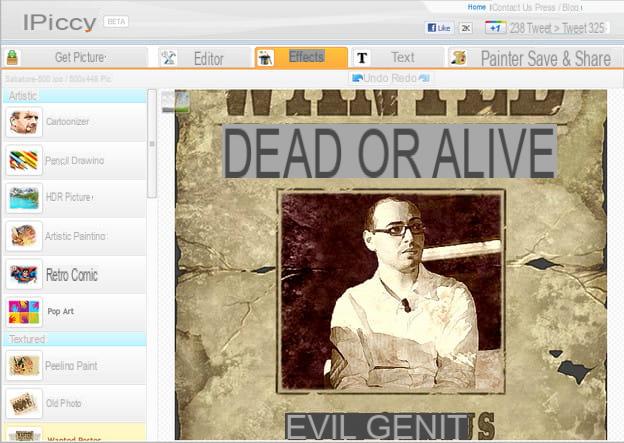
You want to find out how to customize a photo creating some hilarious photomontages? Then drop everything and immediately jump on Fun Photo Box, a free and very easy to use site that allows you to transform your normal photos into spectacular photomontages (even animated).
To turn your photo into a photomontage, connected to the main page of the site, browse the list of all the effects available using the numbers below and click on the preview of the photomontage you want to create.
On the page that opens, upload your photo to Fun Photo Box by clicking on the button DISK and select the portion of the image you want to include in the montage using the light box that appears. When the operation is completed, click on the button GO and save the photomontage obtained on your PC by clicking on SAVE TO DISK.

Finally, here is a little program that will allow you to customize a photo in a very simple way directly from the Windows desktop. It is about Phantasmagoria, which you can download to your PC by connecting to the Softpedia website and clicking on the item External Mirror 1. When the download is complete, double-click on it to open the file you just downloaded (PhantasmagoriaSetup.exe) and, in the window that opens, first click on Run e Yes (to authorize installation on Windows 7 and Vista) and then on OK e Next.
Accetta quindi the conditions of use of the program, meeting the segno di spunta accanto alla voce I accept the terms in the License Agreement, and click on first Next twice in a row and then on install, Next e Finish to finish the installation process and start Phantasmagoria.
Nella finestra che si apre, click on your button Open image to select the photo to customize and select the item Effect chooser from the menu Effects to access the screen with all the special effects applicable to the image. Then select the special effect you want to apply to your photo using the appropriate tabs and drop-down menus and click on the button Home to complete the operation. When you are satisfied with the result, you can save your edited photo by selecting the item Save from the menu Fillet.
How to customize photos

























