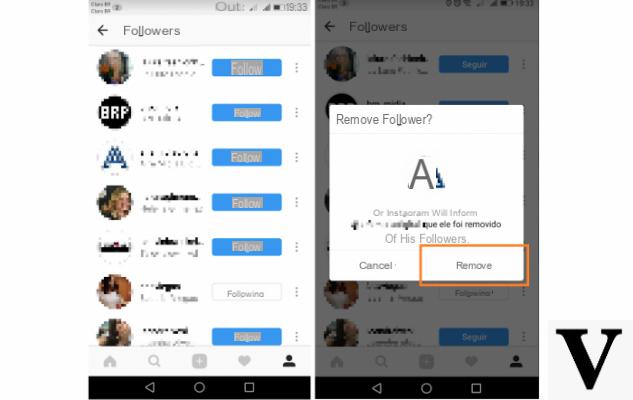
Instagram is now used by many users to post photos and videos of any kind. We are talking about a certainly powerful platform as it has allowed different brands to be known by millions of users. Just like any other social network, however, it may happen that you start following a unwanted user. For this, we of ChimeraRevo we have decided to make a guide in which we explain how to delete a follower on instagram in a very simple way using the dedicated application. Let's not waste any more time and see immediately how to do it.
Content index
- How to delete Instagram followers from Android, iOS and Windows 10
- How to remove followers on Instagram via block
- How to delete Instagram followers by blocking / unblocking
How to delete Instagram followers from Android, iOS and Windows 10
remove a follower on Instagram from your device Android, iOS o Windows 10, the steps to follow are very simple and fortunately identical. Before we reveal the specific procedure, we wanted to clarify one thing.
Unlike the block, thedelete a follower it doesn't stop the unsubscribe person from viewing your posted content, so essentially it just removes one number from the follower counter. In addition to this, the removed user can return to follow you at any time by simply pressing the button Follow which displays him in yours Instagram profile.
That said, let's see what to do for delete a follower from Instagram without blocking them:
- Open the photo social network app on your smartphone / tablet Android, iPhone / iPad o PC Windows 10 pressing on its icon.
- Once this is done, tap / click on the icon Profile present at the bottom right and then press on number of followers.
- In the next step, locate the username of the person you want to remove from the list or use the field Search present at the top (Search on iOS/Windows 10 o Search for followers ... on Android).
- At this point, press on 3 horizontal dots placed in correspondence with the person you want to remove and choose Remove from the window Do you want to remove the follower?.
Unfortunately, at this time this cannot be done by the official website of the social platform but it is still possible to use the official app if you have a computer with the latest version of the operating system Microsoft. We also specify that this procedure can only be applied with private accounts. However, if you have a public profile and a iDevice, you can still do it. A somewhat strange thing!
How to remove followers on Instagram via block
remove a follower from Instagram, in addition to the classic removal seen a little while ago, you can use a more drastic method: the direct user blocking. In this case, we have already dedicated a guide in which we show you in detail how to block a person on Instagram through dedicated applications or the website of the well-known social network.
How to delete Instagram followers by blocking / unblocking
There is one unofficial procedure allowing quickly delete a follower on Instagram in a very simple way. This is a solution that can be used mostly with public accounts and consists in blocking the user and then unblocking him immediately afterwards, always through the appropriate option accessible by pressing on 3 dots at the top right that you find on the profile page of the person in question.
From the menu that appears, choose Block and then select Yes, I confirm. After doing this, just tap on Unlock and then Yes, I confirm. If you don't want to do this manually, there are some applications for Android e iOS that allow you to do this. Find a list below.
- Cleaner for Instagram (Android/iOS)
- Unfollowers & Ghost Followers (Android)
- Unfollowers for Instagram, Follow Cop (Android)
- Unfollowers for Instagram,lost (Android)
- Unfollowers for Insta 2018 (Android)
- Mass Unfollow for Instagram (iOS)
- UnFollowers for Instagram + (iOS)
Other useful articles
In the list below we have decided to list some of the latest guides published on our website regarding the popular platform now owned by Facebook:


























