Preliminary information
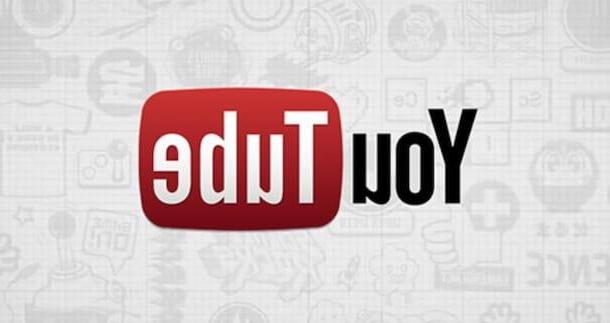
Before explaining yourself in detail how to disable comments on YouTube, it might be useful to know that, for some types of videos, this is not necessary as comments are disabled by default.
Starting from January 2020, to adapt to the Children’s Online Privacy Protection Act (COPPA), a provision to protect children's online privacy, YouTube has in fact decided to limit the data collected on content intended for children and disable certain features, including comments in videos.
Therefore, if your YouTube channel or some videos uploaded to it have been set as intended for children, comments are already deactivated and you will not be able to activate them in any way, except by changing the settings related to the audience.
Finally, I point out that making a video private on YouTube also automatically deactivates comments for the video in question. However, the comments become available again (if they have not been manually disabled, as indicated in the next paragraphs) as soon as you change the visibility of the video in Public o Non in cast.
Is everything clear so far? Well, then I'd say we can get started. Let's roll up our sleeves and take action!
How to disable comments on a video on YouTube
Be your intention è disable YouTube comments of a single video, all you have to do is access the editing of the video of your interest, choose the option to disable the publication of new comments and hide those already published. Find everything explained in detail right below.
From computer
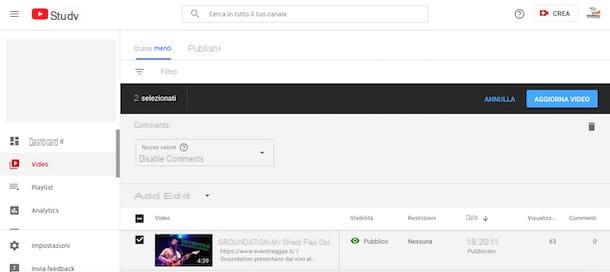
disable comments on a single video on YouTube from your computer, connected to the main page of the famous video sharing platform and, if you have not already done so, log in with the Google account associated with the YouTube channel of your interest. To do this, click on the button Log in, at the top right, select your account from the screen Scegli an account, enter the Password in the ready field and click on the button NEXT.
Now, click on theprofile picture associated with your Google account, at the top right, and select the option YouTube Studio from the menu that opens. In the new screen that appears, select the option Video in the left sidebar, hover your mouse pointer over video of your interest and press on the item Details (l'icona della pencil).
On the screen Video details, select the scheda Other options, locate the section Comments and ratings and, via the drop-down menu, choose the option Disable comments. Then click on the button Saveat the top right to save changes and disable comments for the video in question.
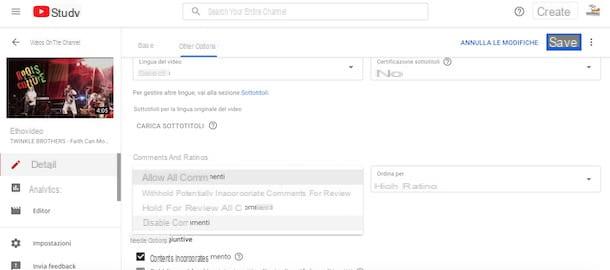
If your intention is to disable comments for multiple videos at the same time, you can speed up the operation by accessing the section YouTube Studio and selecting the option Video. Once this is done, put the check mark next to video for which you want to disable comments, click on the item Modification in the menu located at the top and select the option Post comments give the menu check if you press.
Now, via the drop down menu New value, choose the item Disable commentsclick on your button Update video, place a check mark next to the option I am aware of the consequences of this action and firstly your pulse Update video, to save your changes and disable comments for all previously selected videos.
If you prefer to delete individual messages rather than completely deactivating the comments of certain videos and, therefore, you are wondering how to delete comments on youtube, you can do it either by accessing the page with the player of the video of your interest or from the section Post comments di YouTube Studio.
In the first case, locate the comment to be deleted, click on the relative icon three dots and choose the item Remove from the menu that opens. If, on the other hand, you prefer to proceed from YouTube Studio, access the section in question, select the option Post comments in the left sidebar, locate the comment you are interested in and click on the i icon three dots. Then click on the option Remove And that's it.
Give smartphone and tablet
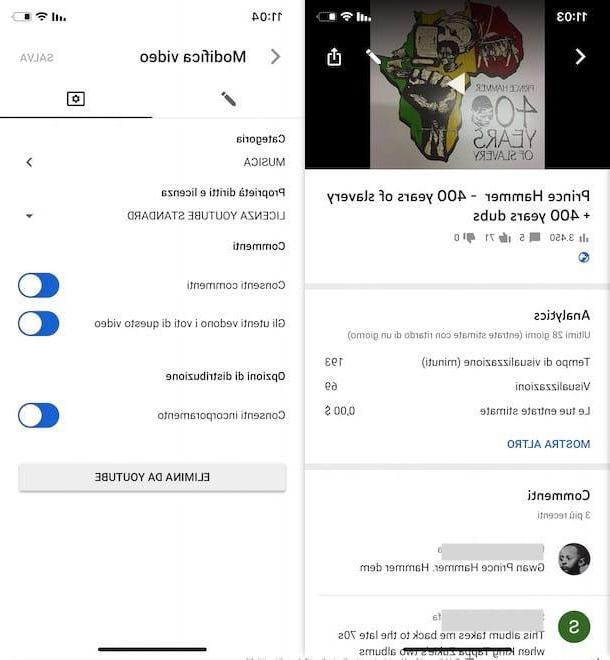
disable comments on a single video on YouTube from smartphones and tablets you need to use YouTube Studio, the app for Android and iPhone / iPad devices that allows you to manage your YouTube channel, monitor its statistics and edit uploaded videos.
To proceed, start the app in question by tapping on its icon (the red gear wheel on white background) present on the home screen or in the app menu of your device and, if you have not already done so, press the button Log in, to log in with the Google account associated with your YouTube channel.
At this point, tap the ☰ button, at the top left, select the option Video from the menu that is proposed to you and press on video for which you intend to disable comments. In the new screen that appears, tap the icon of pencil, to access the section Edit video, and press the icon of rotella d'ingranaggio.
Now, in the section Post comments , move the toggle next to the option Allow comments da ON a OFF and press pulsating Saveat the top right to save changes and disable comments for the video in question. In case of second thoughts, you can retrace your steps at any time and activate comments on YouTube using the same lever.
How to disable all comments on YouTube
If you prefer a more drastic solution to disabling comments for individual videos, you should know that by accessing the section YouTube Studio of your YouTube channel, you can disable comments for all videos already loaded on the latter and automatically deactivate them also for future uploads. How to do? I'll explain it to you right away!
From computer
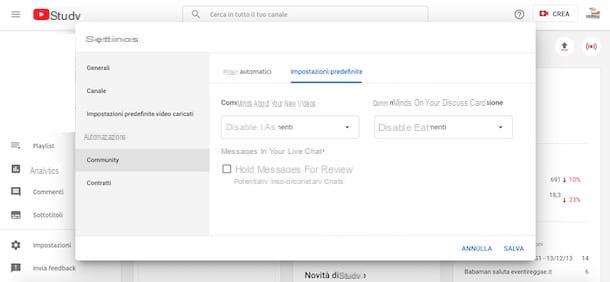
disable all comments on YouTube from your computer, connected to the main page of the service and, if you have not already done so, log in with the Google account associated with your YouTube channel. Once this is done, press on yours photo, at the top right, select the option YouTube Studio from the menu that opens and, in the new screen displayed, press on the item Settings in the left sidebar.
Then access the section Community, select the scheda Default settings and, via the drop-down menu Comments on your new videos, select the option Disable comments, to disable comments for all videos on your YouTube channel and for those you will upload in the future.
How do you say? You want to prevent YouTube subscribers from posting comments in the section Discussion of your channel? In that case, access the section again Community, tap on the item Default settings e scegli l'opzione Disable comments process the menu to tendin Comments on your Discussion tab. Then click on the button Save And that's it.
Alternatively, you can disable comments only for new videos that you are going to upload to your channel, leaving the option to comment on "old" movies. If you find this a viable solution, log in to YouTube Studio, select the option Settings in the left sidebar and tap on the item Video presets loaded. In the new screen that appears, select the tab Advanced Settings, locate the item Post comments and, via the drop-down menu, select the option Disable comments.
Finally, if you prefer a less drastic solution, acting from the section Community you can choose to leave comments enabled and set restrictions on posted messages, including appointing moderators who will be responsible for managing comments on your YouTube channel. For more info on this, I leave you to my guides on how to ban on YouTube and how to be a moderator on YouTube.
Give smartphone and tablet
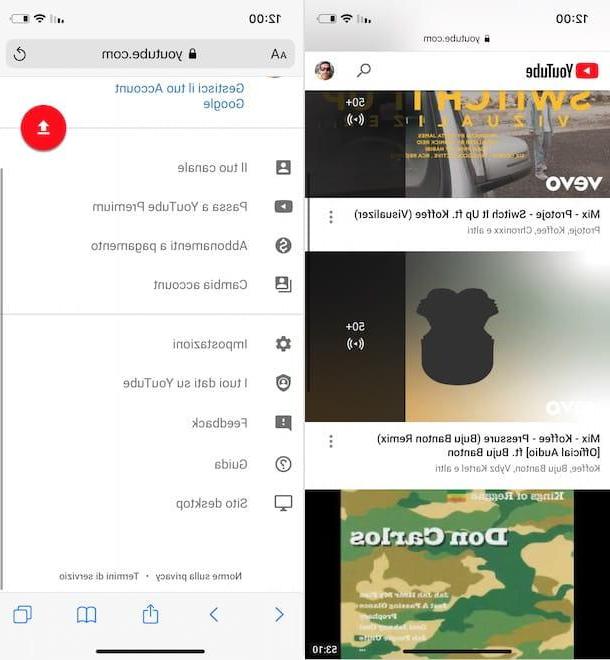
If you don't have a computer available and you intend to disable all comments on YouTube from smartphones and tablets, I'm sorry to tell you that this cannot be done using either the YouTube app or the YouTube Studio app. In fact, the latter only allows you to disable comments for individual videos and does not offer a total deactivation option.
The only solution available to you is to use the browser installed on your device (eg. Chrome your android e Safari on iPhone / iPad) and activate the desktop version of the YouTube site. To do this, connect to the main page of the service and log in with your Google account (if you have not already done so). Then press on yours photoat the top right, and select the option Desktop site give the menu check if you press.
At this point, all you have to do is follow the instructions I gave you in the lines of this guide dedicated to the procedure to disable all comments on YouTube from your computer.
How to disable comments on YouTube

























