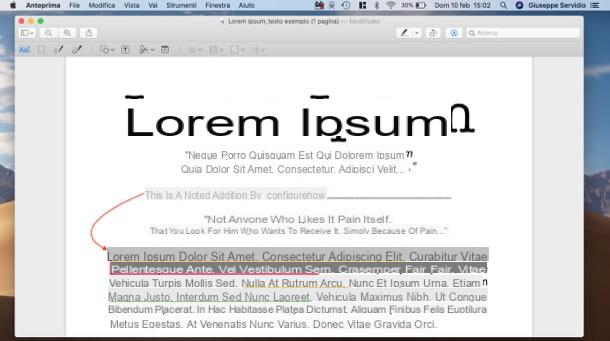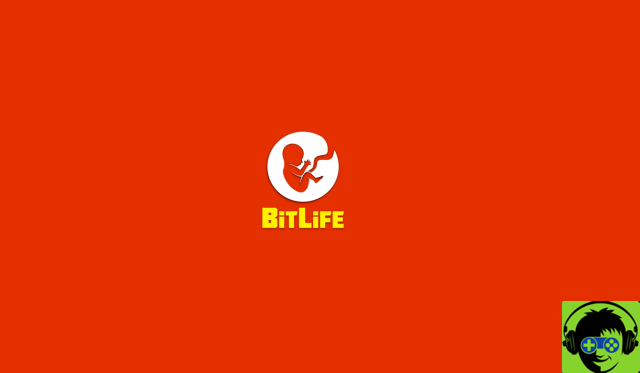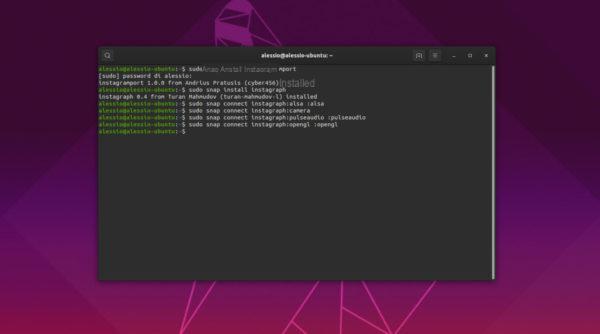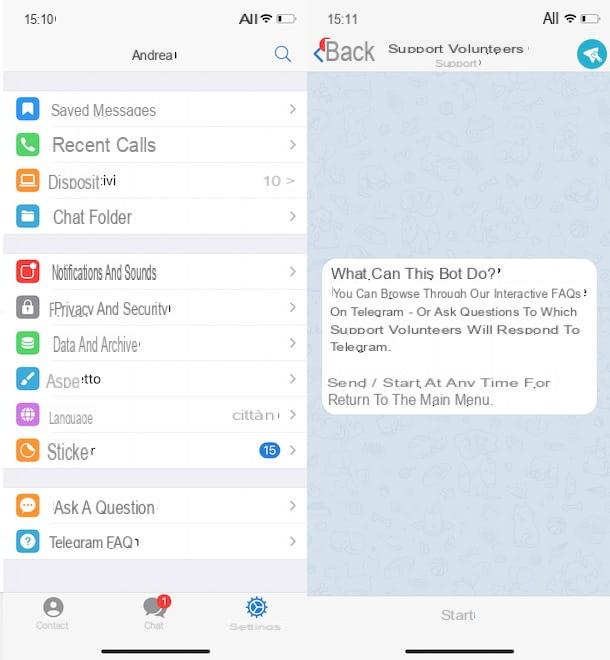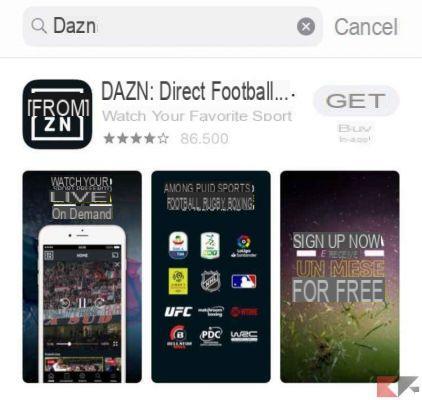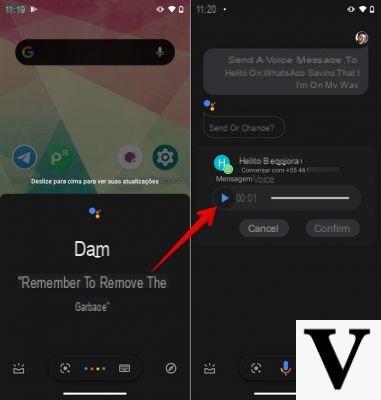Instagram has introduced the ability to see the time of theLast Access of other users. First of all, for now, it is possible to take advantage of this function only with the contacts with whom we have exchanged gods Message in the past. So this function is only available in the section Direct. While many users were happy with this news, the same cannot be said of many others.
However, if we don't like it that others know the time of our last visit, we can happily deactivate the last login on Instagram. Let's see how to do it together.
Deactivation procedure
By removing the last access of Instagram, our followers will no longer be able to see the time of the last time we used the social network. This is a quick and easy operation. So let's see what are the steps to follow.
- Let's open the app of Instagram;
- Let's move to the section of ours Profile;
- We select the icon of options (the gear on iOS and the three dots on Android);
- Let's scroll down until we find the option Shows the activity status;
- We deactivate this option by setting the toggle su off.
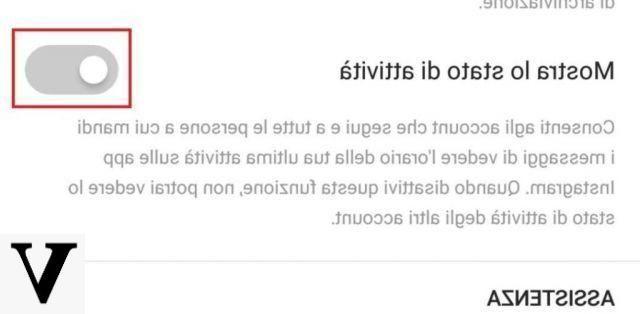
Once this is done, other users will no longer be able to spy on us and will no longer be able to know the time of our last activity on the social network.
Conclusions
If we haven't received this functionality yet, we have to wait a little longer. In fact, it is a server-side update, which does not arrive on all devices at the same time or on the same day.