There are tons of apps for edit android photos: there is Instagram, which everyone knows by now and does not need any introduction; the application Camera of Google's operating system that includes several filters to refine their shots, but then what other apps can we rely on? Which ones are really worth downloading? Let's try to find out together.
Below you will find a list of applications for Android, almost all free, which allow you to retouch photos in a very simple way. I assure you that there are really something for all tastes: from the most basic ones, à la Instagram, which allow you to give an artistic touch to your shots, to the slightly more advanced ones that allow you to manually adjust various image parameters (brightness , colors, exposure and so on).
There are also professional applications, intended for photographers and the most demanding enthusiasts, which allow you to retouch images in RAW format. But now let's try to go in order, let's see which are the applications that are worth trying and let's find out what are their main strengths and weaknesses. I'm sure you'll also find the one that's right for you. Happy reading and have fun!
VSCO
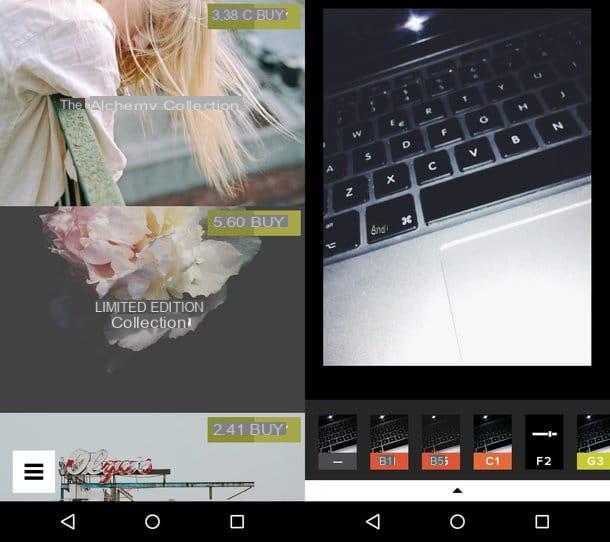
VSCO is one of the most popular photo applications of recent times. It offers a wide range of filters that allow you to give an artistic touch to your shots. It also has manual controls that allow you to adjust the exposure parameters, brightness, colors and other values to take pictures in a more professional way. In this excellent one then you can understand that VSCO Cam is also configured as an application that manages to be able to satisfy even the most demanding photographers.
After installing and starting VSCO on your terminal, tap the button Register with your email address or press the button Register with your phone number and follow the instructions you see on the screen to complete the account creation procedure.
Once this is done, press the icon of square located in the center of the screen, tap the button capacitor positive (+) lead located at the top right and, after selecting the shot to edit, press on checkmark located at the top left.
Now, press again on the preview of the photo and then tap on the button depicting the adjustment bars, so as to edit the photo with one of the many presets available in VSCO. If you want, you can also act "manually" on some shooting parameters: just press the symbol of adjustment bars and then act on the desired parameter using the buttons and sliders that appear on the screen.
When the work is finished, press on the item NEXT and save or share the output image using the available save or share options.
Snapseed
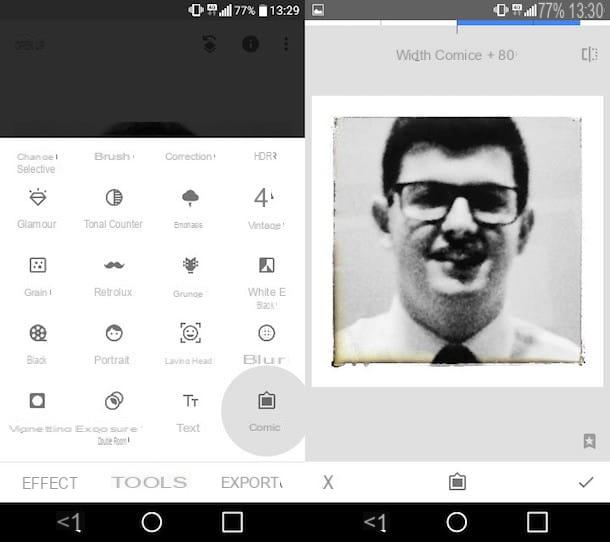
Snapseed is one of the apps for edit android photos most complete and "listed" ever. It is distributed for free by Google (which acquired its manufacturer in 2012) and includes a little bit of everything you could want from a photo editing application for mobile devices: lots of ready-to-use artistic effects, an interface intuitive and a series of manual controls to precisely adjust all the parameters of the photos. Do not forget the presence of numerous guides that explain step by step how to apply professional filters to make changes worthy of an expert photographer.
To use Snapseed, just start it, press the button apri and select the image to edit by touching anywhere on the screen and then choosing the shot to retouch. After that you have to select the item Effects to apply “on the fly” one of the many filters among those available in Snapseed or press on the item Instruments to use one of its many tools (eg. Wheel, Cut out, Calibrate, Sharpness, Perspective, Expand, Etc.).
Once you have finished editing the image to retouch, press the button Export and choose one of the export options among those made available by the app.
Pixlr

Pixlr stands as a very valid alternative to VSCO, Snapseed and all other advanced photo editing applications for Android. The application also uses the free distribution formula and includes a wide range of interesting features. Pixrl is also available on the Web, through the online editor. The app is free, but the elimination of advertising and access to all its tools is reserved for users who purchase its full version, which costs 3,49 euros.
After installing and launching Pixlr on your device, press on the item camera, so as to take the photo to be edited at the moment; press on the item photo, to import a photo from the Gallery or press on the item collage to make a photo collage.
Next, tap on the icon suitcase to access the Pixlr toolset; tap on the symbol of brush to draw on the photo; tap on the icon star to layer multiple effects and styles; select the symbol of cornice to apply frames and stickers to the image or, again, select the symbol of T to apply writings.
When finished, tap on the item done (top right) and save the image locally or share it online by selecting one of the save / share options from those available.
PhotoFunia
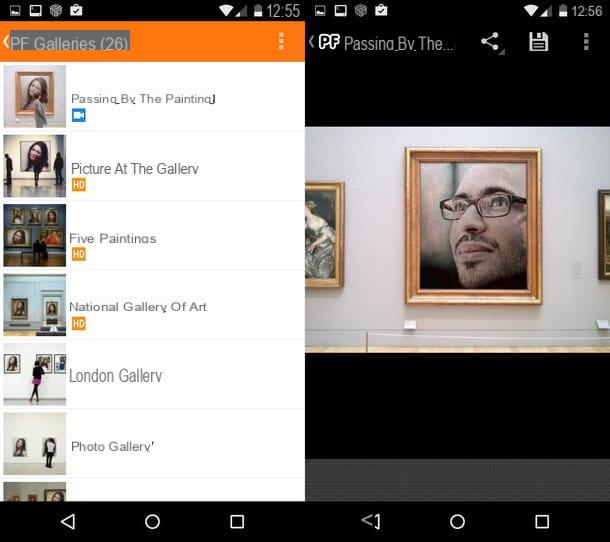
PhotoFunia is a free application that differs from those seen previously for its tools with a more playful tone, as well as for the simple fact that it does not allow you to retouch your photos manually, but to use and modify them to create very funny photomontages.
The PhotoFunia app relies on the database of effects available on the homonymous website, in fact it requires an Internet connection that is always active to work.
Explaining how to use it is almost superfluous, especially since using the app is disarming simplicity: you select one of the available scenarios (to browse them all just go to the section Categories), then press the button Choose photos, select the photo to use in the montage (you can take it on the spot or even import it from the social network Facebook o VK) is pressed OK twice in a row and that's it!
PhotoFunia is available for free on the Google PlayStore but presents within it advertising banners.
Adobe Photoshop Lightroom

Adobe Photoshop Lightroom for Android is the mobile transposition of the famous photographic software from Adobe. It is therefore a solution intended for professional photographers or photography enthusiasts who want to retouch their shots in a "serious" way right away, without having to wait for the images to be imported to the computer.
Adobe Photoshop Lightroom supports RAW format images and is downloadable for free from the Play Store, however, it is not really free, as to take advantage of all the advantages of this application, including the ability to synchronize photos in the cloud to use them on any device, as well as other advanced editing tools.
You will then understand that, if you want to take advantage of this application for edit photos on android professionally, you definitely need to subscribe to Adobe's Creative Cloud service.
Please note that, among other things, you have subscribed to Adobe's Creative Cloud service with the plan Photography (which among other things is the cheapest one at a cost of 12,19 euros per month) allows you to use programs such as Adobe Photoshop Lightroom and Photoshop CC on your PC, against payment of the monthly fee, instead of the one-off purchase for the license of one or more software.
How to edit Android photos

























