By downloading the photos you took with your new one digital camera on the PC, did you notice that in the lower right corner of each image there was an annoying writing with the date on which the photo was taken? You are desperate, I understand you, but perhaps there is a remedy.
By tinkering a bit with photo editing programs and services, you may be able to camouflage the date imprinted on the images in order to make it almost invisible. And fear not, this is not for photo retouching experts. If you follow the "tips" I am about to give you, I promise you will find out how to delete date from a photo in a little while. So, let's get started?
If you want to learn how to delete date from a photo, you have to follow more or less the same procedure that I showed you a few days ago in my guide on how to remove pimples from a photo. In this way, you will fill the area of the image covered by the date with a clone of the pixels surrounding the writing: said so it seems a bit complicated, but I can assure you that the final result is excellent.
To do this, I advise you Photoshop. Once the image from which to remove the date is opened (through the menu File> Open), you have to select it patch tool from the program toolbar (the one located on the left of the screen) by right clicking on the Spot Healing Brush and then selecting Patch tool from the menu that appears. At this point, hold down the left mouse button and create a selection outlining the date to be removed from the photo.
Then click with the left mouse button inside the selection, keep it pressed again, and move the selection towards a point in the image adjacent to the date that can be used to disguise the writing without giving too much attention. If selecting the whole date fails to get satisfactory results, try to disguise the writing by selecting only a couple of digits at a time. Finally, to save the photo without writing, select the item Save with name from the menu Fillet of Photoshop.
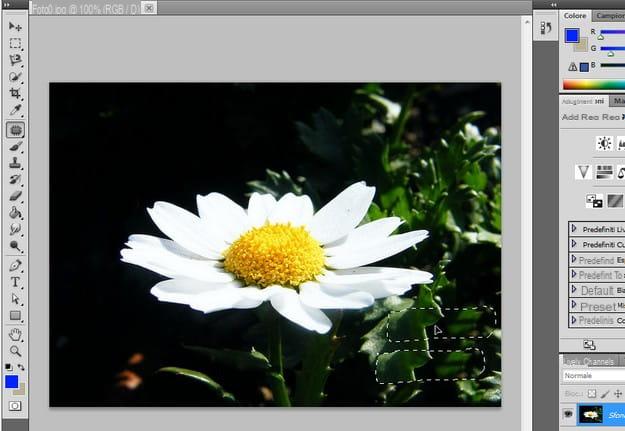
If you don't have Photoshop, or in any case you still don't feel able to use it profitably, connect immediately to the free online service WebInpaint which was created precisely to remove unwanted writings and elements from the photo. For delete date from a photo with the latter, all you have to do is upload your image to the site by clicking on the button Load Image which is located at the top left.
At this point, use the mouse pointer as a Paint brush and "color" the date to be removed from the photo, then click on the button Inpaint and wait for WebInpaint to process the image by removing the writing. At the end of the operation, if you are satisfied with the result obtained, you can save your undated photo by clicking on the button with the icon floppy disk.
How to erase date from photos


























