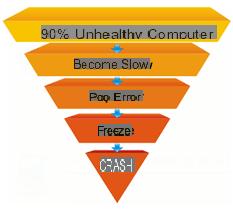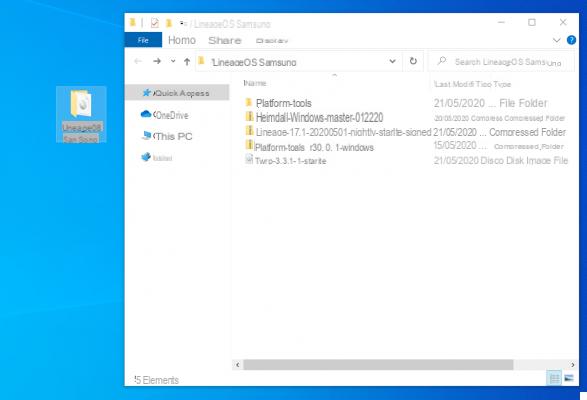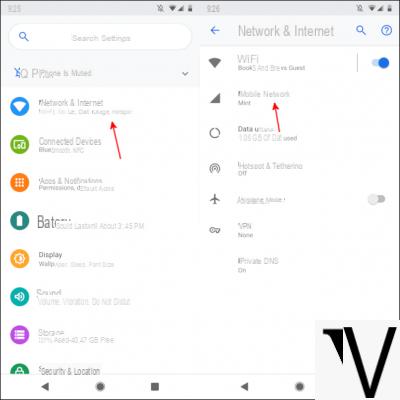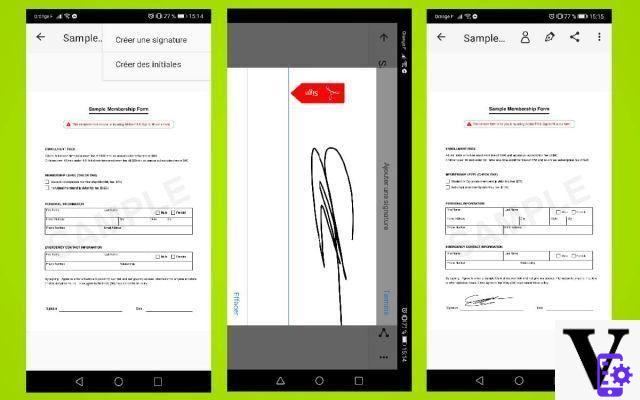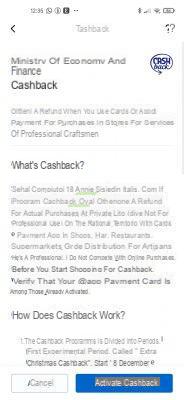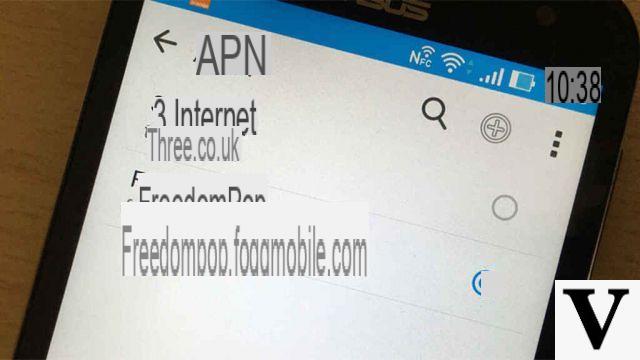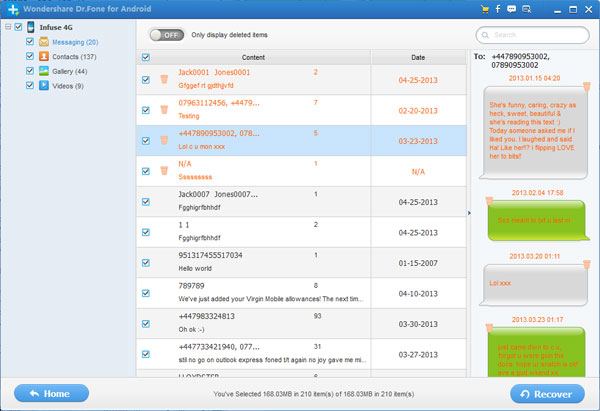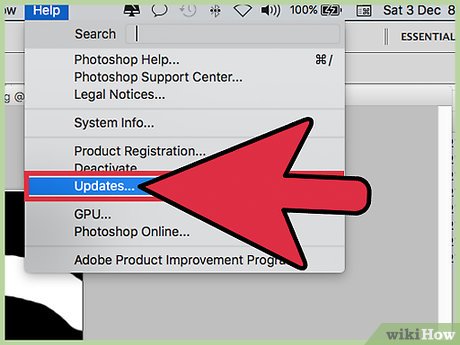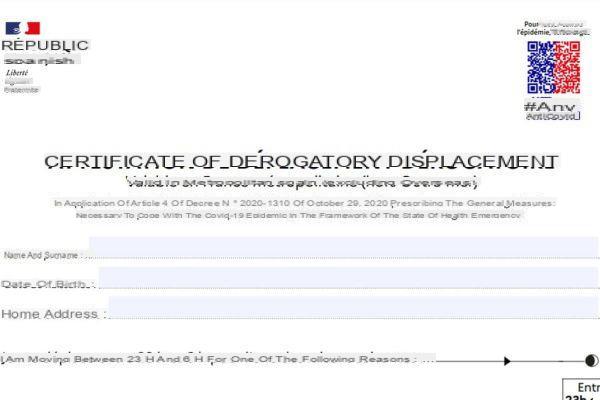Our mobile phone has a wide range of functions that we can use at any time of the day. These can be Wifi, Bluetooth or even 3G / 4G data connection. In some cases, however, we must remember the presence of the antenna GPS, otherwise better used to make us understand where we are in the world and how we can move. In some cases it is used for advertising purposes or even to memorize where we have passed at any time of the day.
Our GPS it is important for many reasons, but how to do without it without disabling it? In fact, some applications do not operate if this communication is deactivated, but at the same time we do not want to have to deal with it. In other cases, some programs only work if we are in a particular area of the world. For example, certain streaming TV programs only work if we are in a specific area of the world, such as America.
One solution therefore becomes obvious: we must not disable our GPS, rather we must falsify our position. In this way, programs can safely control where we are and in other cases we can unblock those that have regional control. Do you want to know how to do it? Here are all the steps needed to get started ...
Note: Be aware that certain programs have a check for certain suspicious activities. Faking your GPS location can result in bans, especially when used to get exclusive content in certain programs or games.
First of all, start by getting the App suitable for falsifying your position. In this case Fake GPS Location (https://play.google.com/store/apps/details?id=com.lexa.fakegps) is a good program to get started. It is a free App that does its job in a few taps, without many accessories.

Once the program is installed it will be the turn of the Developer Options. In fact, inside you must provide the necessary permission to falsify your position. Each mobile has its own way to activate this particular section of the settings. In general, you need to go to the settings and then look for the section “About the device (or phone)”. Look for the “Build Version” part and press it several times. This will activate the developer options. Remember that in Android 9 (Pie) you have to explore the “Device Info” section a little more, since the “Build Version” part is more hidden in that part of the operating system.
Now that you've activated the developer options, it's time to go inside to make the necessary changes. Go back and enter the developer options. In the present list, look for the part that will help you fake the GPS position. For example, one called "Allow mock locations". It is easy to call it that also in your version of Android or that it has a similar name. If you are asked which program to use to fake the position, indicate the one you just downloaded and installed (Fake GPS Location).
Now you can open the program. Falsifying your position is easy at this point: just move the map where you want (the central pointer is your position and will follow you, in general). Once you have found the suitable place from which to fake the GPS signal, press the arrow at the bottom right. Remember that you can stop the simulation at any time by pressing the gray symbol with bars. Your position is now successfully falsified!
If this doesn't seem to work, remember that some programs have active control over these matters. Sometimes it is a question of the GPS App itself that does not hide well and maybe it is advisable to try another one. In other cases, it is a good idea to check if the app has all the necessary permissions to function properly. Finally, try not to be too absurd with your position, perhaps positioning yourself at the south pole or in the middle of the sea. Certain programs immediately fire in that case and check if the signal is real.
1.443