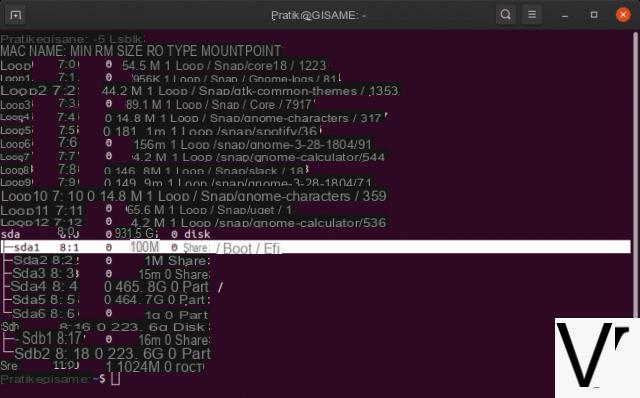
You have a hard disk NTFS with which you are having problems and look for a solution to try to solve without using Windows. In the next few lines, we will explain how to fix broken windows hard drive on linux quickly and easily directly from the terminal.
Preliminary information
We always recommend doing an installation through one 100% genuine and original license, this is to avoid data loss or hacker attacks. We are aware that purchasing a license on the Microsoft store has a high cost. For this we have selected for you Mr Key Shop, a reliable site with free assistance specialized in in your language, secure payments and shipping in seconds via email. You can check the reliability of this site by reading the many positive verified reviews. Windows 10 licenses are available on this store at very advantageous prices. Furthermore, if you want to upgrade to the latest versions of Windows operating systems, you can also purchase the upgrade to Windows 11. We remind you that if you have a genuine version of Windows 10, the upgrade to the new Windows 11 operating system will be free. Also on the store you can buy the various versions of Windows operating systems, Office packages and the best antivirus on the market.
How to install NTFS Fix on Linux
NTFS Fix is a fix tool that is often not pre-installed on Linux and allows the operating system to natively interact with the file system NTFS as most distributions are unable to. To proceed with the installation of NTFS Fix, follow the directions below depending on the Linux distro in your possession.
Ubuntu
sudo apt install ntfs-3g -y
Debian
sudo apt-get install ntfs-3g -y
Fedora
sudo dnf install ntfs-3g ntfsprogs -y
OpenSUSE
sudo zypper install ntfs-3g ntfsprogs
Arch Linux
To usare NTFS Fix su Arch Linux, you should know that the package is only available in repository software Extra which must be enabled within the Pacman using the Nano text editor. So, open the terminal and issue the command sudo nano -w /etc/pacman.conf in order to open the file Pacman.conf.
Once this is done, identify Extras and remove the symbol # present alongside and in the following lines. Save the changes made to the configuration file with Ctrl + A and close Nano with Ctrl + X.
In conclusion, proceed with the installation of NTFS Fix with the command sudo pacman -Syy ntfs-3g.
How to fix a broken Windows hard drive on Linux
Once the fix tool is successfully installed NTFS, at this point you are ready to use it for repair the NTFS hard drive not working using yours Linux PC.
To clean up the hard drive with NTFS file system via NTFS Fix, first of all it is necessary to detect the unit label through the terminal. The quickest way to do this is to use lsblk.
Through the proposed result, identify the partition name Windows hard drive. If you don't know what to look for, we recommend that you take a look at our dedicated tutorial below.
After identifying the HDD label to restore, execute the command sudo ntfsfix / dev / sdX1 (Eg. sudo ntfsfix / dev / sda1). Obviously, replace sdX1 with the label of the hard disk to be analyzed.
Let the command do its job and wait for completion. When finished, the NTFS drive should work fine.
Mind you that running NTFS Fix does not always work. Sometimes, to solve the problem, you have to start Windows and use chkdsk.
If you want to delete some bad sectors of the Windows drive, you can always take advantage NTFS Fix. Open the terminal and use the command sudo ntfsfix –clear-bad-sectors /dev/sdX1.
To know all the features made available by the tool, you can access the section Help executing the command ntfsfix –help.
Other useful articles
Doubts or problems? We help you
Remember to subscribe to our Youtube channel for videos and other reviews. If you want to stay up to date, subscribe to our Telegram channel and follow us on Instagram. If you want to receive support for any questions or problems, join our Facebook community or contact us on Instagram. Don't forget that we have also created a search engine full of exclusive coupons and the best promotions from the web!


























