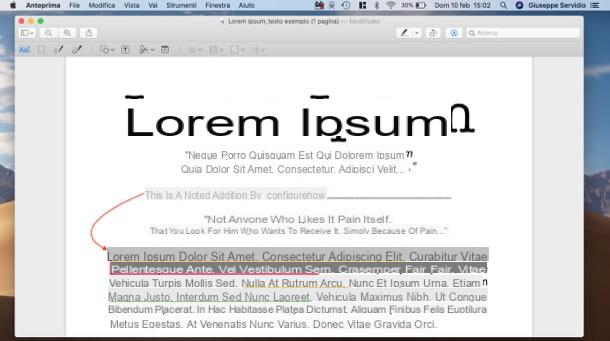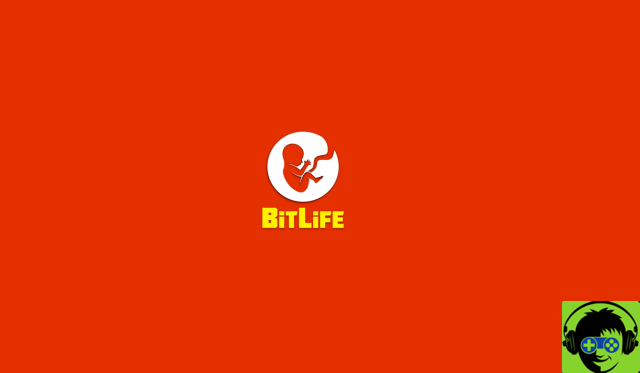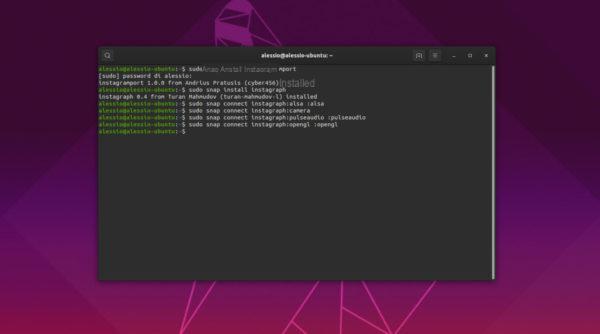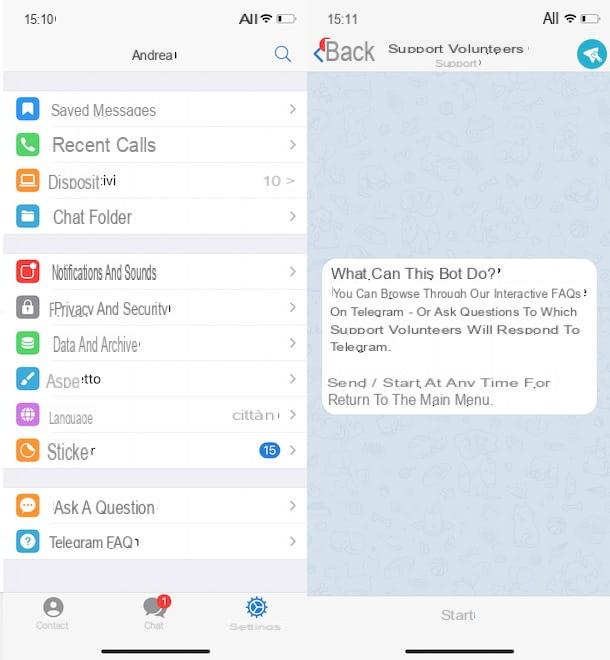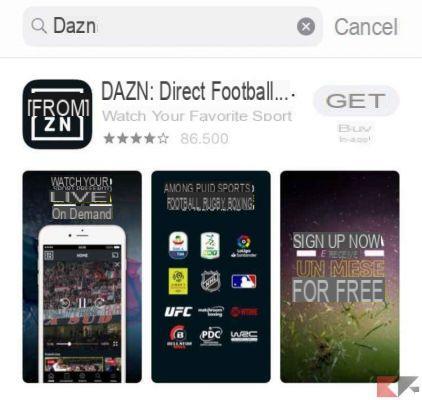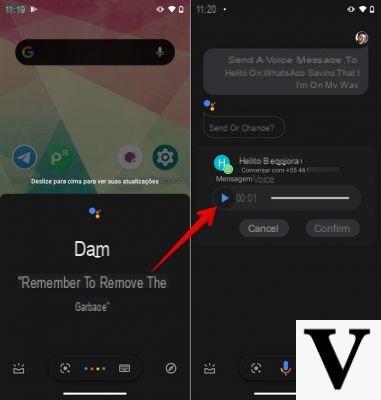Are you waiting for the response of a specific person on WhatsApp, or do you want to contact them only when they are actually available? It could then be very useful to take advantage of some services available on smartphones and PCs to understand when a user connects to the aforementioned social network. Before starting to see the best platforms currently available, we would like to clarify that these tools cannot (and must not) be used to violate people's privacy.
Solution for Android
Being a little accepted service precisely with regard to the privacy issue, on Android smartphones it will not be possible to download any platform of this type through the Play Store. The only way to do this will therefore be to go through installing an APK.
Specifically, the best in this garment is "WhatsDog", free and easy to use. In fact, from the first start, you will have access to a very simple drop-down from which to select the contacts from "to follow". All very simple and absolutely free.

Solution for iOS
Unfortunately, as you surely know, iPhone has many limitations, not only for its operating system, but also and above all for third-party applications. For this reason, unfortunately, there is no "standard" service able to send a notification when a user logs in on WhatsApp.
Only those who own an iPhone with jailbreak (now a little used practice) will be able to find a solution. There is in fact a tweak, called "OnlineNotify". Once installed then, you can select the toggle “Enable Notifications” to activate the desired notifications.
Solution for WhatsApp Web
Controls related to the publication of applications on the Chrome Web Store, they are definitely lighter than those of the Play Store. Precisely for this reason it will be possible to download a free extension that can send a notification every time a contact enters WhatsApp. This obviously translates into the fact that the procedure will only work on the web interface of the aforementioned social network and only using the browser “Chrome”.
We are talking about “God Mode for WhatsApp™”, online tracker very easy to install and above all free. This will automatically appear to the right of the Chrome address bar and will allow instant access to all chats and information on all contacts.
Furthermore, by clicking on the tab "Settings" and activating “Track online status”, below “Tracker”, you will receive the famous and much sought after notification for online users.
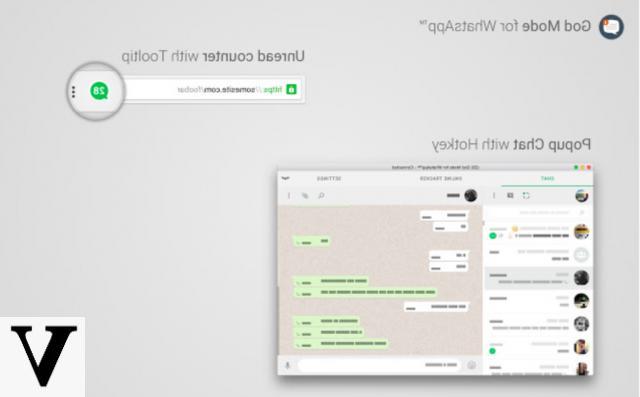
God Mode for WhatsApp ™ | Extension for Chrome
Doubts or problems? We help you
Remember to subscribe to our Youtube channel for videos and other reviews. If you want to stay up to date, subscribe to our Telegram channel and follow us on Instagram. If you want to receive support for any questions or problems, join our Facebook community or contact us on Instagram. Don't forget that we have also created a search engine full of exclusive coupons and the best promotions from the web!