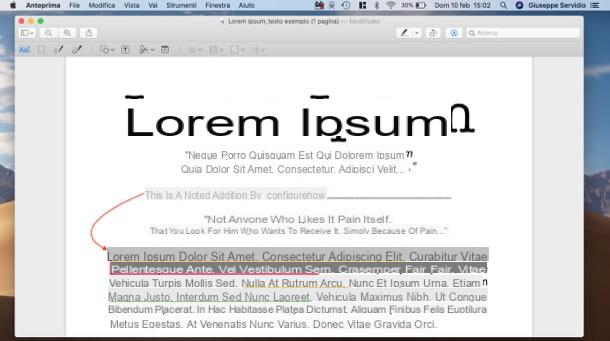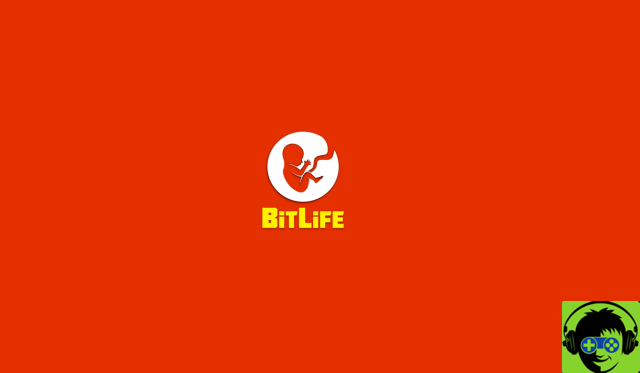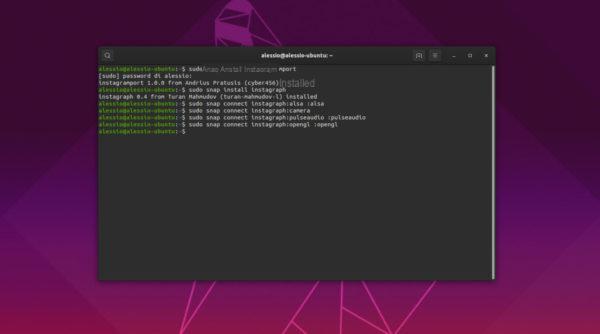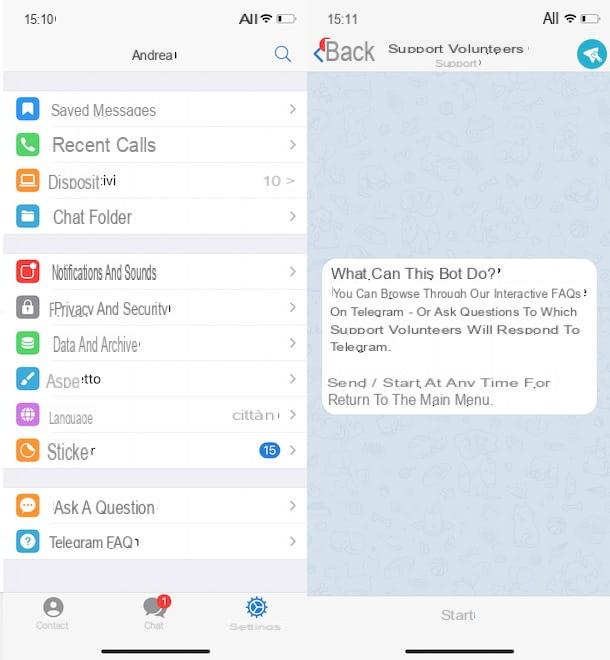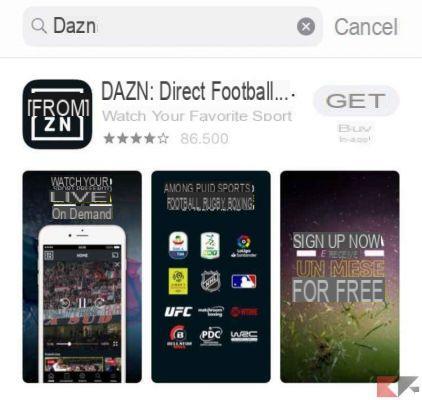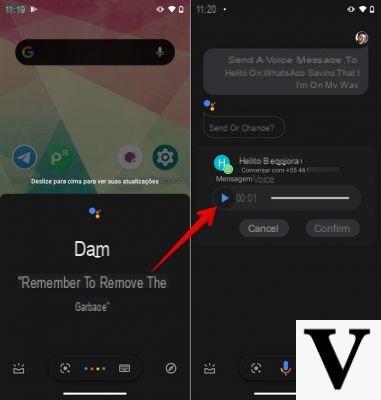Have you noticed a decrease in engagement and, after carrying out several checks, you realized that you ended up in the Shadowban. To help you with this, we at ChimeraRevo we have made a tutorial to explain you exactly how to get out of the Instagram Shadowban following one of the 3 methods shown in the next lines.
Shadowban: what it is
For all those who have not yet fully understood the meaning of this term, Shadowban literally means "gang shadow". This is a mechanism that penalizes some Instagram profiles unbeknownst to the users.
In particular, Shadowban makes an account less visible, so there is a drop in engagement (likes, comments and follows). This term was also given due to the fact that the penalties inflicted do not depend on the violation of the guidelines provided by the social network.
Although in June 2018 Instagram he clearly said it Shadowban does not exist, he recently said: "We have begun to reduce the spread of inappropriate posts, which go against the guidelines of Instagram". Put simply, if you publish a photo or video that does not depict a sexual act but still alludes to it, it / or loses visibility as the social network will tend to hide the post. The same is true for content about violence.
Regarding this, the developers of the social platform stated: "This kind of content will probably not appear in the large community present on the pages of Explore and of the hashtags".
How to get out of the Instagram Shadowban: first solution
The main cause of the Shadowban di Instagram it is due to improper use of some hashtag within the posts. Therefore, the advice we give you is to eliminate the hashtags subject to bans in the latest content published on your profile.
Removal will have to be done manually. Unfortunately, the number of posts on which this operation will need to be performed is not very precise but we recommend doing it on last 20. Once this step is done correctly, the photos and videos published on Instagram they should generate again Impression.
If you do not know the complete list of prohibited or banned hashtags, we recommend that you take our dedicated article as a reference.
How to get out of the Instagram Shadowban: second solution
After deleting all the hashtags in the last 20 posts, you realized that you have not yet exited the Shadowban. In this case, we advise you to take advantage of a second method. It simply consists of post content on Instagram without any hashtags for two weeks.
According to some testimonies, in fact, 14 giorni it would seem to be the time during which the social network penalizes a profile. Therefore, it is necessary to wait for this period of time by posting photos and / or videos without any hashtag.
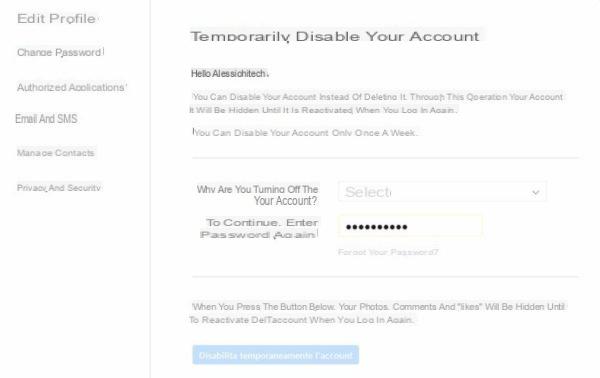
How to get out of the Instagram Shadowban: third solution
After the two weeks, you realized that yours Instagram profile still not generating traffic. In this case, all that remains is to use the third solution: deactivate the social account for at least 3 days. The operation is to disable the profile and not delete it completely. During this time, the page will not be visible to any user and you will also not lose any followers.
To carry out this operation, it is necessary to act from Instagram.com website on your PC, smartphone or tablet (both in desktop and mobile version).
If you are on a computer, follow the directions given below:
- Open your default browser, connect to the Internet portal of Instagram and log in to your account by entering the correct credentials.
- In the next step, click on thelittle man at the top right and then press the button Edit the profile present next to your username.
- Now, press on the voice Temporarily disable my account, specify the reason using the pull-down menu of Why are you deactivating your account? (Eg. I want to remove qualcosa), confirm the password and click on Temporarily disable the account.
At the end of the deactivation period, you can reactivate your account by simply logging in with the right credentials.
If you are on a smartphone or tablet, instead, do this:
- Always connect to the website of Instagram in mobile version and log in to yours Instagram account with the right credentials.
- In the next step, tap on thelittle man at the bottom right and then choose Edit the profile.
- Scroll down, press up Temporarily disable my account and specify the reason through the drop-down menu of Why are you deactivating your account?.
- Conclude the operation by entering the password of your account and pressing on Temporarily disable the account.
Doubts or problems? We help you!
If you want to stay up to date, subscribe to our Telegram channel and follow us on Instagram. If you want to receive support for any questions or problems, join our Facebook community.