If you have used Google Maps at least once in your life, you will surely have noticed how useful it is to find all the shops of a city in one place with a quick look at the relative map. Unlike what one might expect, all businesses can appear on Google Maps, even yours!
To do appear your business on Google Maps, you just need to follow a simple procedure that will be explained in the following paragraphs.
Index
- Report your business to Google Maps from the web
- Report your business to Google Maps from your smartphone
Report your business to Google Maps from the web
In case you want to make your business appear with the convenience of a mouse and keyboard, just connect to the Google Maps site. Then click on the Hamburger menu at the top left, then look for the entry Add missing place (you will find it towards the bottom of the list).
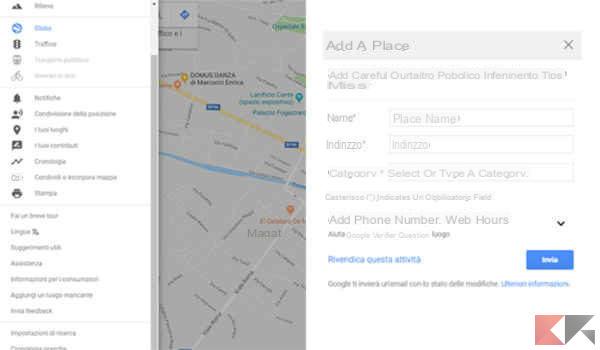
At this point, you will directly enter the procedure for adding a new place. Of course, the first information to enter will be the name,address and category of the activity you are entering. To enter the address quickly and easily, move the typical red Maps placeholder over the location of the business you want to add. Google will do the rest, automatically completing the Address field. If you want to add other information such as the telephone number or orari di apertura, you can do this by extending the relevant item (Add phone number, hours and website). When you are done, click on the blue button that says it Send. Google will thank you for helping to improve Google Maps, so the process for reporting your business to Google Maps is complete.
If, on the other hand, your business has already been reported by someone, you can claim it as yours. Just click on the placeholder for your business, from the left menu that will appear, select Claim this business. Then, follow the procedure shown to you, and that's it! In no time, you will be connected to your business on Google Maps.
Do you just want to change information about a business that is incorrect? Simple: click on the placeholder that indicates on the map the activity whose information you want to change, then, from the menu on the left, select Suggest a change. The new information will not be immediately visible on Maps, as Google must first make sure that the changes you have made are correct.
Report your business to Google Maps from your smartphone
If you are more comfortable with your smartphone, you can also make your business appear with l’app Google Maps. If you haven't installed it on your devices yet, download it for free da Play Store or from App Store.
DOWNLOAD | Google Maps (Android)
DOWNLOAD | Google Maps (iOS)
Once the application is installed and started, follow this simple procedure:
- Seek the precise point on the map where your business appears;
- Click on the icon with three horizontal lines at the top left, which represents the Hamburger menu;
- Select Add a Missing Place from the menu that has just appeared;
- The procedure is now very similar to the one performed from the web: insert name, address e category of your business, so if you want, add telephone number, opening hours e website. It is also possible to upload photo taken from your smartphone to show the interiors of your business and thus enrich your Google Maps business card with information.
- Once you have entered all the information you deem necessary to enter your business, press ltop right icon depicting an arrow to send the information to Google.
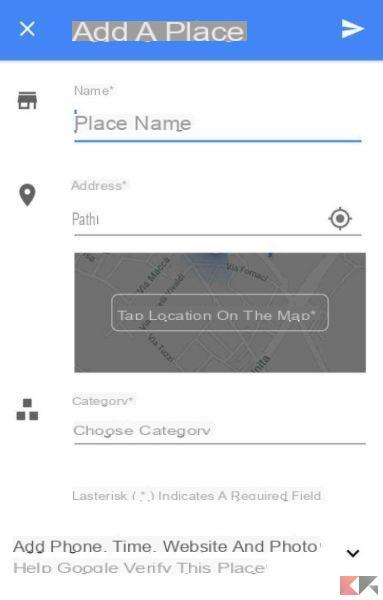
And here it is! Your business will soon appear on Google Maps.
If you want instead claim your businessinstead, follow this other simple procedure:
- Click on the placeholder corresponding to your activity already entered;
- Perform a new tap on the name of the activity, or alternatively, a second tap on the same placeholder;
- In the information window, the entry will appear Claim this business. Click on this item and follow the procedure indicated on the screen.
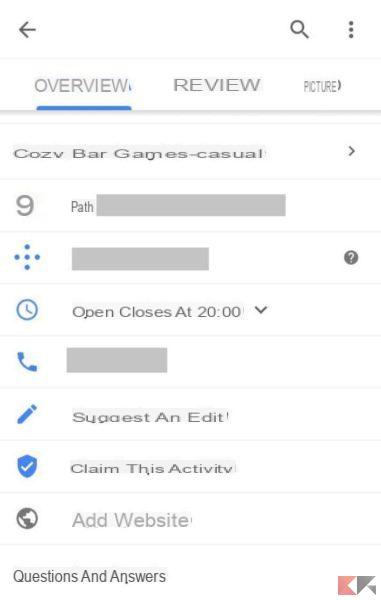
After a short time, you will be the legitimate manager of the page relating to your business on Google Maps.
If you want modify information related to your business, in case someone has entered this information for you. The procedure is simple:
- Double tap on your activity already marked on the Maps map;
- From the menu that appears, search for and select the item Suggest a change;
- Choose the type of modification to execute: you can change the place name or other details, or remove that place, reporting it as closed or non-existent.
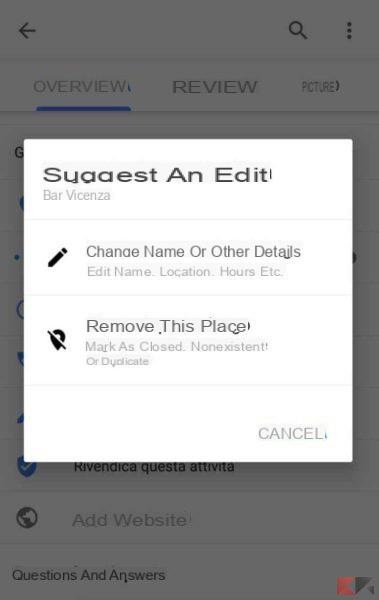
Do you want to know more about the world of Google and its services? Check out these articles that may interest you.


























