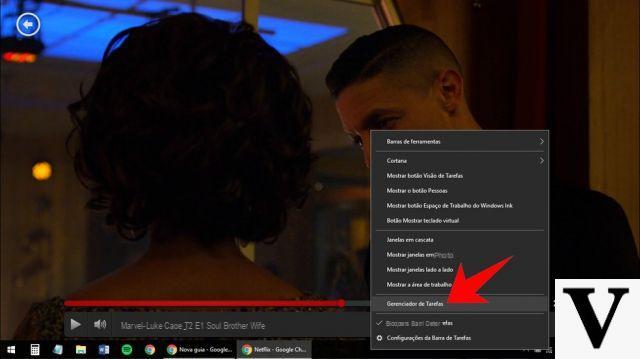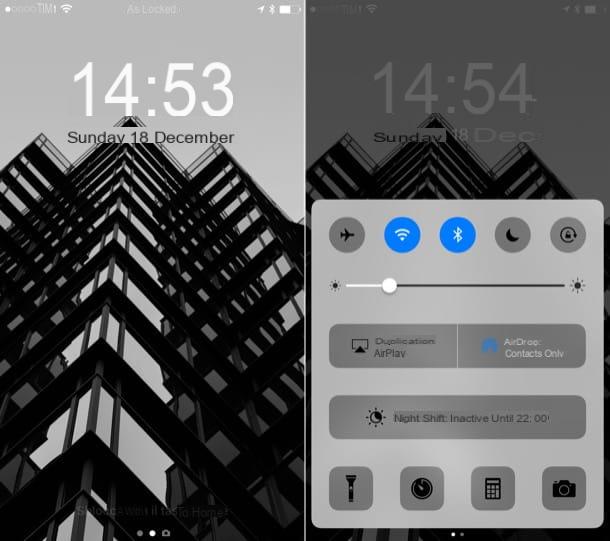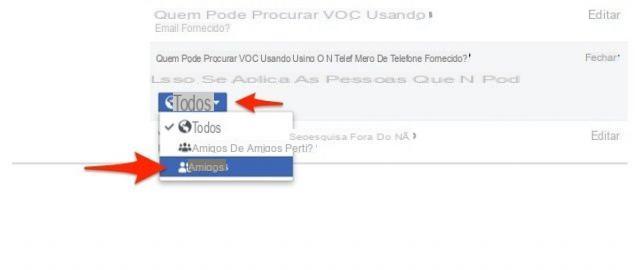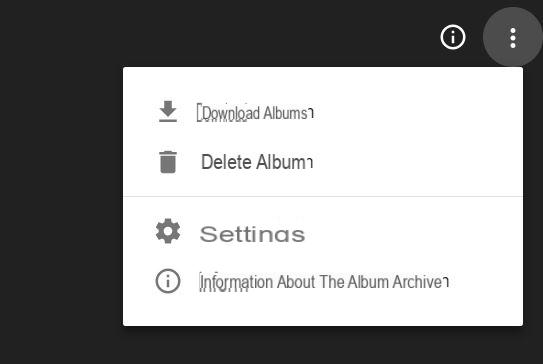Messaging apps are so used that privacy has become a central element, so much so that it is now possible to hide any information on WhatsApp for example. We will see specifically soon how to hide WhatsApp profile picture.
In the following guide, therefore, you will learn in a few simple steps, a hide your profile photo from one or more contacts of your choice. If, on the other hand, you are unable to see some information of a contact, then here's how to find out who blocked you on WhatsApp.
- Hide WhatsApp profile photos from all contacts
- Hide WhatsApp profile photos from one or more contacts
- How to hide other information
Hide WhatsApp profile photos from all contacts
If you want a specific contact to no longer see your WhatsApp profile photo, the procedure is very simple! Take your smartphone and open WhatsApp.
In the main screen, the one containing all your chats, click the icon of three dots at the top right and, from the menu that will come out, select the item "Settings"And in the following screen, choose"Account"As in the picture:
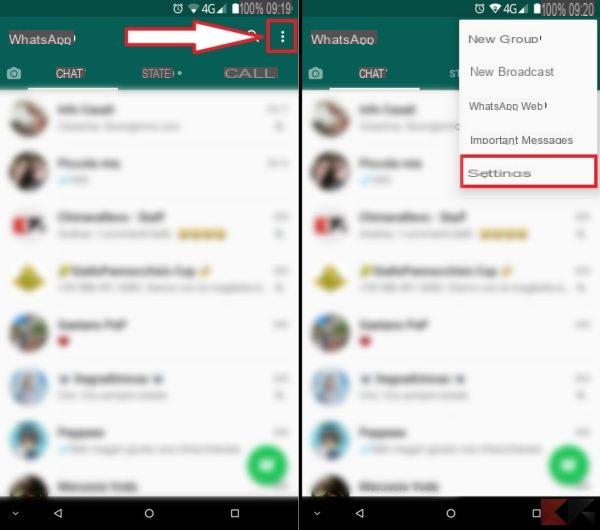
In fact, by choosing the Account item, you will find yourself in a screen similar to the following, where you can finally access the settings relating to the "Privacy”By selecting the first item in the list:
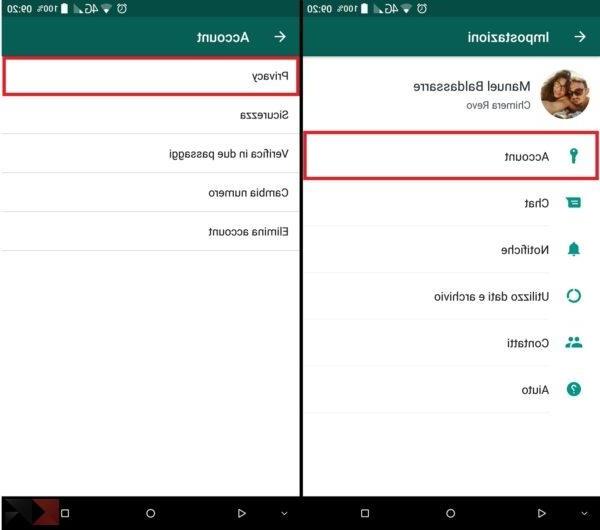
Finally, in the Privacy Settings, to hide WhatsApp profile photos from all people, select the item "Profile picture"And check the box"Nobody"So that no one can see your profile picture:
Remember that you can change this setting at any time and that by checking the "All”You can make sure that you no longer hide your WhatsApp profile photo from anyone. Do you want to hide it from one or more people exactly? Read on!
Hide WhatsApp profile photos from one or more contacts
Do you want to hide WhatsApp profile photos from one or more people specifically? Unfortunately WhatsApp does not directly allow this, but with a simple trick you can prevent as many contacts as you want!
In fact, following the procedure illustrated a little while ago, arriving in the Privacy settings and choosing the item "Profile picture", You can make sure that only your contacts can see the profile photo by choosing"My contacts"
In this way, only the people whose number you have saved in the address book will be able to see your profile picture! It follows that, to hide WhatsApp profile photos from a person, just delete it from your address book (perhaps writing down his number somewhere so as not to lose it!). Speaking of which, here are the best apps for taking notes on Android.
Yes, that's right, it could be a process boring, but extremely effective! By saving the person's number somewhere then, you can put everything back in place simply by saving it again in the address book, and you can do this procedure for all your contacts!
How to hide other information
As you may have noticed, the guide is not only valid for your WhatsApp profile picture, but can also be applied to hide other information, and more precisely: the last access, the WhatsApp Info, the WhatsApp Status and also the ticks of confirm reading.
If you want to find out how to hide this information in a few steps, and learn some tricks to safeguard your privacy, here are all the guides that are right for you! If not, don't forget that it is also possible to spy on WhatsApp with various methods!