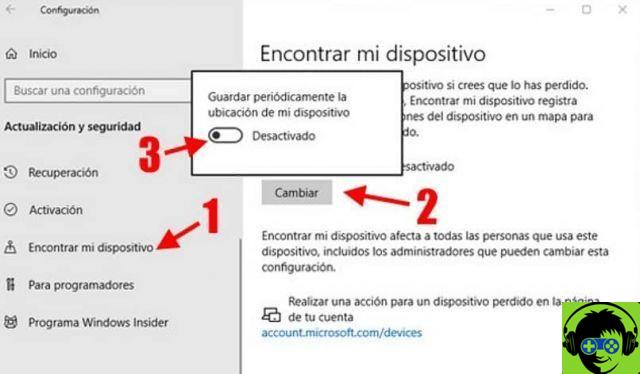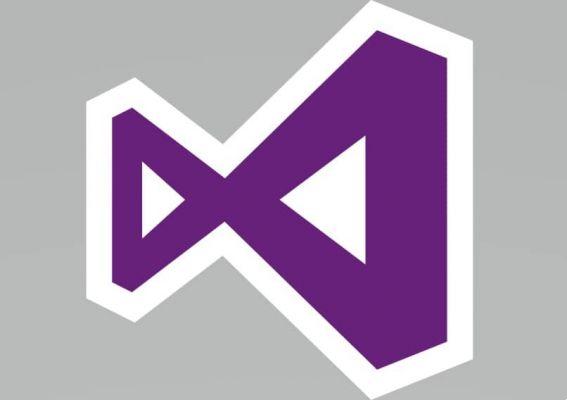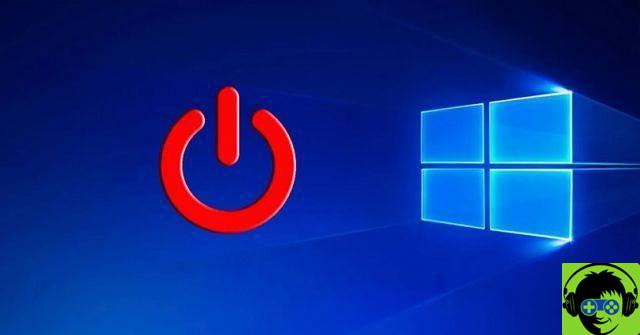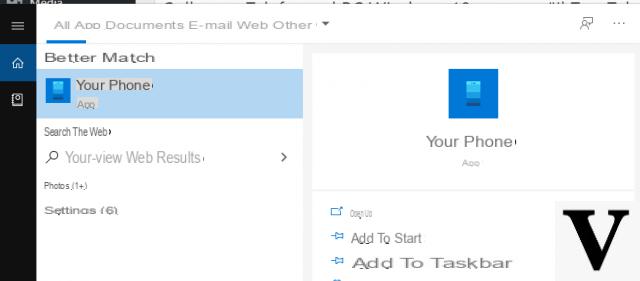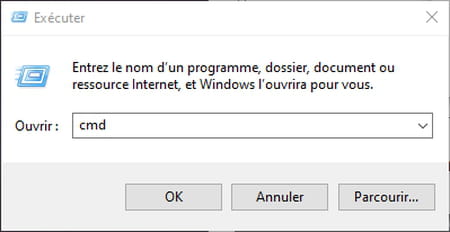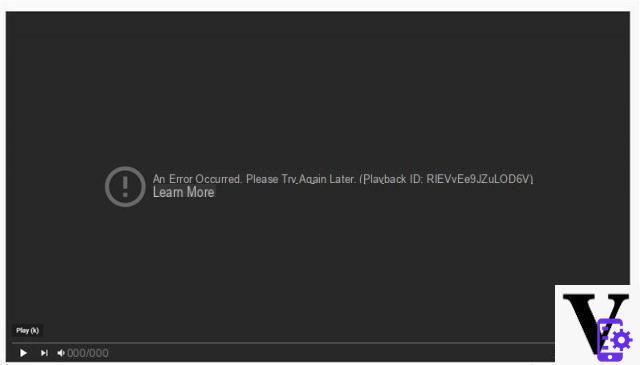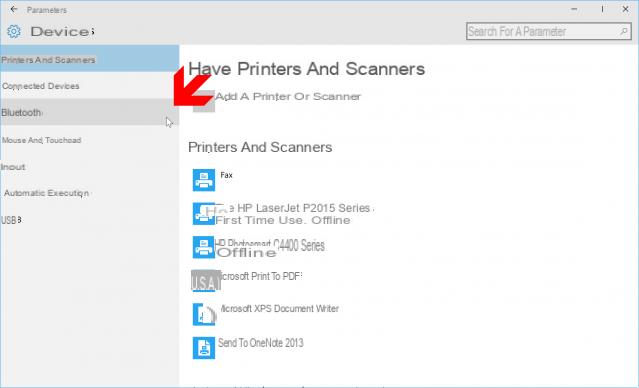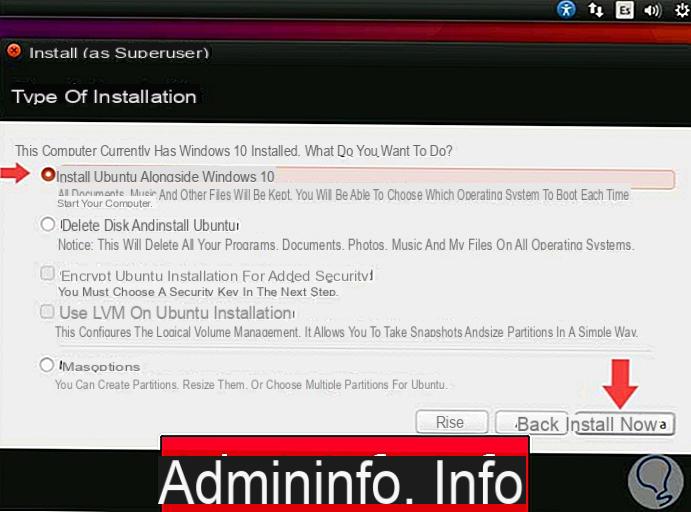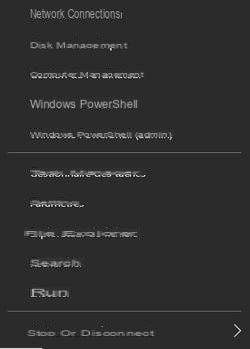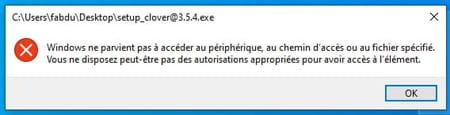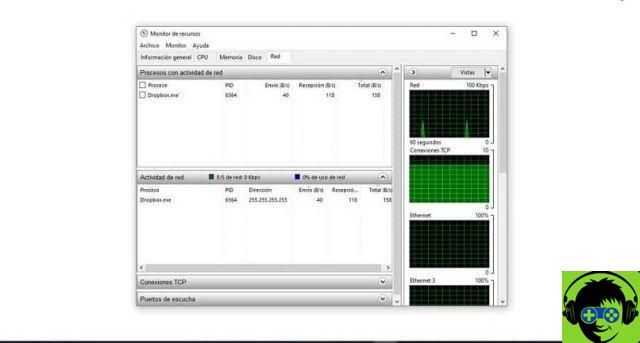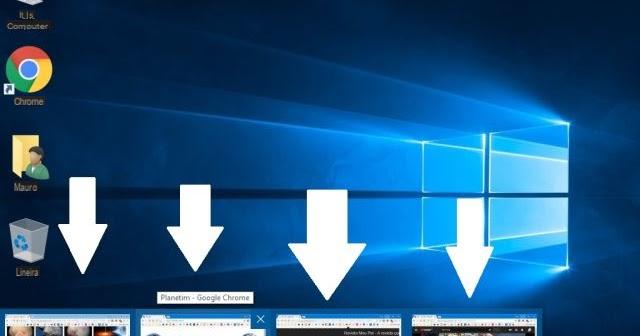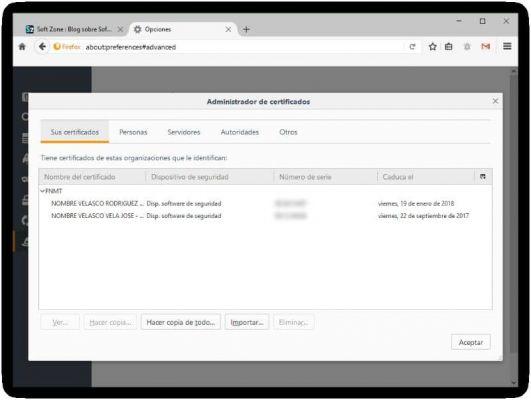Next, we will see how to install ADB and Fastboot drivers in Windows, MacOS and Linux in a simple enough way that shouldn't take more than a few minutes.
When we want to make changes to the system, on many occasions we need ADB drivers. For those of you who are already familiar with the concepts of root, ROM, and bootloader, they may also be familiar with ADB and Fastboot.
Android Debug Bridge is a tool that allows us to establish communication between the Android mobile and the computer. This allows us to make a number of changes to the device such as: updates, modification of system elements, unlocking the bootloader, etc.
Above all, thanks to ADB it is possible to modify various elements of our device without having to be root users. New functions can also be installed on some terminals, functions that in many cases are not available in any other way.
The tutorial for install the drivers ADB and Fastboot it's pretty simple. But you have to follow it step by step to be able to do it correctly and thus enjoy the great advantages that these controllers give us.
Once the drivers are installed, you will be able to manipulate your device with the Android system the way you want. Although we cannot continue without asking you to be careful when using it as it may damage your mobile device.

How to install ADB drivers in Windows
- Doing this in Windows is considerably easy. First download the driver package.
- Then you need to unzip the file. You can do it with WinRAR.
- In the folder where you unzipped the files, you will need to right-click on an empty area while holding down the key » Shift ". In the menu you have to choose » Open command window here «.
- Connect your Android device with USB debugging enabled. In the command window type » adb devices «.
Install ADB drivers on Linux and MacOS
- In the case of MacOS or Linux the process is different, but simple enough to perform:
- First you will need to download the driver package for Mac or Linux.
- After that you will need to extract the files to any folder. Ideally, the route should be easy to remember.
- Now you will need to open the terminal and locate the folder where you extracted all the files. To do this you will have to use the command " cd/users/username/desktop/ADB »Where we put" username "should go to yours.
- Next, you will need to enable USB debugging on your Android device and plug it in.
- To finish, execute the command " adb devices «.

Install on other Linux distributions
In case you use a Linux installation based on Fedora, SUSE or Debian, the way to install the drivers becomes much easier.
For those with Debian-based systems, all they have to do is open the Terminal and type the command: " sudo apt-get install adb ". For those using Fedora or SUSE based systems it will do the same except that the command varies a bit: " sudo yum install android-tools «.
Therefore, as you can see, installing ADB drivers is too simple a process that you can do in minutes if you follow the steps we discussed above.
Another thing you can do is use the Universal ADB Drivers tool to install them more automatically and also keep them updated without having to do anything.
In case you still have questions about how to install ADB drivers for major operating systems, you can leave it a little further down in the comment box and we will be happy to help.