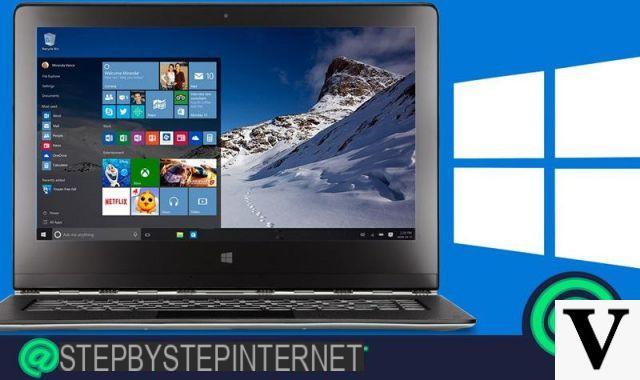
We have assembled our PC by ourselves and we just have to install Windows 10 to complete the work? Are we tired of our old Windows and want to upgrade to the latest version?
Have we always wanted to learn how to install Windows 10 by ourselves, so that we can do it whenever we want without contacting a technician or flooding our geek friend on duty with messages?
Then this is the right guide: we will learn together to install Windows 10 on our PC from scratch. We will start from the beginning: we will first see the system requirements, then how to get a legal copy of Windows 10 with minimal expense, how to install Windows 10 from scratch or updating from a previous system and, finally, how to know and optimize it!
Install Windows 10 - Guide
Minimum requirements
To install Windows 10 we will need to make sure that the PC in question meets the minimum system requirements, which are:
- Processor da 1 GHz or higher;
- RAM: 1 GB per i sistemi a 32 bit, 2 GB per i sistemi a 64 bit;
- Display: minimum resolution 1024 x 600 pixels;
- GPU: DirectX 9 or higher support with WDDM 1.0 driver;
- Disk: 16GB for 32-bit OS, 20GB for 64-bit OS.
We get Windows 10
To install Windows 10 we will obviously have to… get Windows 10! First of all, let's arm ourselves with a sufficiently large USB stick (at least 8 GB) or DVD media. Once this is done, we can download the ISO using one of the two (completely legal) methods suggested in our dedicated guide.
Done this we will have to obviously get us a license. We can buy it from the Microsoft Store at the price of 135 euros for Windows 10 Home, while the Pro license has a price of 279 €. Thanks to the Kinguin store, however, we will be able to purchase a completely genuine Windows 10 license by paying less than 30 €!
The aforementioned store also allows you to purchase licenses for all other supported versions of Windows.
We prepare the PC for the installation of Windows 10 (only installation from scratch)
If we intend to reinstall Windows 10 from scratch (which is necessary in the case of a new PC, if the operating system is damaged, if we start from Windows XP or Linux or if we want to delete everything) we insert in the reader the DVD or connect the key containing Windows 10, we turn on the computer and let's change the boot order of the PC to start it from the created support.
In case of an update there will be no need, as the whole procedure can be performed from within the old version of Windows.
Installiamo Windows 10!
Finally we have reached the stage in which we can install Windows 10. If we need a procedure (for updating or installation from scratch) that will guide us only in the main steps we can consult this guide.
If, on the other hand, we need a step-by-step guide that explains in detail how to install Windows 10 even from a previous operating system, we can refer to our complete guide on how to install Windows 10.
Let's learn how to use Windows 10
Have we finished installing Windows 10 and are we completely lost at the sight of the new operating system? We don't understand why a Halo character ended up in our Start?
It's time to consult our guide to Windows 10 to get familiar with it and learn how to use it!
Let's speed up Windows 10
The enterprise of installing Windows 10 has been successful and we have also become familiar with the system: now is the time to optimize it!
In this regard, we advise you to take a look at our guide to Windows optimization, a guide that contains a series of useful tips to get the most - in terms of performance - from the operating system!


























