Xiaomi Mi A1 it was one of the most beautiful surprises of recent months, at least for fans of the Chinese brand. It is in fact the first Android One device from a major manufacturer, built on the basis of Xiaomi Mi 5X but equipped with Android 7.1.2 Nougat in stock version.
Using the same base as the Mi 5X, it was logical to expect the presence of an FM receiver also inside Xiaomi Mi A1, but the absence of a dedicated application had made someone turn up their noses. In reality the receiver is there and works perfectly, even in the absence of an application that can exploit it.
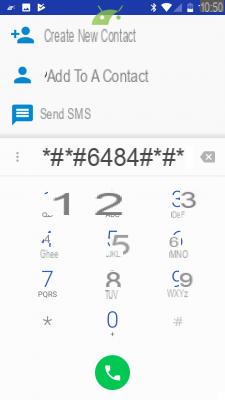
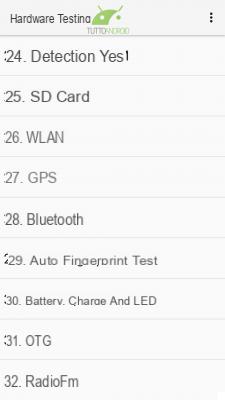

You don't need root permissions or other solutions to test the radio. Just launch the Telephone app and dial the string "* # * # * # * # 6484". The Hardware Test mode of the device will start, with a long list of options. Scroll to the bottom and you will find the entry FM radio.
Now you just need to insert a pair of headphones into the 3,5 mm jack and use the spartan controls to listen to the FM radio of your Xiaomi Mi A1. Don't expect a neat look, since being a test interface, it lacks the ability to store stations, view their name and everything else.
All that remains is to wait for the development, perhaps by the MIUI team, of a dedicated application that can allow you to use the FM radio integrated in Xiaomi Mi A1.


























