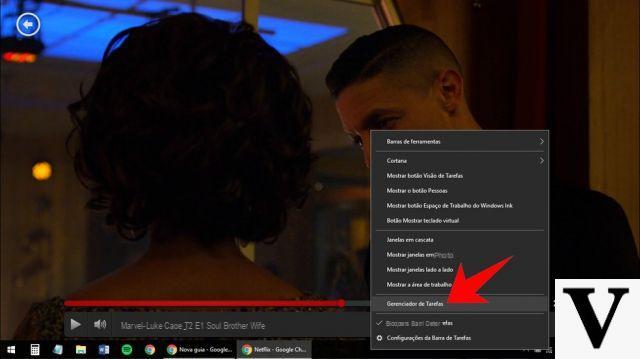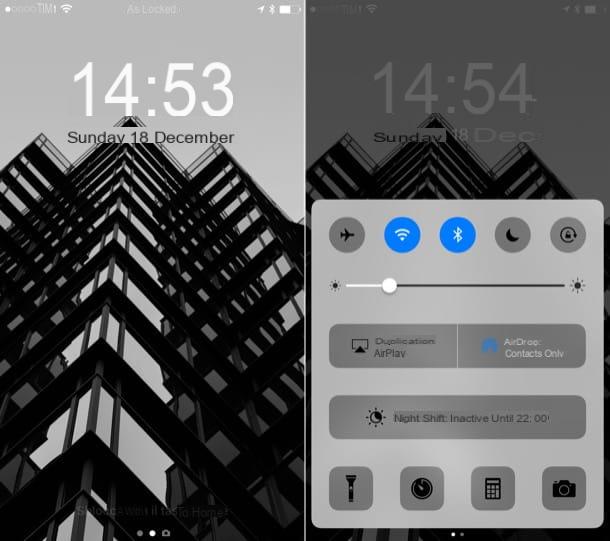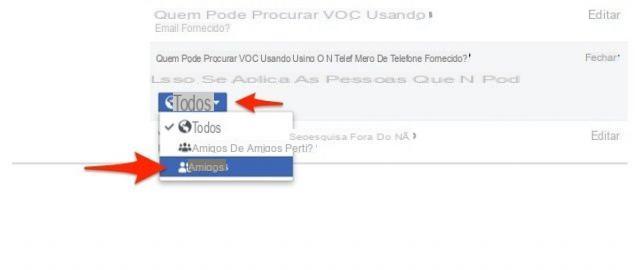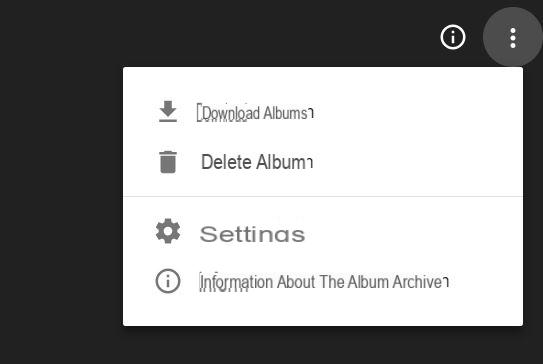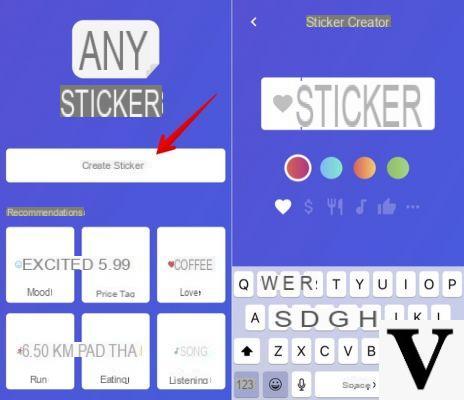
For some years now, Instagram has managed to transform Stories into one of the most used and appreciated features by users. This obviously thanks to the continuous expansion of the services offered within the same platform. We are referring above all to stickers, surveys, questions, effects and much more. So today we want add an additional customization method of the aforementioned contents, going to personally create any sticker to paste inside the photos or videos to be shared. Unfortunately, at least for now, that process appears to work exclusively on the iPhone.
Use the iPhone "copy and paste" to create a sticker to use in Instagram stories
Just as anticipated, i following steps will be covered on iOS only, as the Instagram application for Android does not appear to be compatible with the function. In any case, the whole will be based on actions of "copy and paste" classic, just as it is done continuously within the text fields.
- Open the Instagram application
- Access the Stories creation screen
- Take a photo or record a video
- Exit the app and open Safari
- Google any image you want to use as a sticker (better with a clear base). In the example you find "Apple"
- Select it and hold down on it for a few moments
- click "Copy" in the pop-up that appears
- Return to the Instagram Stories creation screen
- click "Add sticker" lower left
At this point you will find the selected image in the previous photo / video and this will be recognized as if it were a real Instagram sticker. Obviously you can resize, move or "fix" in a specific point of our interest (in the case of videos).
Doubts or problems? We help you
If you want to stay up to date, subscribe to our Telegram channel and follow us on Instagram. If you want to receive support for any questions or problems, join our Facebook community.