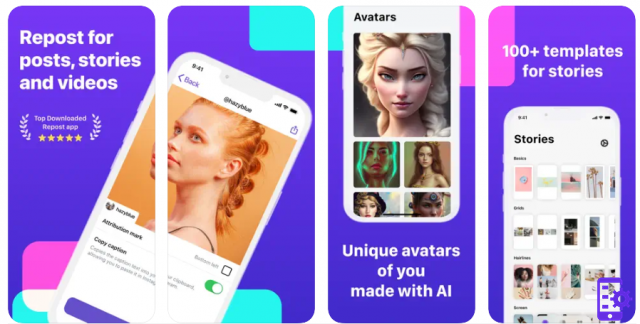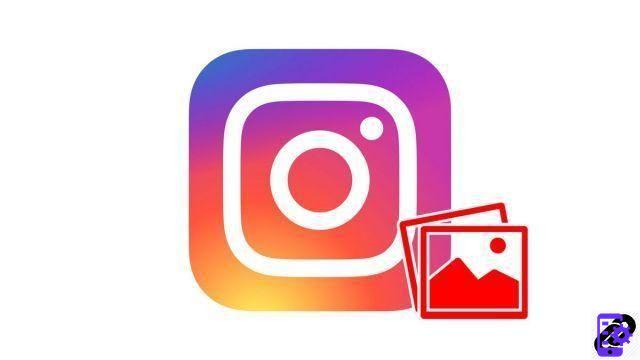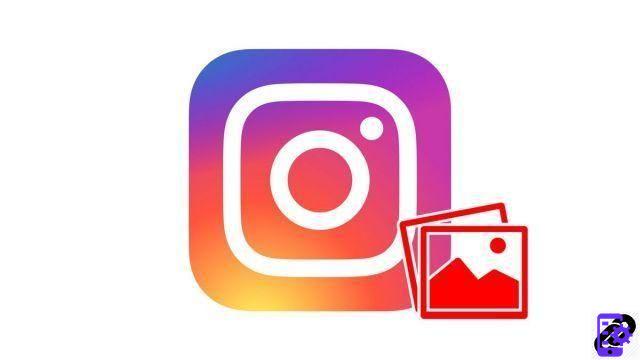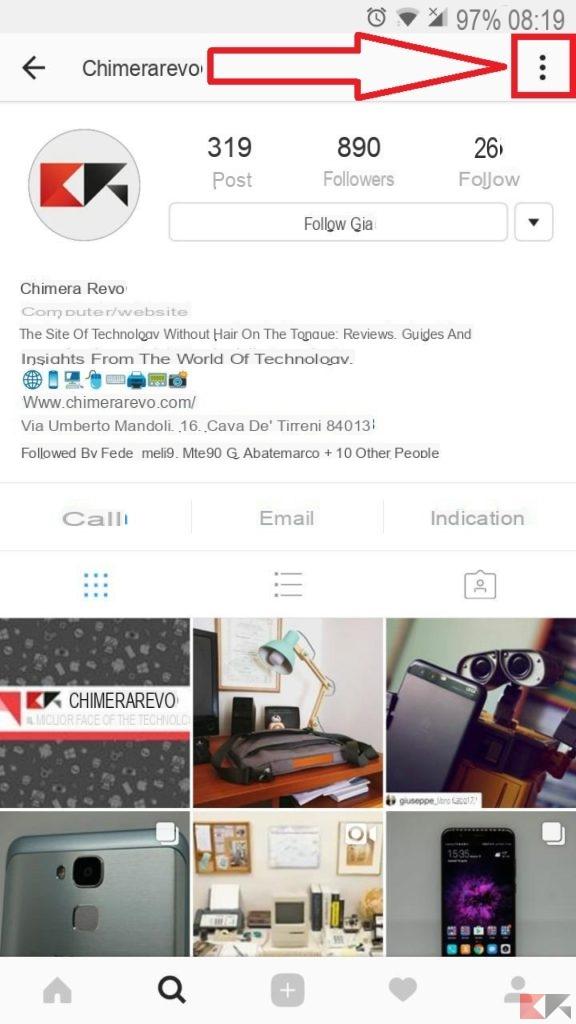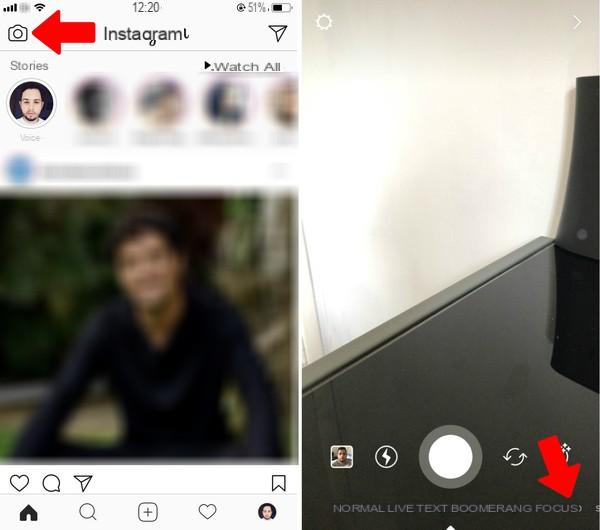For several days have you been considering the possibility of making your Instagram profile private once and for all so as to prevent people from looking at the photos? No problem, take a seat and carefully read the guide that we have decided to offer you today: we will see specifically how to make an Instagram profile private.

How to make an Instagram profile private by following quick and easy steps
Having a private Instagram profile will allow you to hide all your photos and stories from people who do not follow you and you will decide whether or not to accept the people who ask to follow us. Having said that, let's see the complete procedure to be implemented:
- First of all, proceed with opening the Instagram application;
- Now go to your profile by tapping on the button at the bottom right;
- Tap on the three dots at the top right - or the gear icon;
- At this point just scroll down until you find the word private account, scroll the button to the right and you're done;
- Once you have reached this point, a confirmation message will appear automatically, press OK and you will finally have your much desired private profile.
Once this is done, any person who does not follow you will no longer be able to see any of your published stories or photos. All this, among other things, will allow you to accept every follow request from the people who send it to you, as already mentioned a few lines above.
The guide is over. For questions or concerns write to us without problems.
30



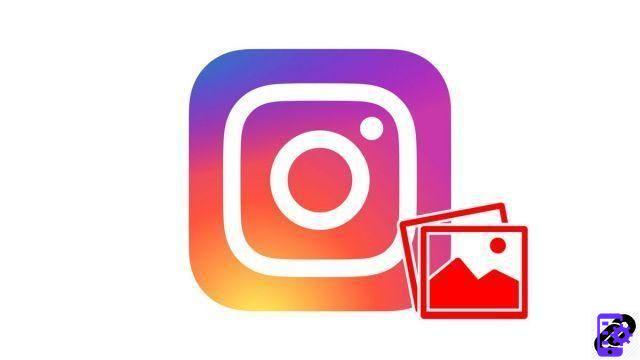
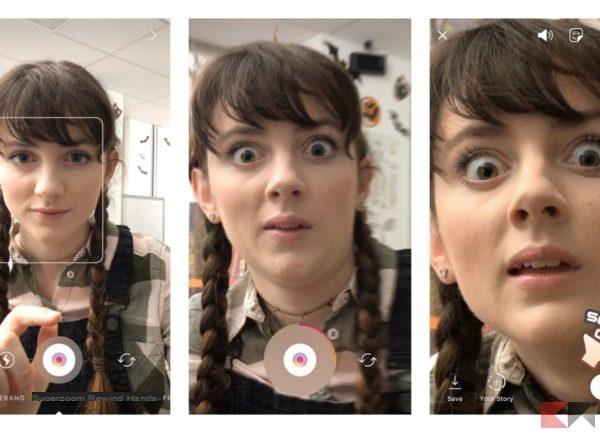
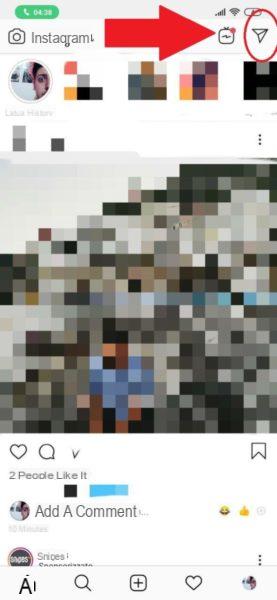
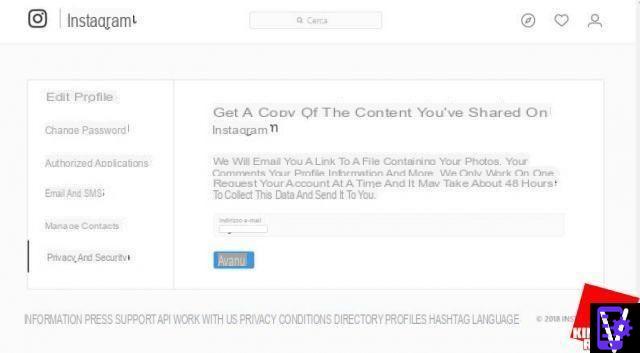












![Instagram photo, video and story size [2019]](/images/posts/9306b932a887e6966a8a4a96dcd34bc8-0.jpg)