
One of the most important steps in learning how to get started with Telegram is to focus on your account security settings. Telegram being a messenger whose vocation is to protect its users, padlocking your account and your exchanges makes all the more sense.
But if the developers do their best to make your exchanges as confidential as possible, Telegram is not an inviolable application. While data protection is the responsibility of Telegram and its servers, the protection of your account depends only on you.
A Telegram account can be compromised in many ways. Phishing, social engineering or simply breach of trust by someone you know. To guard against any attempt to hijack your account, you might as well start using Telegram on a sound basis.
Get off to a good start when creating your account
We are going to review the settings that we believe are essential to use Telegram safely. Consider the tips that follow as the first to follow when you install Telegram on your device and create your account.
Download Telegram from App Store, Google Play Store or official website
That's the basics, and that goes for absolutely any program you install on a computing device. Always make sure that the source offering you an application for download is reliable.On a smartphone, the question does not even arise: the only 100% reliable sources are Google Play Store (Android) and the App Store (iOS). On computer, simply head to the official Telegram website and follow the installation procedure to the letter.
It should also be noted that Telegram is a free messaging application, and that it will remain so. Don't be fooled by someone who wants to charge you to install Telegram.
Enter the correct phone number when creating your account
Telegram is a messenger that asks for the bare minimum of information about its users.How to create a Telegram account? With your only phone number. Telegram will then send you a unique code by SMS which you will be asked for when you first log in to your account. Obviously, it is necessary to give your real telephone number. Otherwise, you will not receive the login code and will not be able to access the service.
In addition, this operation makes it easy to recover your account on various devices. But SMS authentication is far from foolproof. Text messages are not encrypted in the least, so someone who manages to gain access to your text messages could log into your account. Fortunately, Telegram will always notify you when a new device connects to your account, and you will then have the option to end the sessions concerned.
Enable two-factor authentication
Activating double authentication on Telegram ensures that you, and only you, will be able to access your account. The principle is simple: each time you log in to your account from a new device, Telegram will ask you as usual for your phone number and the access code received by SMS. Added to this is another level of security: a password that only you know.Given the importance of the data stored in Telegram, it is absolutely essential to choose a strong and, above all, unique password. Many websites and password managers teach you how to create a secure password. Even better, we recommend the use of an even longer passphrase, in order to guarantee an optimal level of security. Keep this password carefully: if you fail to enter it, access to your account will simply be prohibited.
Our dedicated tutorials will teach you how to enable double authentication login on Telegram and how to disable double authentication login on Telegram.
Use an app access code
Access to your Telegram account is secure, ok. But what happens the day you lose your phone, or an indiscreet relative decides to dig into your private conversations if you lend him your mobile? To ensure maximum security on Telegram, find out how to lock Telegram on your smartphone with a password or how to activate automatic locking on Telegram smartphone.By doing this, every time you close the Telegram application, or after a certain period of inactivity, you will be asked for a 6-digit code to view the conversations.
But this degree of security does, it is true, lose a lot of comfort in the use of Telegram. This is why the application also makes it possible to take advantage of the biometric unlocking technologies integrated into our devices to save time. We explain everything about how to lock Telegram with Touch ID and how to lock Telegram with Face ID in our tutorials.
Hide the content of notifications on your smartphone
Nobody likes having someone pry into their private conversations. Unfortunately, by default, the Android and iOS operating systems clearly display the content of the notifications we receive, including on Telegram.Also, the application allows you to hide the content of notifications with a simple "new message" which says no more and invites you to unlock your smartphone to read it. A good way to avoid prying eyes when you're not looking at your smartphone.
Schedule account deletion
How many accounts have we created on the Internet and then completely forgotten about? To avoid having to ask you the question, Telegram offers a bold option: automatic account deletion.We explain: Telegram allows you to program the automatic deletion of your account if it detects no activity on your part between 1 and 12 months.
To learn how to program the automatic deletion of your Telegram account, follow the guide.
Beware of information shared on Telegram
If Telegram asks you for very little information when creating your account, you can complete your profile later by adding information.This information, if it is not a priori sensitive, may not be intended to be disclosed to everyone. That's why Telegram offers the possibility to choose to whom you show certain details of your profile. To your contacts only, or even to no one: the choice is left to you.
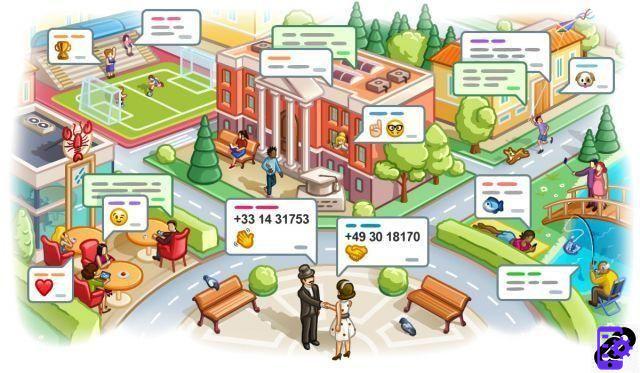
Avoid using first and last name as username
Optional, the username on Telegram makes it easier for other messaging users to find each other. If privacy is important to you, take advantage of the freedom you have to choose a username that is different from your first and last name.A tip that of course applies to any social network or online platform, but is especially valid if you use public channels or groups on Telegram. If you want to know how to create a username on Telegram, do not hesitate to consult our dedicated tutorial.
Use a profile picture that does not allow strangers to find you
If you're used to chatting on public groups and channels, you might want to learn how to hide your profile picture from strangers on Telegram.Indeed, your profile picture can be used to identify you, and therefore to ill-intentioned people to harm you. To avoid this, choose a different profile picture on the social networks/messages where you want to remain anonymous. We have prepared a tutorial for you to learn how to change your profile picture on Telegram.
Do not disclose your phone number
On Telegram, your phone number is your only way to log into your account. In other words, it is precious! But if your usual contacts may possibly be aware of your telephone number, this may not be the case for other Telegram users that you will have met later.We therefore recommend that you inform yourself about how to hide your phone number from strangers on Telegram in order to avoid any risk of having your account hacked.
Do not say too much about his biography
Like your profile photo or your username, the biography that you can freely enter on your profile can say a lot about you.If your anonymity is essential, avoid saying too much about yourself in this space which, unlike the other elements of your profile mentioned above, cannot be hidden from other users. Remember, however, that you can very well leave it blank.
Do not trade with anyone
Finally, the most basic advice, and which applies to the Internet in general: avoid exchanging information about yourself with strangers. You can never know for sure who is hiding behind another user, especially on Telegram which is a space of anonymity and confidentiality.As with any social network or messenger, some Telegram users are not just there to chat and seek to harm at various levels. We talked about it in a previous tutorial, the platform has already sadly illustrated itself by allowing communities to develop driven by hatred, or even cyber-harassment. While these users are only a tiny margin of the service's 400 million users, it's best to keep that in mind when a stranger comes to talk to you on Telegram.
Also, depending on the privacy settings that you have defined on your account, it may be totally forbidden for people who do not appear in your contact book to engage in conversation with you. Additional security and a guarantee of peace of mind. Learn how to prevent voice calls from strangers on Telegram with our dedicated tutorial.
Phone change: what precautions to take?
Changing phones does not pose any particular problem on Telegram. All messages (except secret conversations) being stored on Telegram's servers, you will automatically find your exchanges on your new device once you are logged into your account.On the other hand, if you change your telephone number, it is absolutely imperative to make the modification on your account before losing access to your previous number. Otherwise, it could be very difficult to regain access to your account. See how to change your phone number on Telegram with our tutorial on this subject.
Finally, once Telegram has been restored to your new phone, we advise you to end the session of your previous smartphone by going to Settings > Devices. Thus, there is no way that the person who gets your old phone can access your Telegram account.
Telegram on computer
Like WhatsApp and other messengers, Telegram allows the user to connect from a computer to continue their exchanges with the comfort of a keyboard and a large screen.
Always prefer Telegram.org to download Telegram
As on a smartphone, the choice of the download source for the computer version of Telegram is essential for the security of your data. On macOS, Telegram is available on the Mac App Store, but can also be downloaded from Telegram.org, the app's official website. This is where you will also find the Windows or Linux version of the program.You do not know how to do it ? Consult our dedicated tutorial: How to use Telegram on computer?
By nature, a computer is also intended to hold much more personal information than a smartphone. Especially if you use it for work. So pay very close attention to the reliability of the source that offers you Telegram for download.
But Telegram on desktop being a near carbon copy of the smartphone version of messaging, all of the security and privacy tips listed above also apply. So take the time to properly configure the program before you start using it.
Finally, in the event that you use Telegram for desktop from a computer that is not yours (to be avoided), it is very important to remember to log out of your account. Otherwise, the next user of the computer could have access to all your messages!
If you think you forgot to log out, don't panic. We explain how to disconnect remotely from Telegram in another tutorial.
To read also:
- How to properly configure Telegram?
- How to manage contacts and messages on Telegram?
- How to master all the features of Telegram?


























