During your last trip you took a bunch of beautiful photos with your trusty digital camera, now you would like to be able to admire your best shots directly on the wall but are you looking for something more creative than the classic framed print in tow? Would you like to give a gift to your friend, do you think that making him one of your best shots is a great idea but would you like to adopt a different printing system than usual? If the answer to these and other similar questions is yes, let me give you a little hint: try print photos on canvas.
You've probably never thought about it but in my opinion, printing photos on canvas is undoubtedly an excellent way to enhance your shots and to make them even more pleasant than they already are. Furthermore, printing photos on canvas is an excellent idea for giving gifts to relatives and friends and, why not, also to work colleagues.
If you are interested in this and if at this point you want to find out what you need to do to print photos on canvas, I suggest you get comfortable and concentrate on reading the following lines. No, don't worry, you won't have to do anything complicated. To print photos on canvas, simply refer to some special online services. Ready? Yup? Very well, then let's get started.
digitalpix
A first online service to which I suggest you contact in order to print photos on canvas is digitalpix. This is an excellent Web service that allows you to develop photos directly from the Internet and which is very accurate and reliable.
If you want to print photos on canvas with Digitalpix, the first thing you need to do is click here so that you can connect to the main web page of the service. Then click on the item Subscribe located at the top left next to the item New user? to start creating your free account, then fill out the form displayed on the screen with your personal information such as name, surname, email and username to be used on the service.

Now remove the check mark from the item I authorize Digitalpix to send commercial and promotional communications to the e-mail address indicated to not receive advertising emails and add it next to the item Accept to accept the conditions of use of the site. Then click on the button Continue to confirm your subscription.
Now copy the security code on the page that opens and then click on the button Confirmation.
Access now the e-mail address referring to the address indicated by you to register for the service, open the e-mail sent by Digitalpix and take note of the password indicated in it to be used for login to the service coupled with the chosen user name in the subscription phase.
Now log in to Digitalpix using your login data and then press the item guided collocata sotto the dicitura New order present in high to sinistra.

In the new page that will be shown to you, press the button Add images placed at the top, select the photo on the computer you want to print on canvas and then press the button Send to start the upload procedure of the chosen image.
When loading is complete, presses the button Continue, then press on NEXT, move the mouse cursor to the right and select the item Photographic prints from the section Add products.
In the new Web page that will open at this point, select the photo on which you want to act from the section located at the top, click on the item Print photos on canvas annexed to the section Photographic Prints present at the bottom then choose the type and format of printing you want to adopt from the appropriate menus visible on the screen. Then press the button Add.
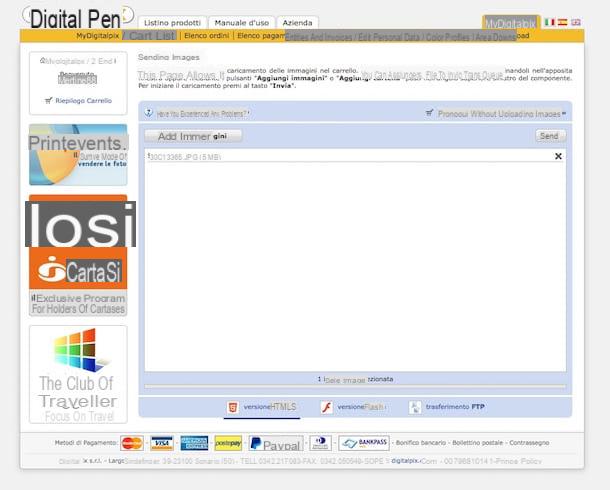
At this point if you wish, adapt your photo to be printed on canvas as you see fit using the tool Model processing that is proposed to you and once you have obtained the desired final solution, press the button Save. If it is not your intention to make any changes to the photo click on the button Ignore changes.
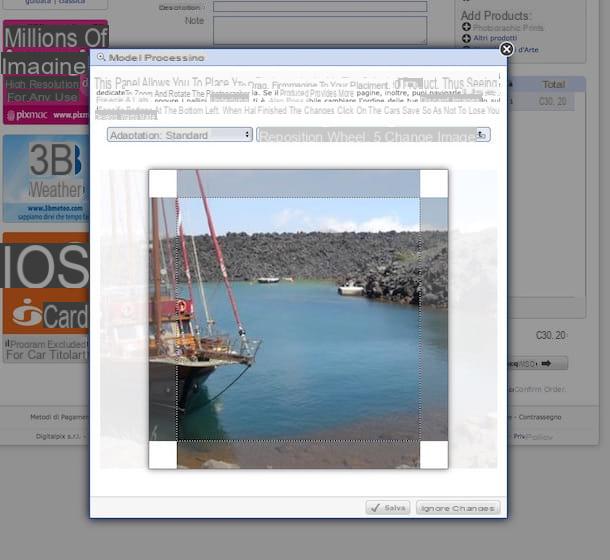
Then select the photo in your cart that you want to print on canvas and then click on the button Continue with the purchase, enter your billing information and complete the order by following the instructions on the screen.
As for the costs that must be incurred to print photos on canvas with Digitalpix, know that they are variable depending on the type of print selected and the format. To find out more and to know in detail all the printing prices, you can still click here in order to connect to the appropriate web page on the official website of the service. If, on the other hand, you are interested in knowing more details about the procedure adopted by the service to print photos on canvas and about the materials and techniques used, click here in order to connect to the appropriate information Web page on the official website of Digitalpix.
pixum
If the service that I have already proposed has not convinced you in a particular way and if you are still looking for a valid resource thanks to which you can print photos on canvas, I suggest you take a look at pixum. This is another great service thanks to which you can print photos online but also posters and canvases, calendars, cards and much more.
To print photos on canvas with Pixum the first thing you need to do is click here in order to connect to the main web page of the service. Then click on the item Login and then press on register for free here placed at the top.
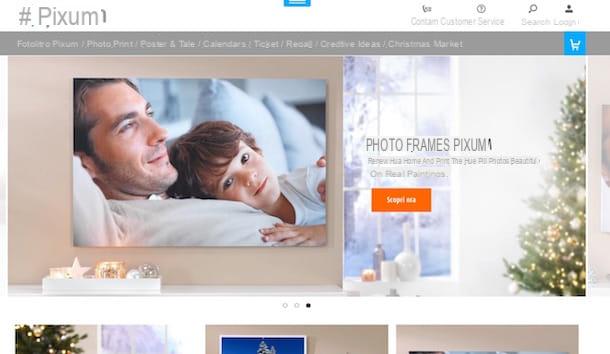
Now fill in the fields displayed on the screen in order to register for the service. Then indicate your title and then enter your name, your surname, your e-mail address and the password you wish to use to log into Pixum. Then add a check next to the box I accept the General Conditions of Participation and choose whether to join any marketing actions. Finally presses the button Confirm your registration.
Now press on the voice Posters and canvases present in the menu located at the top and then click on the button Create now placed sideways.
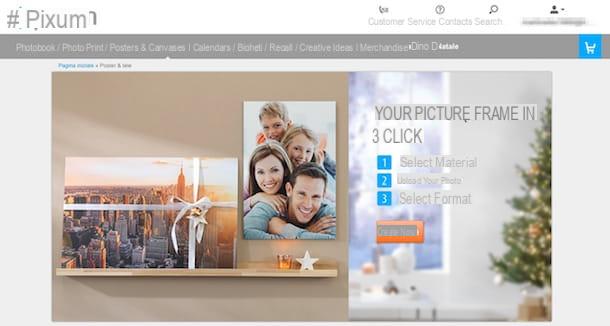
Then select the material Fabric from the section Supplies then press the button Upload photos attached to the section Your photo and select the image you want to print on canvas. Then act from the section Size going to indicate the format in which you intend to print photos on canvas. Depending on what your needs are, you can choose between various formats belonging to the category PM2:3, to the category PM3:4, to the category Panoramic and to the category Square.
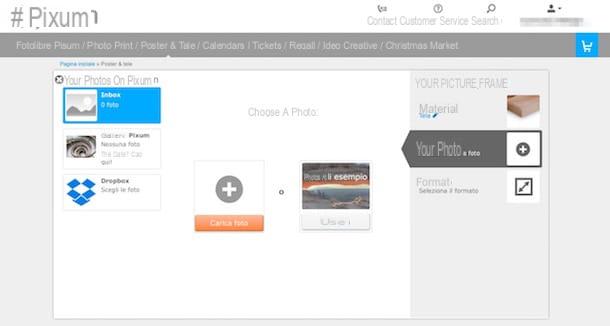
After selecting the format you will be shown the final price of the print and you will be able to view the latter hanging "virtually" on the wall using the appropriate preview on the Web page. If the price and the final result convince you, press the orange button In the cart. If you think it is appropriate to make some changes to your photo on canvas, press the sections on which you intend to act placed under the heading Your photo framework and make the desired changes.
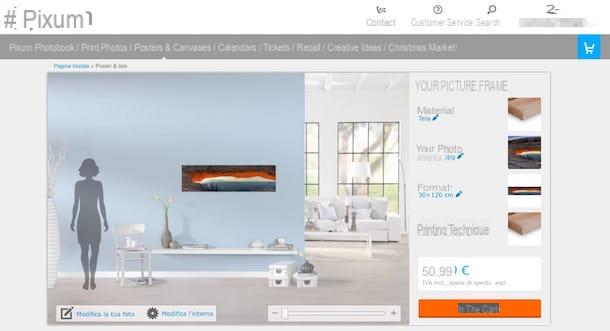
Now to proceed by going to print photos on canvas, press the button In the cart and in the new web page that is shown to you click on Go to the checkout. If you want to make other purchases, click on first In the cart and then Continue shopping.
Then fill in all the fields displayed in the section Address, then provide all the information requested in the section Payment, confirm the data entered and proceed with the order.
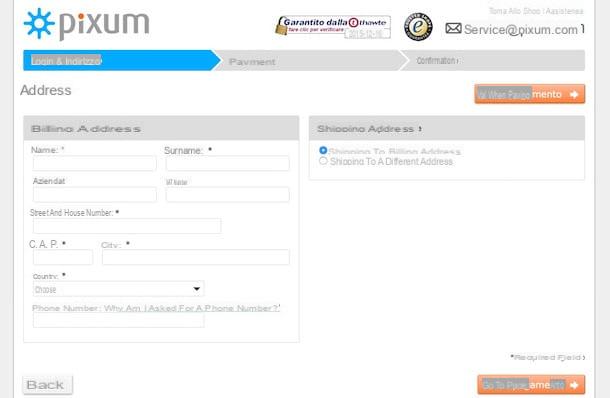
Once the order has been finalized, you only need to wait a few days for the procedure for printing photos on canvas to be taken over by the Pixum team and for what you have requested to be delivered directly to your home.
Please note that as regards the prices for printing photos on canvas with Pixum, the amount to be paid varies according to the print format you have selected and the quantity of elements to be worked on. To find out more and to know in detail all the printing prices, you can still click here in order to connect to the appropriate web page on the official website of the service. If, on the other hand, you are interested in knowing further details about the procedure adopted by the service to print photos on canvas and about the materials and techniques used, click here in order to connect to the appropriate information web page on the official Pixum website.
How to print photos on canvas

























