Many people you follow on social networks post photos with background songs and you, having been impressed by some of this content, would like to learn how to do something like this. However, not being particularly tech-savvy, you don't even know where to start. That's the way it is, am I right? Then don't worry: you are in the right place!
In the next paragraphs of this guide, in fact, I will have the opportunity to explain to you like putting a song on a photo to be posted online, taking advantage of some functions included in Instagram and Facebook plus some third-party solutions suitable for this purpose. I assure you that everything is much simpler than you imagine.
If you are ready to start, therefore, I would say not to waste any more time in chatting and to immediately get into the heart of the article. Strength and courage: make yourself comfortable, take all the time you need to concentrate on reading the next paragraphs and, more importantly, try to put into practice the "tips" that I will give you. Happy reading and have fun!
How to put a song on a photo on Instagram
If you are particularly active on Instagram and you want to know like putting a song on a photo, let me show you some of the best solutions you have from yours.
Stories

If you want to complete the operation in question using the function integrated in the stories of Instagram, all you have to do is insert the photo of your interest in a story, recall the sticker that allows you to insert the music in it and publish it.
Therefore, access Instagram from the official app of the service for Android or iOS, press the symbol of cottage (bottom left) and tap on the icon camera (top left). Now, take a picture by pressing on white dot at the bottom of the screen, or take one from the Gallery by tapping on square (bottom left) and pressing onpreview of the shot of your interest.
Almost there: click on thesmiling sticker (top right), presses on the sticker Music, search for the song of your interest in the Campo di Ricerca at the top and tap on song name. In conclusion, select the type of sticker to include in the story, choosing from the four types available (the dots located at the bottom) and scrolling the timeline located at the bottom of the screen, choose the point from which to start playing the song. By pressing the button depicting the 15Furthermore, you can optionally adjust the playback time.
When you are ready to do so, then tap the button end (top right) and publish the photo to which you applied the song, by pressing the button The tua storia (lower left). Simple, right?
For more information on how Instagram Stories work and how to put music in Instagram Stories, check out the insights I just linked to.
Quik (Android / iOS / iPadOS)
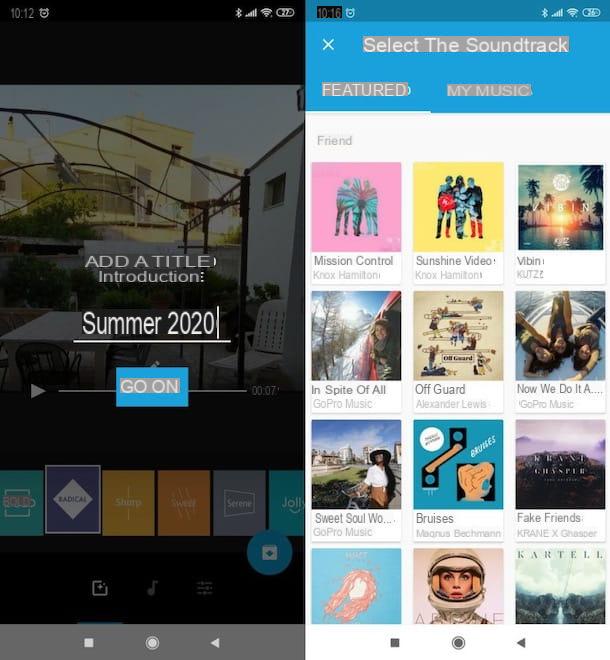
If you prefer to turn to third-party solutions, I highly recommend you try Quik, an app developed by GoPro that allows you to easily create slideshows containing photos and clips by framing everything with one of the many musical themes among those available or with songs saved on the device.
After installing Quik on your Android or iOS / iPadOS device, press the button Create a new video, select the photo you want to use by tapping on its preview (you can also use more than one, if you wish), and presses the button (✓) located at the bottom right. Once this is done, add an introduction title using the appropriate one testo field, award your bottone Continue and choose one of the available themes listed below (eg. Sting, Radical, Sharp, etc.), based on your preferences.
By tapping on the music note (bottom center of the screen), you can enter one of the music themes included in the app. If these are not to your liking or if you want to add a song saved locally, tap the button (>) located on the right of the song applied (below), press the button Music catalog that appeared on the display and, in the screen that opens, touch the title of another song of your liking. Otherwise, if you want to load a song already saved locally, tap on the tab My music, tap on Title of the song of your interest and import it into the project by clicking on the button (✓) (bottom right).
After doing this, click on the icon with the three adjustment bars (bottom right), tap the button duration, select the duration of the video, then press the button (✓) placed at the bottom. Pressing on the button Beginning of the music, instead, you can take advantage of the timeline located at the bottom to choose the starting point of the song to insert in the slideshow. Also in this case, remember to save the changes by pressing the button (✓) placed at the bottom.
Finally, you just have to save the final result by pressing the icon of freccia rivolta verse il basso (bottom right) and then on the button Instagram Stories, to share it directly in Instagram stories, or select one of the other saving or sharing options from those available (Share link, Send files, Save without sharing and so on).
Other useful apps
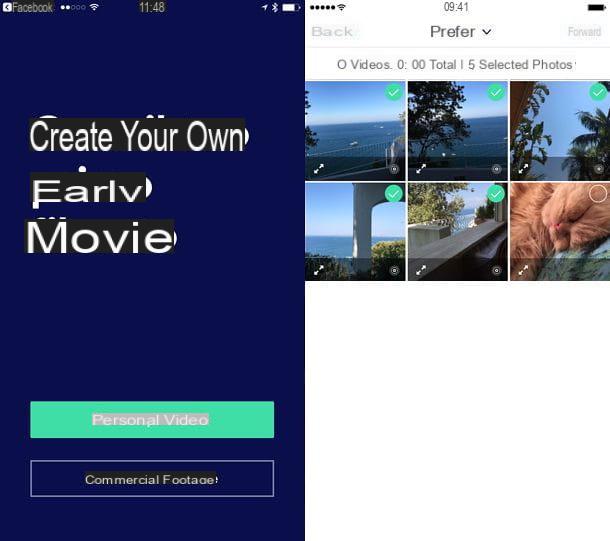
If you want to turn to other solutions to make videos for Instagram by combining photos and music, take a look at the apps proposed below: they may be useful for you.
- Magisto (Android / iOS / iPadOS) - offers the possibility of making videos by combining photos and music, but know that the free version does not allow you to insert more than 10 photos per video, also limiting the duration of the latter to 10 minutes. It is possible to remove these limits by subscribing to the 4,99 euro / month subscription. If you do not subscribe, know that to download the output files you will have to make a purchase of 1,09 euros / video. I also point out its availability as an online service.
- iMovie (iOS / iPadOS) - this is the Apple application for the creation of videos of various kinds, which, if desired, can also be used for the purpose in question, thanks to its multiple tools that allow you to easily insert audio tracks (therefore also songs ) on photos and possibly video.
- Clips (iOS / iPadOS) - is another Apple app designed specifically for making clips containing photos, videos and music to share on social networks. Given its ease of use, it is preferable to iMovie if you are not very familiar with audio-video editing.
Do you want to know more about how these and other apps for making videos with photos and music work? Then take a look at the in-depth article I just linked to you.
How to put a song on a photo on Facebook
Now let's see how to put a song on a photo on facebook. Also in this case, it is possible to proceed through the stories function integrated in the social network or by using third-party apps.
Stories
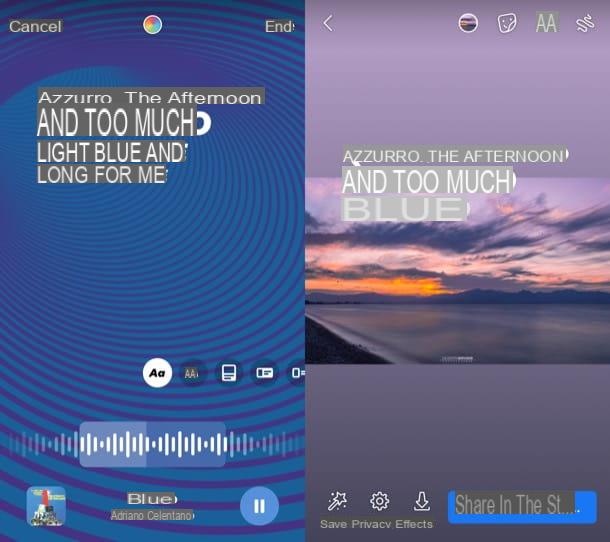
You want to take advantage of the functionality built into the stories Facebook to insert a song on a photo? No problem: just start creating a new story in the Facebook app and, after activating the "Music" mode and choosing the song to use in the background, choose the photo to publish.
To proceed, then, access Facebook from the official app of the service for Android or iOS / iPadOS, tap the button (+) Create a story present in the main screen of the same and select the option Music.
Now, search for the song of your interest using the Campo di Ricerca at the top and tap on Title of the song you intend to use (those marked with the wording "Text" also allow you to insert the text of the song as an overlay).
Once this is done, select the part of the song you want to play: to do so, tap on text of the song or on the cover of the album and scroll to timeline at the bottom to choose the point from which to start playback, then presses on the voice end (top right). At this point, click on the icon of photo (top left), locate the photo you want to include in the story and tap its preview. When you are ready to do so, publish the content by pressing the button Share in the story (bottom right), and that's it.
If you want to deepen the topic and get some more clarification on how Facebook stories work and how to put music on Facebook, consult the tutorials that I have dedicated entirely to the subject.
WeVideo (Android / iOS / iPadOS)
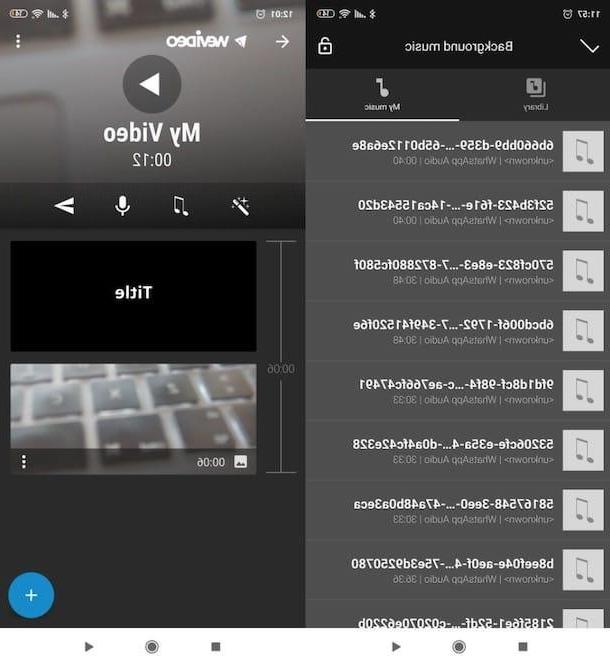
If you prefer to turn to a third-party solution, I recommend that you give it a try WeVideo. It is a freemium solution for Android and iOS / iPadOS that allows you to combine photos and music quite simply. Know, however, that he applies a watermark to his works, which is removable only by subscribing to a subscription of 4,49 euros / year.
After installing and starting WeVideo, tap on the tab Edits e pulsing sul pulsating capacitor positive (+) lead located at the bottom right. Then enter the video title in the text field My Video (top), press the button capacitor positive (+) lead located at the bottom right and choose the photo (or photos) to include in the project: you can take some at the moment (Take photo), take them from the Gallery (On Device) or from Google Drive.
Once you have decided which photos to use in the project, press the symbol of Magic wand to choose a theme to apply (those marked with padlock are only available in the subscription version of the app). To insert a song, on the other hand, tap on the symbol of music note (top left) and select a song from the app library (Library) or from your personal library (My music). After tapping on the audio track of your interest, so as to listen to it, add it to the project by pressing the button capacitor positive (+) lead placed next to the latter and press the button (✓), top left.
Now, press the button Play, to play the video and preview the final result: if you are satisfied, press the icon of theletter aeroplanino located at the top right and tap the button Save with watermark to export the output file containing the photo and song of your choice.
Other useful apps
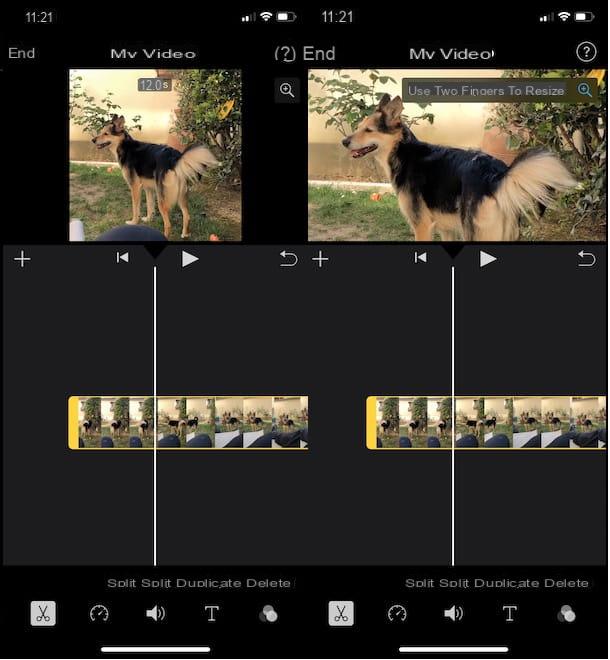
There are many other apps for inserting songs into photos. Below I propose some valid solutions that will surely be useful to you, especially if you want to put a song on several photos.
- Sharalike (Android / iOS / iPadOS) - this app, also available as an online service, allows you to create real slideshows by combining photos (and possibly videos) together with music, even allowing you to get songs from Spotify, which is perfect for purpose in question.
- iMovie (iOS / iPadOS) - since I have already told you about it in the previous lines, I do not have to add anything else on the famous Apple app dedicated to video editing, which as I told you is great for applying music to one or more photos (and also to video clip of course).
For more information on how to use these and other apps to make videos with photos and music, I refer you to the tutorial that I dedicated entirely to this topic. I hope it will be useful to you.
Applications to put a song on a photo
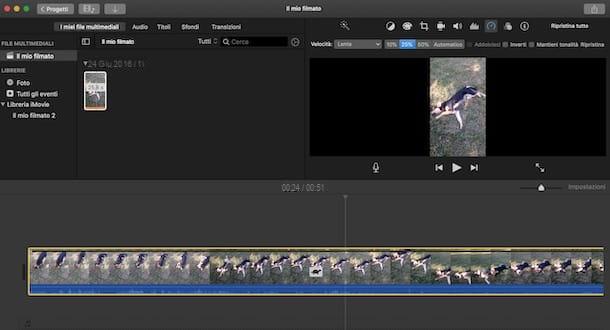
I conclude this guide by telling you about some of them applications to put a song on a photo using the computer. See if they can come in handy in some way.
- PhotoStage Slideshow Producer (Windows / macOS / Linux) - is a free (if used for non-commercial purposes) and cross-platform software that, through its user friendly interface, allows you to create photo presentations to which you can add audio tracks and music quickly and easily.
- Windows 10 photo - this program, included "standard" in Windows 10, allows you not only to manage and view your photos, but also to make videos through them to which you can apply background music.
- MacOS photo - this is the application dedicated to managing photos on Mac, through which it is possible to create photo slideshows with preset music backgrounds.
- iMovie (macOS) - is the application included "standard" in macOS, whose operation does not differ much from its version for iOS / iPadOS, which I have already mentioned in the tutorial. It is therefore perfect for inserting music tracks on desktop photos.
For more information on these and other programs to make videos with photos and music, I refer you to reading the tutorial that I have dedicated entirely to the latter.
How to put a song on a photo

























