Since the release of iOS 8, Apple has decided to allow developers to create extensions compatible with Safari and with all applications that support the sharing menu. Through the latter you can then expand all the functionality of specific services. Today we are going to use some of these extensions to quickly translate a Safari web page on iPhone, iPad and iPod Touch.
Translate a web page with Microsoft Translator
The first method that we will see today "forces" the user to download a free application from the App Store. It is about "Microsoft Translator", or the service offered by the US company itself. Obviously, in case you have already downloaded the aforementioned app, it will not be necessary to do it again, otherwise we invite you to fix it by clicking on this link. Once installed, just follow the procedure below.
- Open the application "Safari"
- Search for a web page to translate
- Click on the sharing menu button in the lower center (icon of a square and an arrow pointing upwards)
- Go down and click on the tab dedicated to Microsoft Translator
The dedicated application will automatically be opened with the web page fully translated. We remind you that the translations will be done through the Bing search engine.
Translate a web page with Google Translate
In reality, Google Translate does not have an action similar to the one seen above, but we will solve it through a Siri quick command created just for this purpose. Before starting, please make sure you own the app "Commands" and possibly download it from the App Store. At this point, you will need to consent to the installation of third party commands. To do this, just open "Settings", click on "Quick Commands" and enable the toggle "Untrusted commands".
- Download and install the command by clicking on this link
- Open the application "Safari"
- Search for a web page to translate
- Click on the sharing menu button in the lower center (icon of a square and an arrow pointing upwards)
- Go down and click on "Translate Web Page"
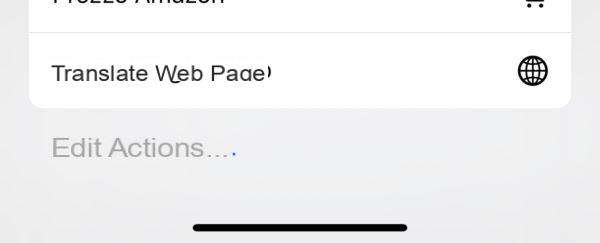
Also in this case the command will do everything in complete autonomy, but this time the translation will be done through Google Translate.
Doubts or problems? We help you
If you want to stay up to date, subscribe to our Telegram channel and follow us on Instagram. If you want to receive support for any questions or problems, join our Facebook community. Don't forget that we have also created a search engine full of exclusive coupons and the best promotions from the web!


























