How to reactivate YouTube channel
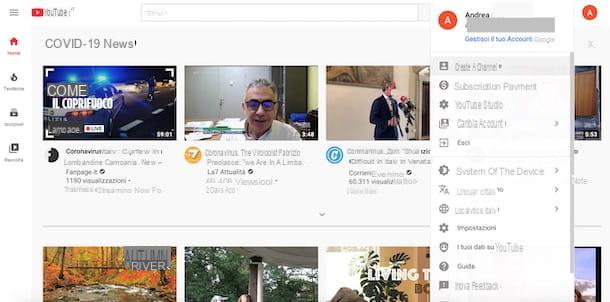
Be your intention è re-enable YouTube, as intense as reactivating your YouTube channel that you previously deactivated through the appropriate function offered by the portal, all you have to do is access the famous video sharing platform with the Google account associated with the channel in question and select the option to create a new channel.
Before giving you the walkthrough to succeed in your intent, however, I want to let you know that the function Hide my channel - which can be activated from the section Advanced Settings di YouTube Studio - allows you to temporarily hide all the contents of the channel, such as the name, uploaded videos, subscriptions and subscribers, and reactivate them at a later time. However, by hiding a YouTube channel, all comments and any replies are permanently deleted without the possibility of recovery.
Having clarified this, to reactivate your YouTube channel, connect to the famous video sharing platform and, if you have not yet done so, log in with the Google account associated with your channel: to do this, press the button Log in located at the top right, select yours Google account, enter the Password in the ready field and click on the button NEXT, to login.
Once this is done, click on photo associated with your Google account, at the top right, select the option Create a channel from the menu that opens and, in the new screen displayed, press the button Start. At this point, click on the option Select related to the item Use your name and, automatically, your YouTube channel and all its contents will be visible again.
How do you say? Did you hide a second YouTube channel associated with your main channel? In that case, you should know that only the videos that are automatically set with private visibility. The channel name, graphics, subscriptions, subscribers and all other information, however, remain visible.
Consequently, the procedure for reactivating a secondary channel differs from what I indicated earlier for the primary channel. In this case, you have to press on photo associated with your secondary YouTube channel, select the option YouTube Studio from the menu that opens and, in the new screen displayed, select the item Video.
At this point, put the check mark next to the video you want to make visible again, select the option Modification located in the top menu, choose the item Visibility e seleziona l'opzione Public through the appropriate drop-down menu. Then click on the button Update video And that's it.
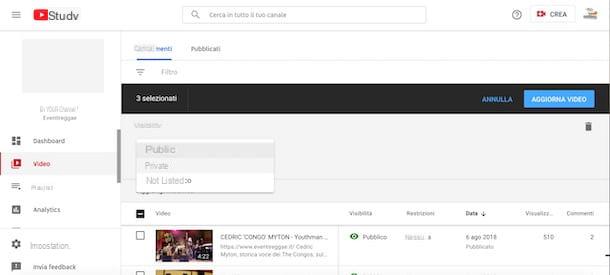
If you prefer to proceed da smartphone or tablet and you intend to reactivate your main channel, start the YouTube app for Android or iPhone / iPad devices, tap on thelittle man, at the top right, and log in with theGoogle account say your interest.
Now, press on yours photo, select the option Your channel from the menu that opens and, in the new screen displayed, tap the button Create channel, to reactivate your YouTube channel and make its contents visible again.
If, on the other hand, you have hidden a secondary YouTute channel, log in with your Google account, make sure you have selected the Youtube channel of your interest and press on the item Collection in the menu below. After that, select the option Your videos, fai tap sull'icona dei three dots related to the movie you want to make visible and choose the item Modification give the menu check if you press.
Once this is done, click on the item Private, tap on the option of your interest between Public e Non in cast, award-winning Save, top right, and that's it. At this point, all you have to do is repeat the operation for all the videos you intend to make visible again.
How to reactivate suspended YouTube account
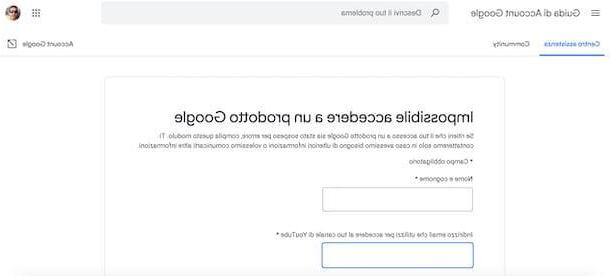
As you well know, it is not possible to act in complete autonomy for reactivate a suspended YouTube account by service managers. If your YouTube channel has been temporarily closed, you can only appeal and request the reactivation of your account by filling out a specific form available in the section Service center of Google.
Before proceeding, however, I recommend that you read YouTube's policies carefully and make sure you have not violated any of these policies (e.g., repeatedly uploading copyright-infringing videos to YouTube). Also, it will be useful to know that you can only appeal once.
That said, log into yours e-mail box, locate the email sent to you by YouTube regarding the suspension of your account and click on the option this form contained within it, to appeal. If you can't find the email in question, you can go directly to the Google “Can't access a product” page of the Google Help Center.
At this point, enter the required data in the fields Name and surname, Email address you use to log into your YouTube channel e Email address that we can use to contact you; then specify the address of your YouTube channel in the field URL of the suspended YouTube channel (if you don't know how to do this, my guide on how to copy a link from YouTube might be useful) and briefly explain why you think your channel was accidentally suspended in testo field below (maximum 1.000 characters).
Please note that if the suspension of your account concerns one or more private videos, by appealing you explicitly authorize YouTube reviewers to watch the contents of the private videos in question. Having clarified this, click on the button Send, to send your request: the YouTube staff will analyze your case and provide you with an answer as soon as possible (usually within 24 hours).
How to re-enable YouTube audio

You ended up on this tutorial because you were looking for directions on how to unmute YouTube? I'll settle you right away: connect to the main page of the service and start playing any video. In the new screen displayed, pause with the mouse pointer on the movie player and click on the button Unmute audio (l'icona del barred megaphone) in the bottom menu or press the button "M" of the keyboard.
If this does not solve the problem, try to increase the volume of your computer, by pressing the appropriate key on the keyboard or by moving to the right the volume slider located in the Windows notification area (bottom right, next to the clock) or in the menu bar on macOS. In this regard, my guide on how to turn up the volume on your PC might help.
How do you say? Can you hear computer audio but not YouTube video? You have most likely unintentionally muted the sound of the single browser tab in which you opened YouTube. If this is the case for you, right-click on the card in question and select the option to unmute the sound.
For example, if you use Chrome, right click on tab related to YouTube, tap on the item Unmute the site from the menu that opens and that's it. Similarly, you can proceed on all browsers that support this feature, such as Microsoft Edge, Firefox e Opera.
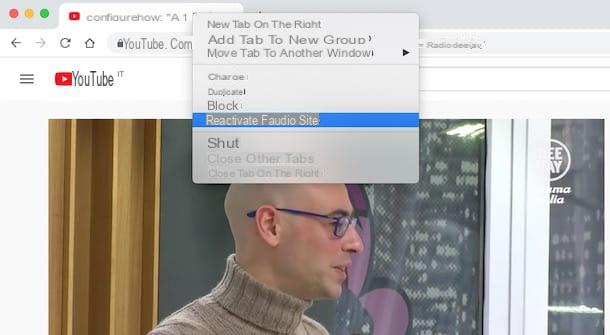
You are having audio issues on YouTube from smartphones and tablets? If so, if you've already made sure it's not a problem with your device and you've already increased the volume on your phone (or tablet), restarting the YouTube app might be enough.
How to reactivate YouTube Premium
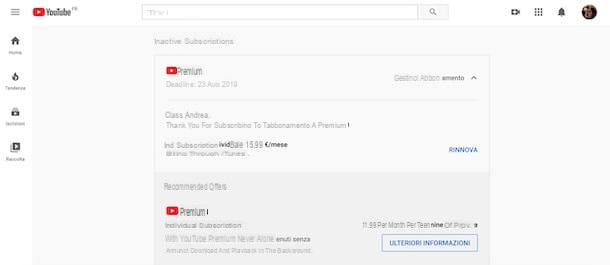
Have you deactivated YouTube Premium and would like to reactivate it again now? Also in this case, the procedure is simple and fast and you can proceed both from a computer and from a smartphone and tablet.
In the first case, connected to the main YouTube page, sign in with yours Google account (if you haven't already), click on photo associated with the latter, at the top right, and select the option Purchases and subscriptions give the menu check if you press.
On the new screen that appears, if you've turned off YouTube Premium auto-renewal but your subscription is still in progress, find the section Shopping and click on your voice Renew Registration relative to YouTube Premium. If, on the other hand, your subscription has expired and you want to reactivate it, find the section Inactive subscriptions, tap on the item Manage subscription related to YouTube Premium and click on the button Renew.
If you prefer to proceed from smartphones and tablets and you have a device Android, the procedure is almost identical to what I just indicated to reactivate YouTube Premium from a computer. Start theapps on YouTube, tap on yours photo, top right, and choose the option Paid subscriptions give the menu to compare.
In the new screen displayed, if your subscription is still active but you have disabled its automatic renewal, tap on the item Renew subscription relative to YouTube Premium. If, on the other hand, it has already expired and you have not renewed it, click on the item Inactive subscriptions, select YouTube Premium e fai tap sul pulsating Renew.
You have a iPhone / iPad and have you activated the subscription through the App Store? If so, start theApp Store pressing on its icon (the "A" bianca his azzurro background), tap on yours photoat the top right, and select the option Subscriptions. Then select the subscription related to YouTube Premium, choose the renewal option of your interest and confirm your intention via Face ID, Touch ID or entering the Apple ID password.
How to reactivate YouTube

























