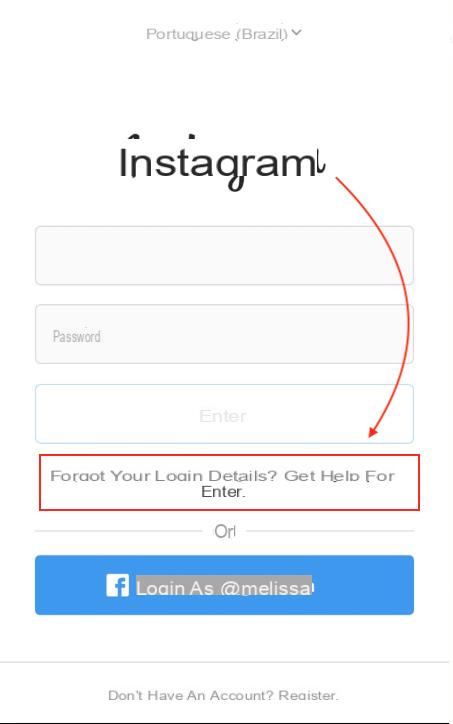
We continue to talk about Instagram because it is one of the most used social networks of the moment. This allows users to share photos and videos with your followers taken and filmed on vacation, in a special moment and so on. Anyone, however, can happen to not remembering the password anymore to access your personal profile. Although initially it could represent a tragedy, in reality the operation will be very simple to carry out since we will help you with this guide created ad hoc. In fact, below we will explain in detail how to recover instagram password both from smartphone / tablet and from computer using the official website and application. Let's not get lost in chat and let's see immediately how to proceed.
How to recover Instagram password via app
Taking advantage of the official software available for smartphones / tablets Android, iOS e Windows Phone e PC Windows 10 it's possible retrieve the access key of your account in a few simple steps. Before showing you the procedure, we tell you right away that this it is identical for all 4 operating systems.
Let's see how to do it:
- Assuming you have already installed the official Instagram on your device (Android, iOS, Windows Phone and Windows 10), start it by pressing or clicking on the appropriate icon.
- Once this is done, choose on the login screen Get help with logging in (present next to Have you forgotten your login credentials?).
- The social network allows you to recover your password by entering the telephone number,email or username. Once you have opted for the desired method, choose NEXT and tap up Send an email in case you have chosen to restore the access key with your e-mail address, or Send an SMS, if you have chosen to use your username or phone number.
- Once you have received the text message or email, click on the link contained inside and automatically the application will open Instagram where to insert the new password twice.
- Once this is done, click or press on the sign ✓ present at the top right. You will be taken directly to the main screen of yours Instagram.
In case you have also activated two-factor authentication, then you will have to type in the appropriate field code received via SMS. If you are logged into the social network using Facebook, then in this case it is necessary just to plug up Accedi con Facebook present on the login screen.
How to recover Instagram password via website
If you have your computer with an operating system in front of you Windows 10, MacOS o Linux and you want reset Instagram password, then you can rely on the official website.
Here's how to proceed:
- Open the default browser (eg Chrome or Safari) and connect to the appropriate page that will allow you to reset the passkey at the service.
- Here, enter your email, phone number or username and click Reset password.
- At this point, click on the link received via e-mail or SMS and fill in the fields New password e New password confirmation by entering the new access key twice.
- Conclude the operation by choosing Reset the password.
Also in this case, if you have enabled two-factor authentication, enter the verification code received via SMS. If you use your Facebook account to access the profile Instagram, then even in this case just log in with the credentials of Mark Zuckerberg's social platform by pressing on Accedi con Facebook.
If you can't recover your Instagram account password, then we advise you to find the possible solution in the official assistance center by entering the problem found in the field How can we help you?. Alternatively, you can rely on the official profile of the social service on Twitter by clicking on Send Tweet to contact Instagram.
Other useful articles
In case you were looking for other interesting posts concerning Instagram, then you can take a look at the ones we propose below:


























