Smartphones have now become an integral and fundamental part of our lives and often contain very important documents, for work or private life. It can happen to delete, inadvertently or by mistake important documents, images or contacts and the basic Android tools do not allow the recovery of this data.
To the rescue of Android users comes EaseUS MobiSaver, an application available for free on the Play Store that promises to save us in more than one situation. In detail, the application allows you to recover WhatsApp photos, videos, contacts and messages, with a very simple and intuitive interface.
Once the application has been installed, which can be installed using the badge found at the end of the article, it is necessary to grant root permissions, which are essential for full access to the internal memory. The application can work even without root permissions, but the chances of being able to recover something are very limited, due to the architecture of Android.

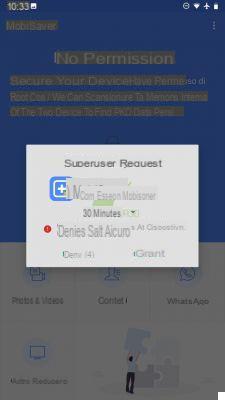
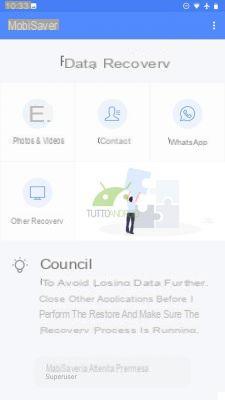
If you have unlocked root permissions, just grant them to the application to continue, and select the type of data to search. Once the scan has started, which can last up to a couple of hours and which varies according to the size of the internal memory, you will be able to see the files found in real time, to immediately understand if the files you are looking for are still recoverable.

You can stop the scanning process of EaseUS MobiSaver at any time, but keep in mind that it is not possible to save the search made, so a new search will lead to a full scan of the disk. To recover a deleted file you simply have to select it from the preview gallery and press the word “Recover in the top bar.
The file will be restored and you can immediately open it to check its quality. Obviously there is no absolute guarantee that the recovered data is perfectly legible, especially in the case of photographs. A perfect thumbnail could correspond to a partially damaged image, but this does not depend on the application.

The internal memory of the smartphone may in fact have been partially overwritten by other data or other applications, making it impossible to recover. For this it is essential to attempt to recover data immediately after their deletion, significantly increasing the chances of success by the EaseUS software.
The scanning and recovery procedure is the same for images / videos, contacts and WhatsApp messages and does not present particular difficulties. To report a translation not exactly edited, so many users risk getting stuck in front of a message such as "Rooting your device to find more lost files".
It must be said that on the home screen EaseUS MobiSaver explains what root is, obviously without going into detail for each individual smartphone, since the procedure and files needed to obtain permissions are not the same on each device.
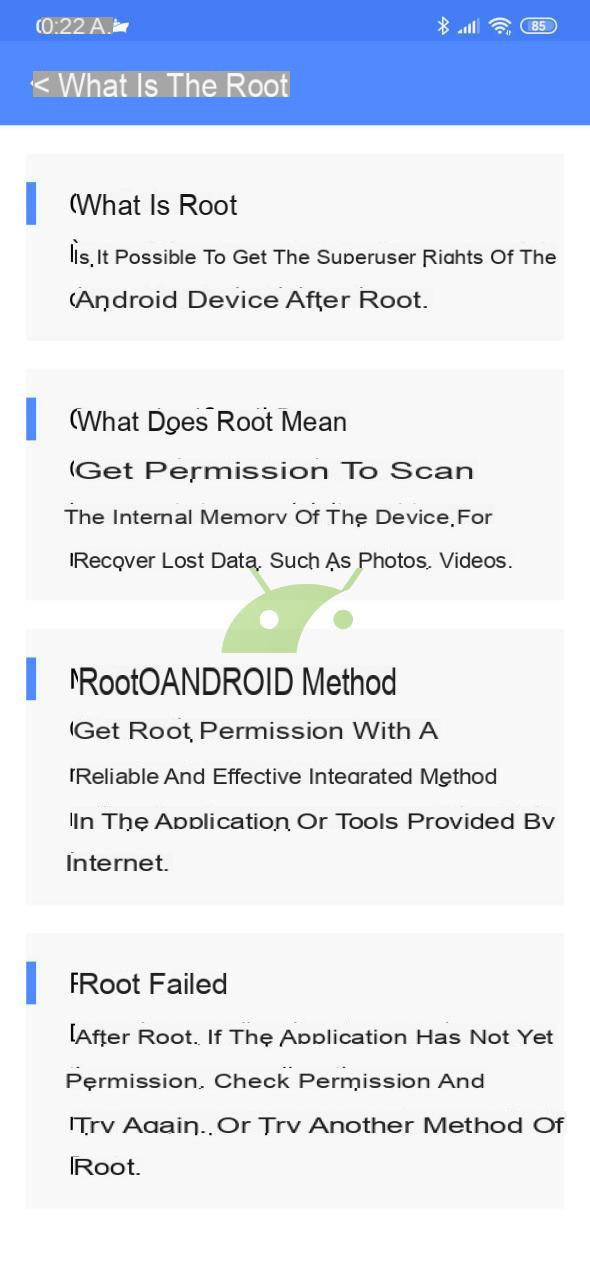
We emphasize that in most cases to obtain root permissions it is necessary to unlock the bootloader, an operation that usually completely erases the internal memory of the smartphone. For this reason, if you have deleted some data and you have not previously unlocked the root permissions, the chances of recovering the lost data drop drastically, even by resorting to other solutions.
Finally, we point out that EaseUS MobiSaver it can recover JPG / JPEG, PNG, GIF, BMP, TIF / TIFF type images and MP4, 3GP, AVI and MOV videos. If you are unable to recover the data, or if you need to recover other types of data, you can contact the application for Windows PC EaseUS MobiSaver for Android Free 5.0, which can also recover SMS, audio files and documents.
Following the badge to download EaseUS MobiSaver for free from the Google Play Store.
Advertising Information


























