Users who don't interact with you and your content on Instagram are commonly known as a ghost follower. The algorithms of the famous social network do not show your new posts to all followers, but they test their quality by showing them only to a small part of them; after that, if your post passed the first test, it will be shown to other people as well.
So, you will understand that, if Instagram shows your new post to these users who don't interact with you and therefore don't interact with it, it will be very penalizing for you. To solve this problem, you can remove the ghost followers clogging your profile. In this article we will show you below how to remove ghost followers on instagram.
Remove ghost followers on Instagram
The procedure to follow to remove ghost followers on your Instagram account is really easy to implement, plus it is automatic and above all free. To perform this procedure, the only tools you will need are a Windows PC and Jarvee free software. Jarvee is a famous software, used by thousands of agencies, which allows you to act directly through your home Wi-Fi network and without using a proxy data center.
After going to the corresponding page for the download of Jarvee, register for the free 5-day trial by entering your email; In the email you will receive you will have to save the password that will appear to you. At this point, still from the same page, click on the Download JARVEE button. Once this software has been installed on your PC, log in by entering your previously saved email and password.
Once the Jarvee homepage is open, you will need to select the social profiles tab, after which you will need to press Add My Profile, then up Instagram.
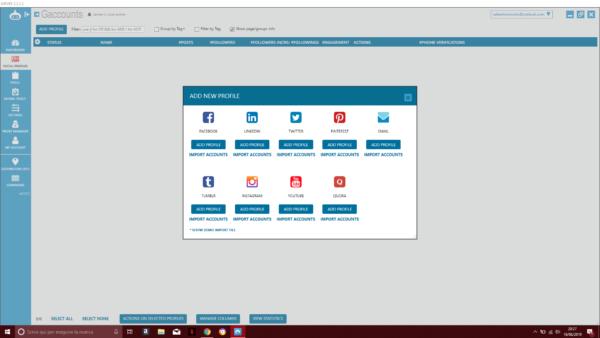
At this point, you will need to implement the following changes:
- in the Instagram Account 1 entry replace a name of your choice, entering the username and password of the profile on which you want to perform this cleanup;
- check the box Show advanced profile settings and change en_US in that that.
Once you have made these changes, click on CHECK ACCOUNT.
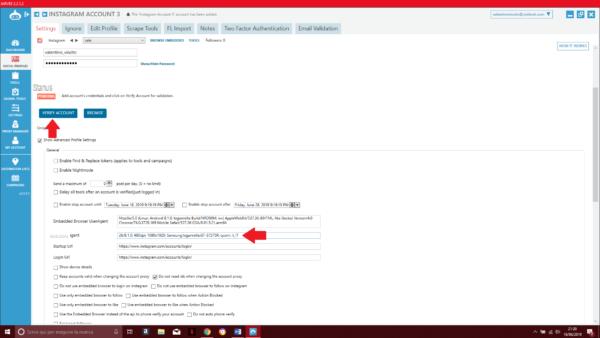
On the same screen click on TOOLS, then above BLOCK FOLLOWERS. The first setting to select is Remove the follower instead of blocking them; this setting will ensure that inactive profiles are removed from your follower list without being blocked. In fact, blocking too many profiles on your account can be a penalty.
Set filters
To make the selection of profiles to be deleted even more efficient, you can set some filters via the USER FILTERS voice; the latter can also be customized according to your needs. The most commonly used filters to remove ghost followers on Instagram are as follows:
- Block most recent followers [200]: you will have to select the range of your most recent followers in which to search for those profiles that do not interact with you;
- User has multiple followers in a specific range [2000] - [7500]: if the users who follow you are followers of 2000 other profiles, they will hardly notice your posts and therefore hardly interact with them. Therefore, it is advisable to remove these followers;
- User has not posted in the last x days [60]: inserts in the list all those users who have not shared content for a certain number of days, in this case it is not advisable to configure this parameter with a number of days less than 60;
- Don't block immediately: shows all users that fall within the filters and then allows you to make a manual selection by removing them one by one, by pressing BLOCK next to the user you want to remove. If you do not select this option, Jarvee will delete inactive profiles directly and then show you the list of all deleted users;
- Non-English user: allows you to delete all those profiles with Cyrillic, Arabic, Chinese or non-Latin characters in the bio or name.
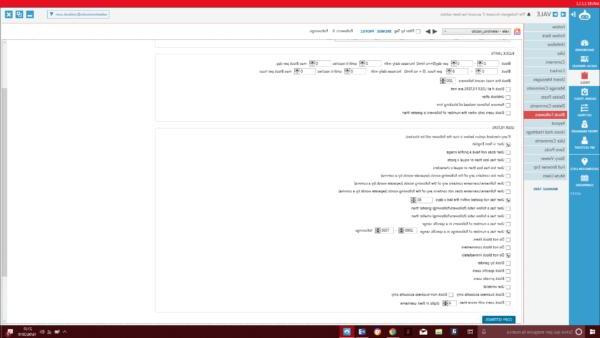
At this point, once you have applied the filters and activated all the options, click on the Status icon and leave the PC on while Jarvee searches your profile.

At the bottom you will see the updated ranking with all the accounts that will be deleted and that, in case of error, you will be able to delete. The software will show you, before or after the deletion, a list of all users who haven't liked one of the last 12 posts or who haven't commented on one of the last 12 posts. In addition, all users who fall into at least one of the applied filters will be added to this list.
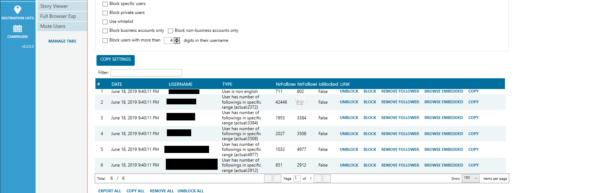
Doubts or problems? We help you
If you want to stay up to date, subscribe to our Telegram channel and follow us on Instagram. If you want to receive support for any questions or problems, join our Facebook community.


























