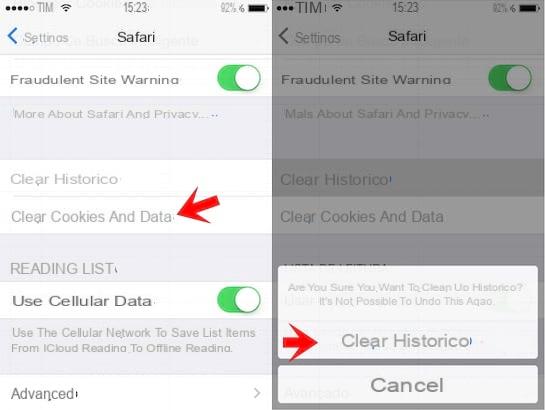
Last time we offered you a guide on how to behave in the event of a virus on Android. However, many iPhone owners could ask themselves the same problem. The question is, do Apple users have to worry the same way as Android users? How to remove iPhone virus? I will try not to go too far and not be biased, since it could create a diatribe.
We can say that iOS it is safer as an operating system and the chance of catching malware is minimal. We can say that it is almost impossible to catch malware on iOS. However, it all depends on how we use our devices. An iPhone equipped with jailbreakFurthermore, it is more vulnerable to threats, as unofficial apps are installed. This is not to say that users who do not Jailbreak are completely safe.
So let's see together how to prevent or eliminate the viruses that have infected our iPhone.
Do not install apps against iPhone viruses
The thing not to do is definitely install an antivirus or app that aims to delete them on our iPhone. Apple's operating system doesn't need an antivirus to protect itself. All apps that aim to protect your device or those that pretend to be antivirus do not need to be installed.
Update the operating system
The best way to prevent iPhone malware risks is to always keep the operating system up to date. Through the various updates, in fact, Apple constantly keeps the security of the device updated, covering the flaws present in previous versions. This therefore limits the possibility of being infected with a malware.
To check for an update, just go to Settings, select the section Generali and finally check its presence by clicking on Software update.
Remove the Jailbreak
As we said earlier, an iPhone with jailbreak is more vulnerable. If it is not considered essential for its use, it is best to remove it. The operation is very simple and fast. To remove the Jailbreak we need to perform a restore with iTunes in DFU mode.
First of all let's open iTunes, connect the device to the PC and turn it off. At this point we press the power button and then 3 seconds we also press the button Home. Let's keep them both pressed for 10 seconds, we release the power button and we hold the button down Home For others 8 seconds.
From iPhone 7 and 7 Plus onwards instead of the Home button you will have to use the del button Volume down.
Once this is done, an iPhone in recovery mode will be detected on iTunes. At this point we have to click on Restore iPhone. The device will be reset and updated to the latest iOS version. Furthermore, the Jailbreak will disappear and we will have a clean and safe device.
If, on the other hand, you cannot do without the Jailbreak, we advise you to use the tweaks and unofficial apps in a conscious and careful way to avoid problems.
Reset iPhone
If, on the other hand, we have already been infected with an iPhone virus and our device no longer works as it should, we need to take action. The wisest thing to do is to get the iPhone back to how Mom did it. To do this, just go to Settings > Generali > Restore > Initialize content and settings.
Once this is done, the restore procedure will begin. Once finished our device will be back to factory settings.
If you want to know how to restore it from a pc we have created a detailed guide.
Remove popups in browsers
Browsing the internet it is likely that sometimes gods will be opened Popup containing a message such as “Your iPhone is infected” and advising you to click on it to resolve. The thing that you absolutely must not do, and of course I would add, is to click on it. If these messages appear frequently while using the browser, it is good to delete data, cookies, cache and history.
Safari
To delete all this data on Safari just go to Settings > Safari > Cancella dati website and chronology.
Chrome
On Chrome, on the other hand, just open the browser and go to Settings > Privacy > Erase everything.
Deactivate paid subscriptions and services
Remember that malware is not only caught by downloading apps from external sources, but also by famous sites such as Facebook. In fact, there are many people who fall into some traps of links on Facebook and contract malware. In this regard, we recommend an article that will surely be useful if you have taken one virus through Facebook.
Also it can happen to us to activate some subscription or paid service. The blame for everything is to be blamed on the links or banner fraudulent. These links open web pages that activate subscriptions on our telephone account. You will therefore find yourself without a penny on your phone credit.
If you are among those who have run into this problem and do not know how to get out of it, we recommend some articles that will help you.
Conclusions
Although it is an “almost invulnerable” operating system, the use we make of it strongly conditions the possibility of being infected by a virus. What we recommend is to use your smartphone correctly and pay attention to the apps downloaded from external sources and to the links or banners you open.


























