Documents, PowerPoint presentations, Internet sites, business cards, flyers. None of these can be perfect if it is not accompanied by extremely accurate photos with precise dimensions. You are welcome? Don't you have the slightest desire to use a complicated photo editing program and reduce (or increase) the size of your photos one by one? And who ever told you to do it? In fact, you just have to resort to the use of some simple programs for Windows and Mac or, if you prefer, to that of specific online services that do not require any download and installation and that's it. If you're interested, I can explain everything to you.
Do you want'? Yes? Good! So let's do this: take a few minutes of free time all for yourself, make yourself comfortable and immediately start concentrating on reading this tutorial of mine entirely dedicated to how to resize digital photos. Together we will review the above resources, the ones that in my opinion are the best in the category. How do you say? Would you like to know if I can also recommend some apps for smartphones and tablets so that you can do everything directly on the move? Of course yes, God forbid! There are special solutions also in this case, both for Android and for iOS.
So let's ban the chatter and immediately start getting busy. Position yourself comfortably in front of your trusty computer or, if you are working from a mobile phone, grab your mobile phone or tablet and follow the instructions to use the tools that you find below and that you think can do more for you. You will see, in the end you will be able to say that you are very happy and satisfied with what you have learned. Happy reading and ... good "work"!
XnConvert (Windows/Mac/Linux)
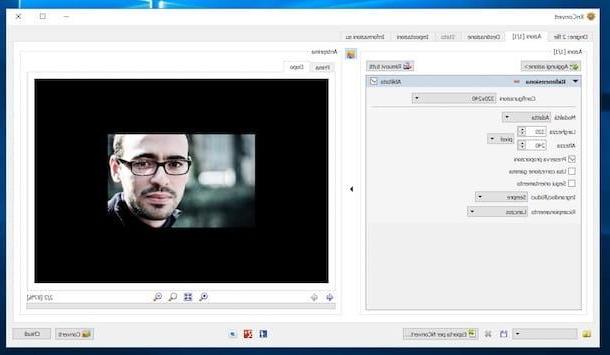
The first resource I want to advise you not to use to resize digital photos on your computer, PC or Mac, is XnConvert. It is a totally free and usable program on both Windows and macOS (as well as Linux) that allows you to retouch images in series by applying a wide range of modifications and special effects to them. Among the various functions offered it also integrates some useful for the purpose in question. It is therefore not a resource specifically designed for changing the size of images but it can be very convenient also and above all for this.
You ask me how to use it? I'll explain it to you immediately. To begin with, connected to the program's website, scroll down the page displayed and click on the button Zip Win 32bit o Zip Win 64bit if you are using Windows 32 or 64 bit, or on that Mac DMG 64bit if you are using a Mac.
When the download is complete, if you are using Windows, open theZIP archive obtained and extract the contents to any folder. If you are using a Mac, run the .dmg file ottenuto e trascina l'icona di XnConvert on the folder Applications through the window that appeared on the desktop.
Then start the program (the xnconvert.exe if you're using Windows), drag the photos you want to resize into its window and click the tab Actions. Then press the button Add action> and select the item Image and then that Resize from the menu that appears. Then set all the parameters you want to use to reduce or enlarge the photos in the menu below and click on the button Converted to start the procedure.
You can also resize your digital photos so that the part exceeding the desired resolution is cut off, just choose Resize canvas rather than Resize from the menu Add action>.
When resizing is complete, the images will be saved in the same folder as the original ones with the suffix outcome in their name. However, if you wish, you can set a different output call by clicking on the tab Destination of the program and pressing the button [...] that you find in correspondence with the section Destination.
Image Resizer (Windows)

If, on the other hand, you prefer to rely on specific software for resizing images and if what you are using is a computer with Windows installed, I recommend that you contact image Resizer. Also in this case it is a free program through which it is possible to reduce (or increase) dozens and dozens of photos in size without throwing away even a drop of sweat. Everything is done from the context menu. Let's see in detail how to proceed.
First, go to the program's website and click on the button Downloads located at the top left in order to immediately download the software to your computer. Then start the executable obtained, click on Yes / Run and check the box next to the item I agree to the license terms and conditions then press on install and when installation is complete, presses on Close.
Now, all you have to do is highlight with the cursor the images you want to resize, right-click on them and select the item Resize pictures dal menu conteuale che compare.
Put the check mark next to the item Small to resize photos to 640 x 480 pixels, Medium to resize photos to 800 x 600 pixels, Large to resize photos to 1024 x 768 pixels or Handheld PC to resize photos to 240 x 320 pixels. You can also resize images by setting custom values by selecting the item first Custom and then entering the width and height of the photos and choosing the reference unit of measurement from the appropriate menu.
Click on the button Resize to start the resizing procedure. The processed images will be saved in the same location as the original ones. If you want, you can also replace the “starting” images with the resized ones, just check the box next to the item Replace the originals before starting the procedure.
PicResize (Online)
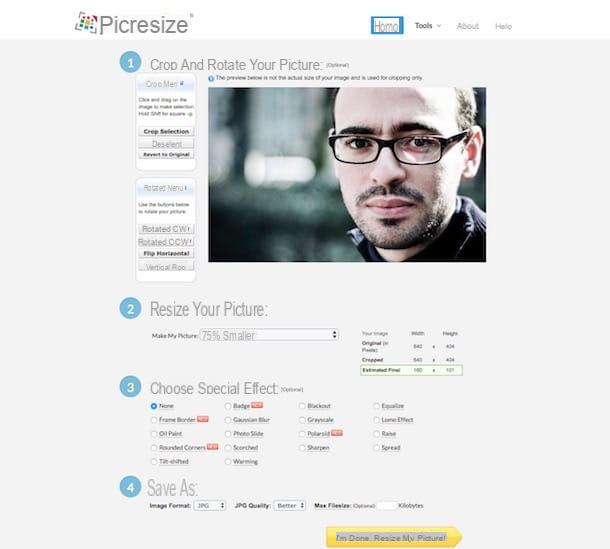
If, on the other hand, you prefer to resize your digital photos using an online service, what I suggest you do is try it now. PicResize. From the name it is quite easy to guess, it is a Web application useful for the purpose that also integrates other interesting functions for image editing, such as the ability to rotate images, overturn them, apply various effects, etc. It's free, works with all browsers and supports all popular image forms.
To use it, connected to the home page of the service, click on the button KATEGORIEN and select the photo on your computer on which you want to act then click on the button Continue.
On the next web page, use the menu under the heading Resize Your Picture: to resize the photo. You can use one of the available presets or you can select the option Custom Size… to set custom values yourself. If you want, you can also use the other tools available but for the purpose of resizing the size of your digital photo they are of no use.
To conclude, click on your button I’m Done, Resize My Picture! at the bottom and choose whether to save the image on your computer by clicking on Save to Disk or whether to share it online by clicking on Save to Web and selecting more than one of the available options. At the top of the page you will also find indicated the initial and final dimensions of the photo.
ILoveIMG (Online)

As an alternative to the service I have already told you about, I suggest you try ILoveIMGespecially if you have to resize a lot of digital photos. This is another Web application, free and running on any browser, which allows you to change the size of JPG, PNG and GIF images by acting on multiple elements at the same time and defining new dimensions in height and width in pixels.
To serve, connect to the main page of the service and click on the button Select images to select the photos you want to resize which are saved on your computer. Alternatively, drag them directly into the browser window, at the wording or drop the images here. If the photos you want to act on are on Google Drive or Dropbox, you can also click on the relevant buttons and upload directly from there after logging into your account.
Once the upload is complete, choose whether to resize by pixel or by percentage by selecting the reference card below, then in the first case indicate the exact width and height and choose whether or not to keep the proportions, while in the second case use the special menu to specify the pentyl of reduction.
Pigia poi sul pulsating Resize images to kick off the procedure. At the end of the operation, the download of the compressed archive with your resized photos will start automatically. If this does not happen, click on Download images to force the procedure. By pressing the buttons with the Google Drive and Dropbox icon instead, you can save the photos directly to the cloud storage services you use.
Then, if you want to allow others to download the compressed archive with your resized photos, you can copy and paste the appropriate link at the bottom of the screen where you deem it most appropriate.
App to resize digital photos
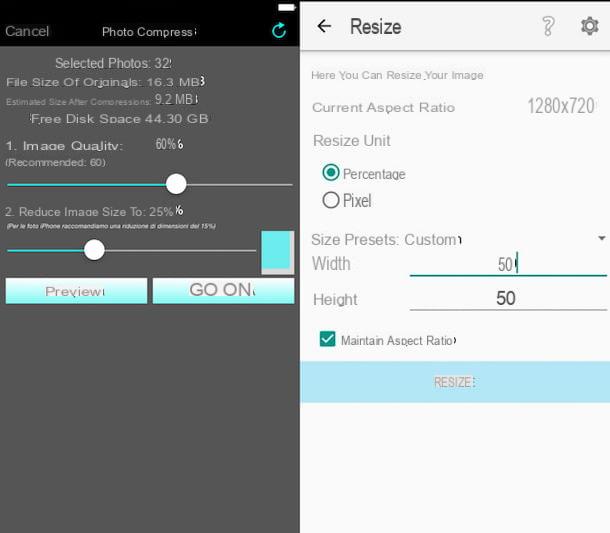
As anticipated at the beginning, you can resize your digital photos even from mobile, just use some special applications and it's done. You ask me which ones? Well, for example the ones that I have selected for you and that you find indicated below. Try to find the resource that you think will be most helpful to you and download it to your device right away.
- Photo Compress 2.0 (Android) - Simple but functional app that allows you to resize digital photos by indicating the percentage. It is also able to intervene on the overall weight of the images without affecting the quality. Free.
- Resize Me! (Android) - App that in a few taps allows you to resize images using a series of special presets. The final result can then be shared via email or other channels very quickly. Free.
- Resize Image (iOS) - Great app that allows you to resize digital photos very quickly through a simple but well done user interface. Free.
- Desqueeze (iOS) - App that allows you to easily and automatically resize the photos in the device roll in a few taps. It allows you to choose between various presets and to select the image format in which to convert the selected file if necessary. Free (but possibly a paid variant with additional functions is available).
Then, if you want to know more apps used for this purpose or deepen the functioning of some of the above, I strongly suggest you read my article dedicated, precisely, to apps to zoom out photos. I also suggest you take a look at my post focused on the best photo editing apps in which I have listed a whole series of applications that, although not specifically useful for resizing images, can still be useful for the purpose in question. .
How to resize digital photos

























