Zoom the photos it is a seemingly simple operation: open any program for viewing images, click on the button with the magnifying glass and that's it. But what happens when you want to go a little further and want to automatically zoom in on the photos on Internet sites or permanently enlarge images without too much quality loss?
It often happens that you do not know what to do and you give up, but today I am here to clarify this kind of doubt and explain to you quickly and easily. how to zoom a photo. Thanks to the "tips" that I am about to give you, you can increase the size of the photos without deforming them too much (miracles cannot be done and there is a small degradation of quality anyway) and automatically zoom the images on the Internet at the hover of the mouse.
Be vuoi scoprire how to zoom a photo in order to permanently enlarge it without losing too much quality, you have to turn to the free program SmillaEnlarger. Then connect to its website and click on the green button free Download (on the right) to download the program to your PC. When the download is complete, double-click on it to open the archive you just downloaded (SmillaEnlarger-0.9.0.zip), extract the contents into any folder and start the program by double clicking on the file SmillaEnlarger.exe present inside the folder SmillaEnlarger-0.9.0SmillaEnlarger just extracted.
Now, select with the mouse and drag the photo you want to zoom into the main window of SmillaEnlarger. Then type the new height (in pixels) to assign to the image in the field Output Height (top left), select the type of enlargement you want to apply to the photo in the drop-down menu Enlarger Parameter click her cousin Preview and then Enlarge & Save to preview the final result and save the zoomed photo on your PC. The enlarged image is saved in the same folder as the original one.
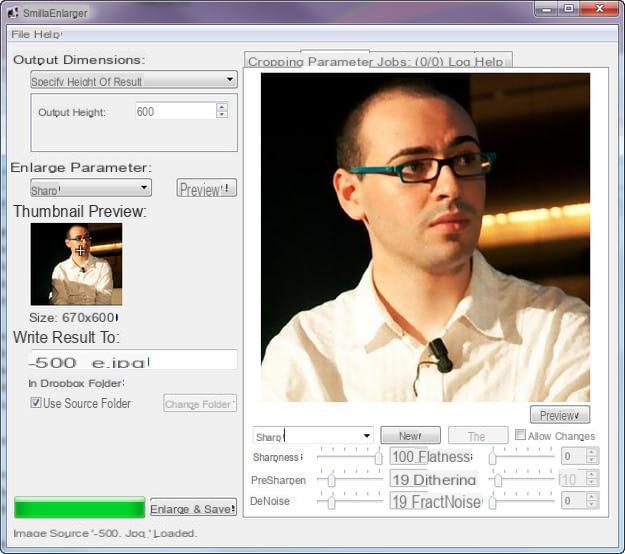
Now let's see how to zoom a photo on the Internet thanks to some ad hoc extensions created for Mozilla Firefox and Google Chrome. If you use Chrome, connected immediately to this page of the Chrome Web Store and first click on the blue button Free and then Add to install the add-on in your browser Imagus, which automatically zooms the photos on Facebook, Twitter, Google+, Wikipedia, eBay and all the most famous Internet sites in the world when you hover over them.
The same work on Mozilla Firefox it is performed by Thumbnail Zoom Plus, which zooms in on all the photos on Facebook, Twitter, MySpace, Amazon, Picasa, Flickr and many other Internet sites with the mouse. To install the extension on your browser, connect to its page on the Mozilla Addons site and first click on Aggiungi to Firefox and then Install adesso e Restart now. Simple, isn't it?
How to zoom a photo


























