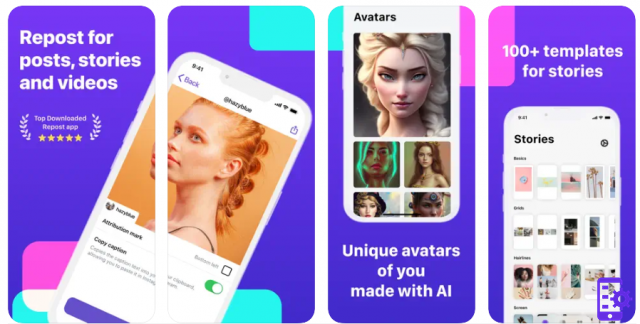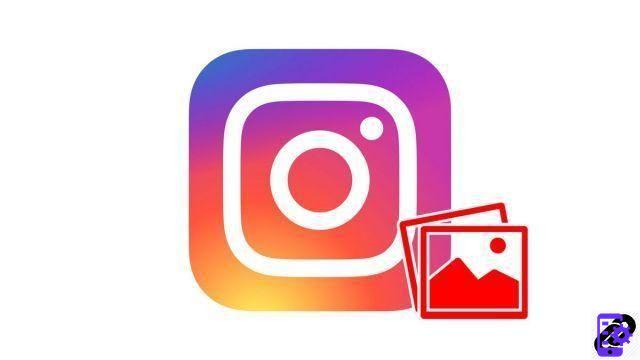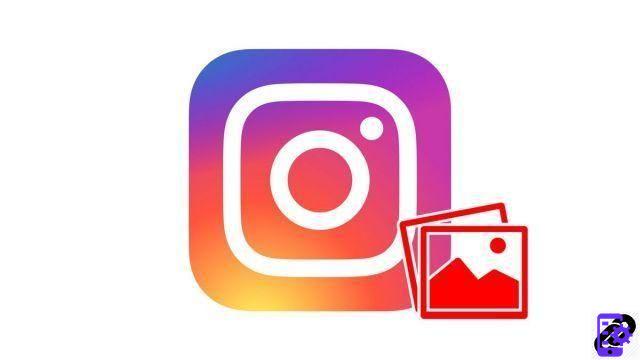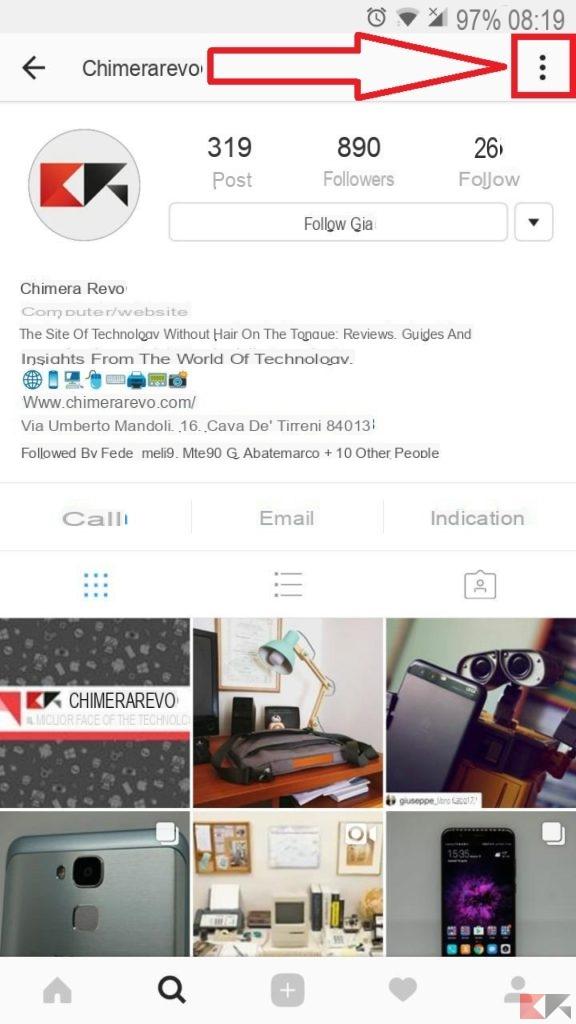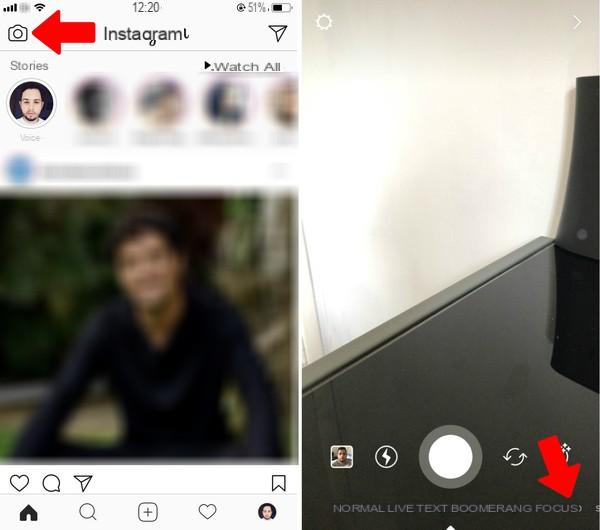To date Instagram it is considered one of the most used social networks in the world, there are so many people who rely on this fantastic all-around application every day. Having said that, in today's guide, we have decided to offer you step by step how to schedule instagram posts following a quick and easy procedure also suitable for beginners.

How to schedule Instagram posts: here's how to do it thanks to a special application
Schedule an Instagram post is very important. All this can be useful if you have little time to publish something important and then you can think about planning everything without having to worry about it later. To program the Instagram posts we will rely on a very popular, unofficial tools. Its advantage is to be easily usable by everyone and, above all, to be completely free.
Having said that, without lengthening the discussion too much, let's get straight to the point by taking a look at the best program ever to schedule your Instagram posts:
Crowdfire
Here is one of the best programs for planning any type of post on Instagram, one of the best in its industry. Operation is very simple and is available there Web, Android or iOS version.
We are facing a completely free program which you can use to manage Twitter and Facebook as well. What you have to do is very simple, you just need to log in with your account and instantly you will be catapulted into a wizard that will carefully explain all the steps to be taken.
Considering that scheduling Instagram posts is simple? Which application do you use to do this? Your every opinion is welcome below where there is the appropriate comment box. Until next time dear readers of ForAppsLovers!
37




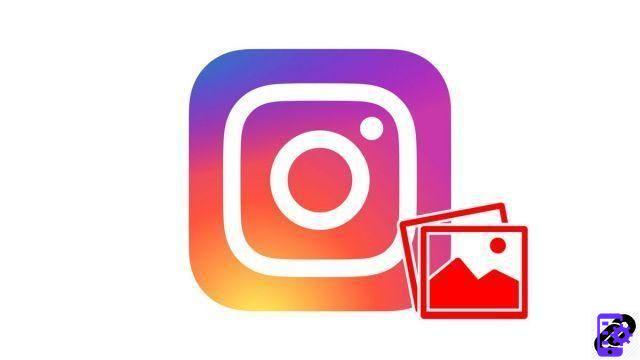
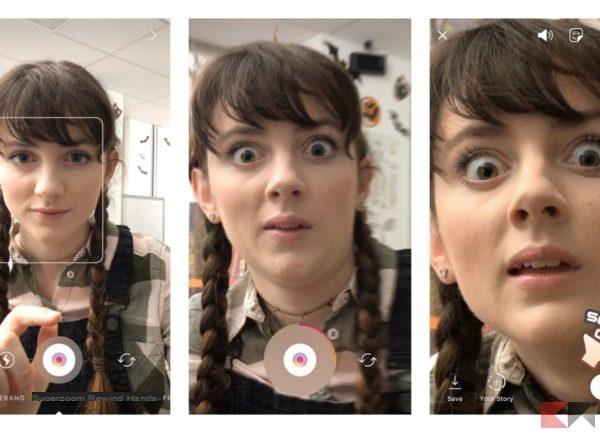
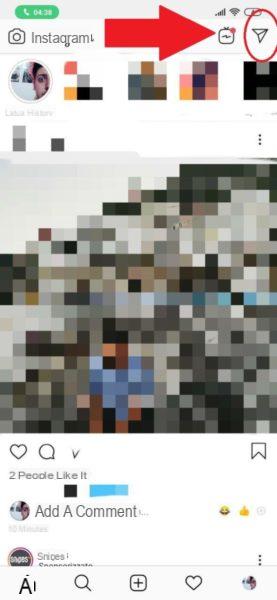
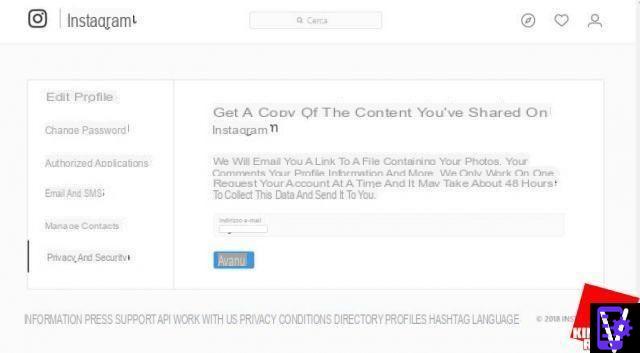












![Instagram photo, video and story size [2019]](/images/posts/9306b932a887e6966a8a4a96dcd34bc8-0.jpg)