The technical characteristics of a smartphone can vary greatly depending on the brand, model, service operator and country. When we buy a mobile, we look at aspects such as the quality of the camera, the RAM or the internal storage capacity. Based on these elements, we determine whether the smartphone in question suits us or whether we need to look for other options. However, many times we don't know how to look for them in our terminal. Don't worry, today we will show you how to view the features of your phone quickly and easily.
How to see the technical characteristics of my Android phone?
There are several ways to see or know the properties of our Android terminal depending on the model and version of the operating system.
See the features of your Android phone through the settings
This option is only available on some Android phones. Starting with Android 6.0 Marshmallow version, the user can access the device specifications by default. However, in older versions of the operating system only some manufacturers such as Samsung or Huawei allow this. If your mobile phone complies with these guidelines, you will be able to see its properties without having to install applications.

You just have to go to mobile settings and choose the option related to the phone. A screen will then be displayed in which we will be able to observe all the detailed characteristics of the equipment. We have access to the CPU model, amount of RAM, internal memory used and available, Android version and resolution. Furthermore, we will be able to observe the model and compilation number, the IMEI code and the device name.
See the features of your Android phone through the applications
There are several applications that we can use, but one of the most downloaded is Device Info HW. This app can be easily downloaded for free from Google Play. Also, you don't need root access to be able to use it on your device. Its main advantage is that it offers us comprehensive information on property of our mobile phone.
Device Info HW has a very simple interface with several options at the top. By swiping left or right on the screen, you can navigate between the different tabs. Here are some of the most important sections of the application:
- One of these offers us the General information device such as model, RAM memory, screen resolution and available sensors.
- In the SOC section you have access to the model, device manufacturer, graphics card type and cores.
- The system section describes the motherboard model and operating system version.
- The memory card allows us to know the amount of RAM and memory of storage used and available.
- The camera section provides information on resolution, image formats, as well as shooting and focusing modes.
- The network section informs us about everything about our WIFI and data connection. It allows us to see the IP address, bandwidth and signal.
How to see the technical characteristics of my iOS device?
In the case of the iOS operating system, there is an application called Lirium Device Info Lite. This can be downloaded directly from the Appstore and offers us complete information on the specifications of our mobile. Like Device Info HW, this app has several sections that describe each property in detail. These are some of the most important categories:

- The general version segment indicates the name and model of the iPhone, as well as the total and available storage space. We can also find out how long the cell phone has been on.
- The display section shows the information about the screen of the device. Indicates the resolution, pixel density and color depth.
- The dimensions section provides information on the width, length and height of the device, as well as its weight.
- In the system section we will find the model of RAM as well as the total and available quantity.
- The CPU section is one of the most important as it provides information about the processor model. On the other hand, it allows us to know the number of cores, their architecture, as well as the maximum and current speed.




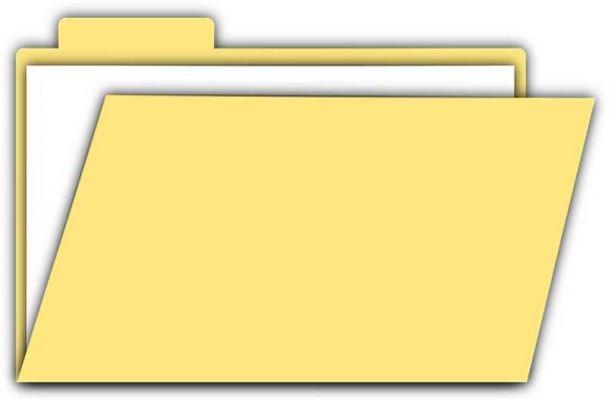







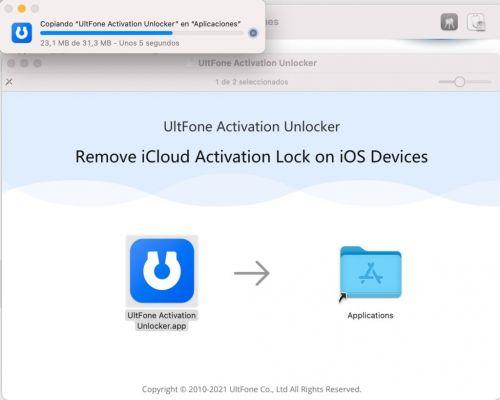












![Spotify brings the European Commission to the orchard: it will investigate Apple for abuse [Updated]](/images/posts/b47c39b118b52ca50ecdcbb8634bad04-0.jpg)
