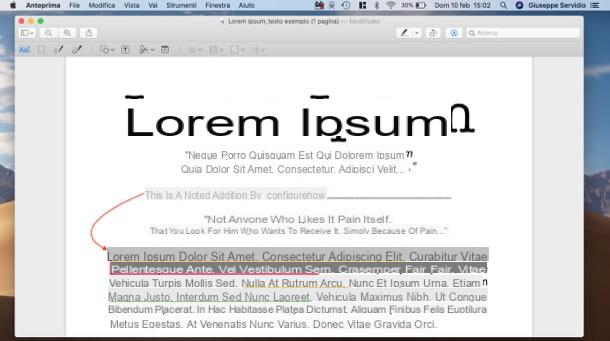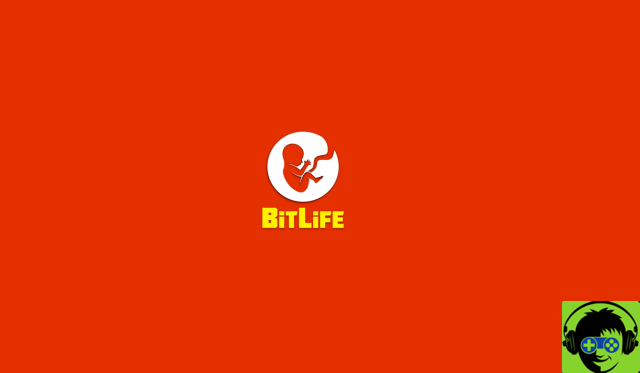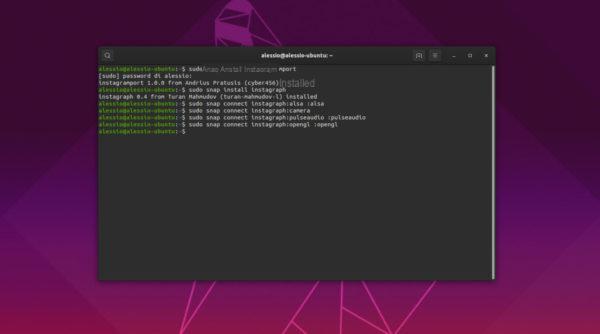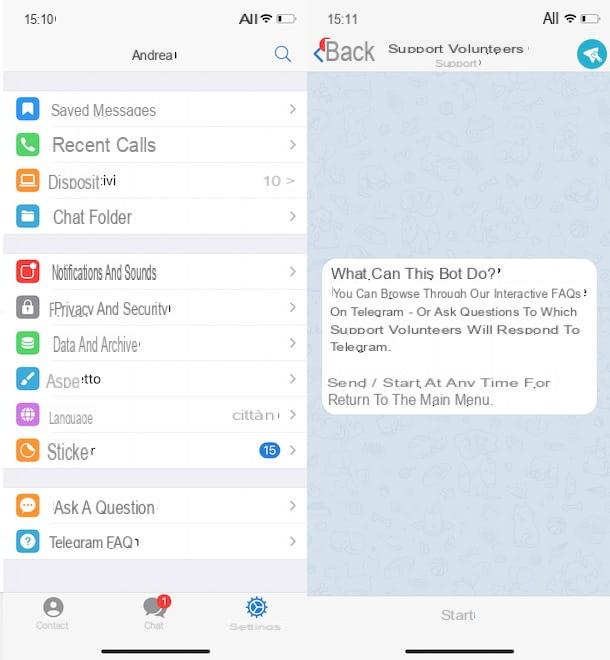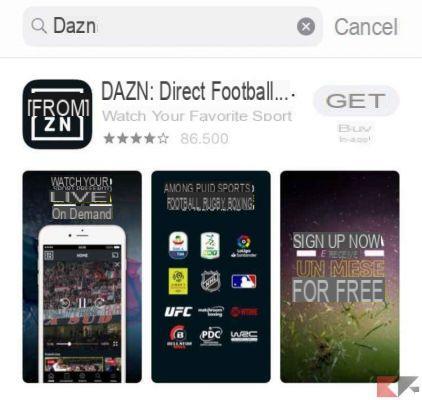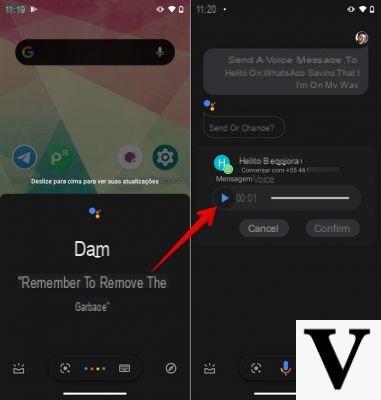Let's avoid beating around the bush and clarify it immediately: everyone can share Instagram posts in stories, without any limitations and without having to satisfy any prerequisite! In this guide we will show you - in two steps very simple - like sharing the image of your own post in the Stories of your Instagram profile.
Many of you will have already seen how it works by looking at the Stories of a profile you know, and in fact this function is particularly useful for giving immediate visibility to your profile with attractive graphics and the ability to send people back to your profile with a simple click!
How does it work?
Briefly, before seeing how to share Instagram posts in your profile stories, let's take a look at the enormous potential of this function which, we repeat, it can be used by all, and should not be confused with inserting links in Instagram stories. In fact, as you know, Instagram Stories are a powerful way to give visibility to your profile.
By making funny, engaging or interesting Stories, you will push people to visit your profile and - if they are interested in your content - you will gain their follow. With Instagram it is possible share your own post in the stories in order to "sponsor" it and attract people much easier:
The shape of the post in the story, before being shared, can be customized (as in the photos) and enriched - as for every Instagram story - with writings, GIFs, hashtags and much more. But the most powerful tool that integrates this functionality is the link to the original post.
By simply tapping the image with your finger, a link will appear (as you can see from the photos above) which, if clicked, will send the person to your profile and more precisely on the post. In short, a golden opportunity to let people view your profile and start following you! But let's see how:
How to share Instagram posts in stories
As mentioned, to share your Instagram post in the stories, you will have to do two trivial steps, which however are not very intuitive and therefore many people are unable to take advantage of this great feature! Let's get started right away:
1) First of all go to your Instagram profile opening the application and clicking the little man icon at the bottom right. At this point choose the post - and therefore the photo - that you want to share in your stories. For our example we chose this photo:

By clicking on the post you want to share you will notice that, right below the photo and before the caption, there are three buttons: "Like", "Comments" and "Direct Message". By clicking on this last button, as you know, you can send the link of your post to a friend… and more!
2) As you can see from the photo below, by clicking on the DM icon (direct Message) a menu will appear with which you should choose who to send your post to. At the top of everything, however, you will find the words "Add posts to your story"Which, if clicked, will allow you to share Instagram posts in stories:
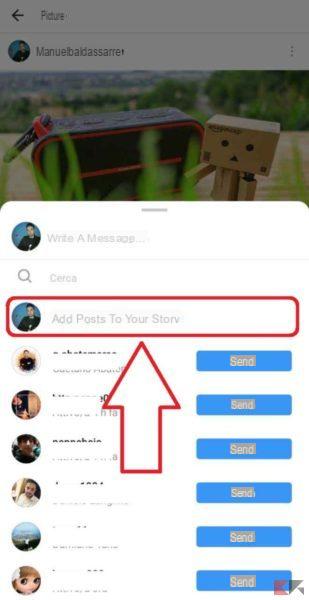
In short, that's really all, because now Instagram will allow you to add - and edit - this post in your stories, then share it and appear similar to the examples we showed you in the previous paragraph. Very simple right?
Many other tricks
This was just one of the many Instagram tricks you should know to give a touch of uniqueness to your content and your interactions with the people you reach out to! For completeness we recommend that you take a look at our complete guide to Instagram Stories, otherwise you may also be interested in tricks like:
- Change Instagram writing
- How to see last login Instagram
- Schedule Instagram posts
- How to unfollow everyone on Instagram
- How to use Instagram on PC
- Write in italics on Instagram
- Superzoom Instagram: what it is and how it works
- How to add a new place in Instagram
- How to highlight Instagram Stories
Obviously the best way to make the most of this famous social network is to understand how it works! In this regard, you may be interested in how the Instagram algorithm works in 2018 to understand how to act to be "rewarded" by the social network and interact with a wider slice of users.