Preliminary information

Before we get to the heart of this guide and see how to sponsor on TikTok, I think it is appropriate to make a brief overview of the possibilities available to you.
As mentioned in the opening bars of the guide, TikTok offers both free methods to promote your personal profile and a business platform intended for those who wish to promote products or services through sponsorship on this very famous social network, in this case for a fee.
First we will therefore go to see how you can grow on the platform for free, through small but useful tricks. Increase followers on TikTok, as with any social platform, it can seem difficult in the early days. You have to be very active and not be discouraged if the results do not arrive immediately. It is good to know that there is no single method to grow your account, and it is therefore recommended to practice several techniques to find the most effective one. In particular we will go to see some internal functions of the application that help the diffusion of the posts uploaded to your personal profile.
In case you want to advertise a product or service, as mentioned, you will have to rely on TikTok Business: the TikTok platform intended for paid sponsorships, which allows you to create short videos to promote various kinds of activities among the users of the social network. It is necessary to remember that this tool is free to register for everyone and the payment is made only when you decide the budget to be allocated to your campaign.
In fact, creating an advertising campaign is one of the best ways to make your product or channel known on TikTok, as it offers the opportunity to reach thousands of people a day. There are so many choices: you can enter multiple targets and manage your investments intelligently. Also, via the tool TikTok Ads Manager you can keep an eye on the progress of the sponsorship down to the smallest details.
In the dedicated chapter of this guide I will show you how to create an account to use TikTok Business and I will give you some information on the options that the platform provides for running your campaigns.
Once the two methods are clarified, I would proceed with the practical part of the tutorial. Find everything below.
How to sponsor posts on TikTok
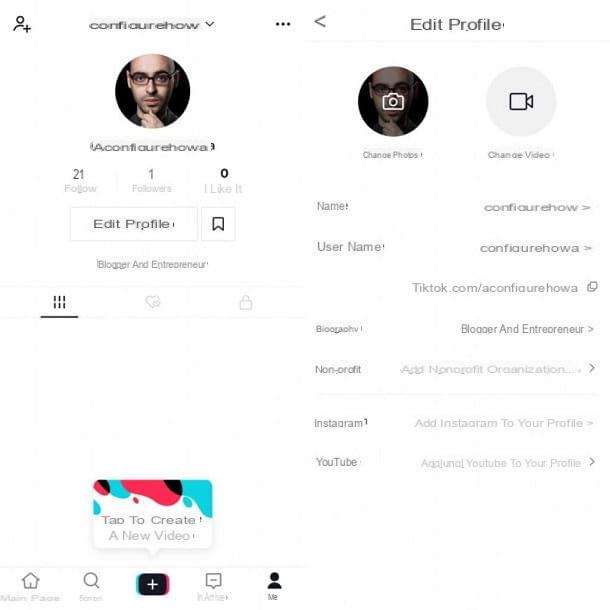
As announced, let's start with a series of tips that allow you to sponsor posts on TikTok in order to - hopefully - increase the number of followers on your personal profile.
One of the first things to do to increase the growth of your profile on TikTok concerns the modification of personal information, which must be as complete as possible. To do this, open the TikTok application for Android or iPhone / iPad and tap on the icon that says Me, bottom right.
At this moment you have accessed the main page of your profile, from which you can see the published videos, your nickname and profile photo. To change this data, click on the item Edit profile, located in the center of the screen.
On the page that opens, you will find various options, including Change photo, Change video, Your name, Username e Biography. Make sure you fill in all the information, taking care to choose recognizable and clear names. If possible, avoid numbers or special characters, relying on the point (.) or on underscore (_) to split the parts of the nickname. This procedure is important to be easily found by users looking for you, while having updated profile photos and videos helps to improve recognisability.
After completing your profile, tap on the i icon three dots located at the top right, to reach the page Settings and Privacy, and press on the item Account Management. Within the new page displayed you will find the option Pass to'Account Pro, with which you can choose whether to set up your account from Author or from Activities. The Author account is recommended for public figures, artists or influencers, and should be used if you do not have a business to sponsor.
If you have a brand or organization account, choose the Activity account and select yours sector reference on the next page. This way you will have access to the section Analytics, which you will always find on the page Settings and Privacy. In this way you will be able to monitor the interactions on your profile, checking the trend of the followers earned in the reference period. Don't skip this step, as it will allow you to really see if there is any progress in growing your account!
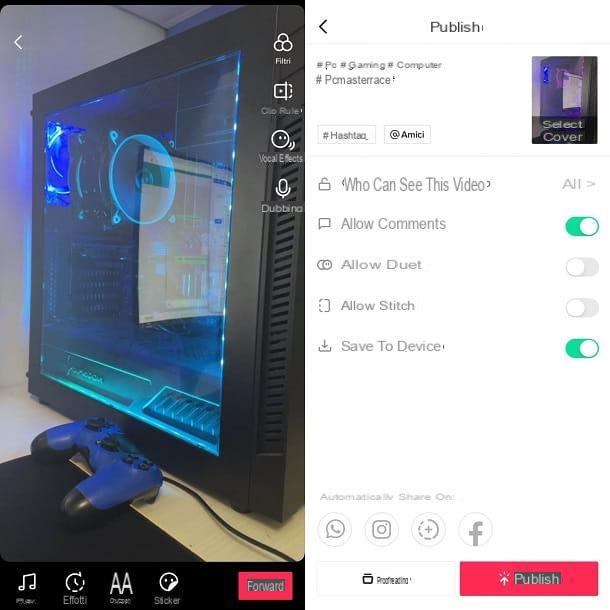
Once this is done, you can improve the positioning of your posts through the use of hashtag. After recording a video, at the time of publication, click on the button NEXT and, in section Describe your video, enter keywords preceded by the symbol hashtag (#). In this way the video just published will be indexed on the platform based on the related hashtags, with the possibility of reaching even those who do not follow your profile directly.
The option is also very important Automatically share on, which allows you to simultaneously publish the post on other social networks, such as Facebook e Instagram. So leave the options ticked Allow comments, Allow Duet e Allow Stitch, in order to increase the chances of interaction with the post.
Another very useful function to sponsor your profile for free is the option Invite Friends. On the profile screen, tap theicon present at the top left. From the screen in front of you you can select Invite Friends, Find Contacts e Search Facebook friends.
In the first case, you will be asked to enter your mobile number: do it and press the button NEXT, then enter the code received via SMS. This way you can invite your contacts to subscribe to TikTok and, consequently, to visit your channel. Looking for Friends on Facebook, once you have entered your credentials for the famous social network, press the button Continue on Facebook and a page will load with all your friends registered on TikTok. Follow them and wait for them to do the same.
Finally, it is possible directly share your TikTok profile on other social networks, in order to redirect their followers to the latter. To do this, go back to the screen Settings and Privacy, located at the top right of the profile page, and select the option Share profile. This way you can send your personal link to Whatsapp o Messenger, or post it on your accounts Facebook o Twitter.
If, on the other hand, you want to retrieve the URL of your TikTok profile and share it freely on other platforms, tap on the option Copy Link. I advise you to do this, as it will allow you to insert the link directly in the biography of the other social profiles, increasing the possibility of interaction.
How to create sponsored ads on TikTok
We've seen several free ways to grow a profile on TikTok. Let's now move on to the best paid solutions to promote your business on the famous Chinese social network.
If you are going to advertise a product or your business through TikTok, you will have to rely on TikTok Business, platform reserved for advertising spaces on the application.
From Smartphone and Tablet
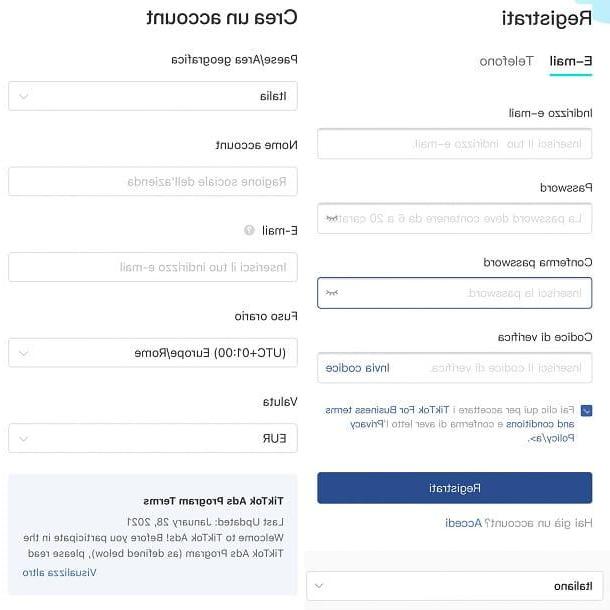
If you want to create sponsored posts, TikTok offers you several options designed to plan various types of advertising campaigns. First, though, you need to sign up for TikTok Business.
To do so, open the browser you usually use on your mobile device (eg. Chrome your android or Safari on iOS / iPadOS), connected to the TikTok Business site and tap the button Introduction.
At this point, set the cittàn language: to do this, go to the bottom of the page, press on the drop-down menu set by default on English and select the option cityno.
Once this is done, you can choose whether to log in through a email address or telephone number. If you have chosen to register with the telephone number, remember to change the international prefix by setting the cittàn one, that is prefix. Either way, choose one Password, confirm it and press the button Send Code, located in the last slot to be filled. Then complete the Captcha and press again NEXT, to receive a unique code, via SMS, to be entered on the site. Once this is done, click on the option Subscribe.
On the next screen choose the Account Name, making sure to set it with the name of the Company name. Enter, therefore, the telephone number or l 'email address and sets Currency e Time zone Reference time. Don't forget to check the box for Acceptance of the Guidelines and press the button again Subscribe.
The next screen is the one that will guide you in the actual sponsorship. First, tap on the option Increase website traffic and enter theURL of the site to be sponsored. I recommend that you enter the home page of your site, but consider carefully according to your needs. For example, if you want to increase the online purchases of your product, it would be better to enter the URL of the Shop section of your site, in order to redirect potential buyers to the online store.
Once you have chosen the Web page to sponsor, click on the button NEXT. On the next page, enter the Visualized name which must have the insertion, the Testo dell'annuncio and finally, press the button Upload materials, to load the video or photo for use in the campaign.
As regards the Visualized name, I advise you to enter exactly the nickname for the product you are going to sponsor. This step is very important, because it helps people understand what you are advertising, so make sure the name is as clear and simple as possible.
In Upload Materials up to 5 images and 1 video can be selected, with recommended sizes greater than 1200 628 pixels x. I recommend that you include your business logo, as it will be shown in the listing. The video, on the other hand, will go for the platform. Respect the recommended dimensions and try to maintain a high quality. You can insert videos from duration up to 60 seconds, in any format.
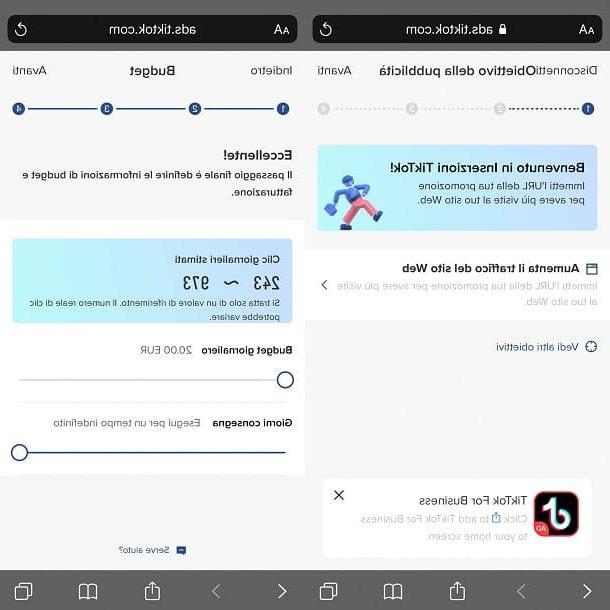
Once everything is set up according to your needs, press NEXT and define the Selected audience as a target for your ad. By default it is set All city; tap su Modifica Targeting, in order to modify Location, Age e Gender of the listing.
In the menu Location, you can choose the country and the individual regions of reference for your ads. In Age you can choose the range of users you want to target, from 13 to 55+ years. Similarly you can do with the Gender, choosing between No Limit, Male o Female.
Furthermore, you can narrow or broaden your target through the options found under the menu Collapse, which lead you to be able to further divide your audience based on Languages, to Interests and devices. My advice is to fill in each option, keeping in mind the typical user you want to target. Once you have chosen the target, press the button again NEXT.
In the last screen, the Daily budget and Delivery days, relating to the euros to be spent daily and the number of days during which the advertising content must remain active. The budget that can be allocated goes from 20 to 5.000 euro.
You can set up your listing to be featured on the platform for either a unlimited time, both for a period that goes from 1 to 60 working days. Try to help you with the banner in the center of the screen, within which you can see an estimate of Estimated daily clicks, around which to base your investment strategy.
Awards NEXT for the last time and reach the form of Billing. Enter, therefore, Sector, Address e Tax Information of your company and select the type of payment before pressing Send. You will be able to choose between a type of Automatic Payment o Manual. For the in-depth management of the advertisement, I recommend that you continue from your computer, as I am about to illustrate.
From PC
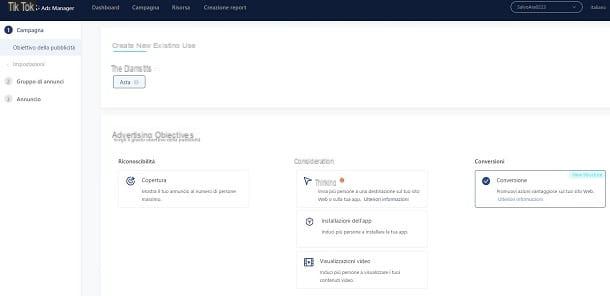
If you prefer to act from computer, know that for the creation of the TikTok Business account the same procedure described above can be followed from smartphones and tablets, since the site is optimized with the same interface both from mobile and from PC. The main difference consists in the possibility of managing the advertisement in a more complete way, through the platform TikTok Ads Manager.
Through this site, in addition to having available clear graphs regarding the Conversions and Impressions, you will be able to modify all the options selected when creating the account, and you will have access to various preset functions that you can rely on according to your needs, called Objectives of Advertising.
Once you click on the item Countryside, in fact, you can choose one of these objectives, in order to let the system automatically take care of your ad in the best way. Among those selectable, there are the following objectives.
- Traffic objective: section to use if you want to direct people to your website or mobile app.
- App Installation Goal: through this objective you will be able to send people to the store page of their phone to download your application directly.
- Hedging Objective: goal that simply allows you to show your ad to as many people as possible.
- Video Display Goal: objective designed to make the video of your ads play as long as possible, showing it to users who show more attention to the advertisements played.
- Conversion Goal: allows your ad to encourage users to take an action, such as signing up for your site or making a purchase.
Once you have selected the objective that comes closest to your idea for the advertising campaign, press NEXT and you will be able to change and reset all previously entered Budget and Target information. More info here.
How to sponsor on TikTok

























