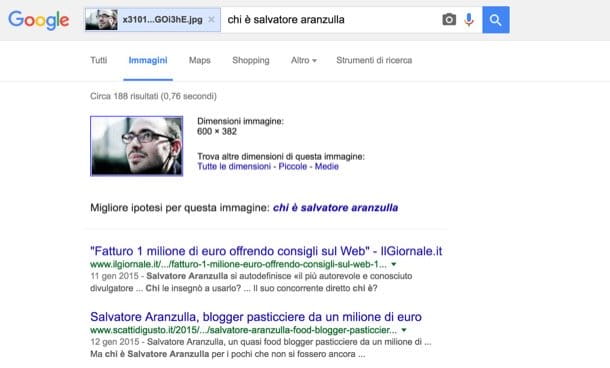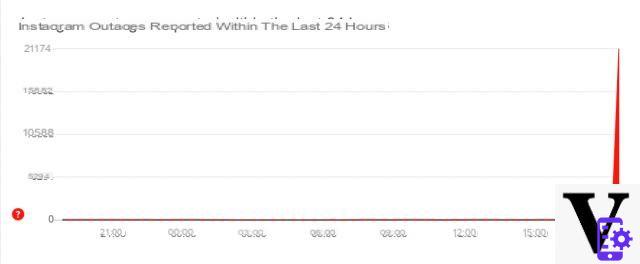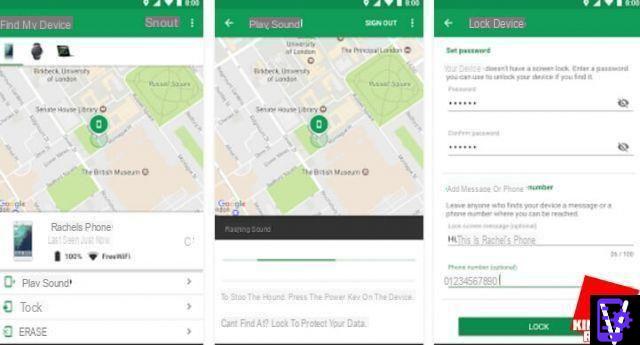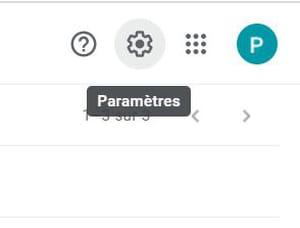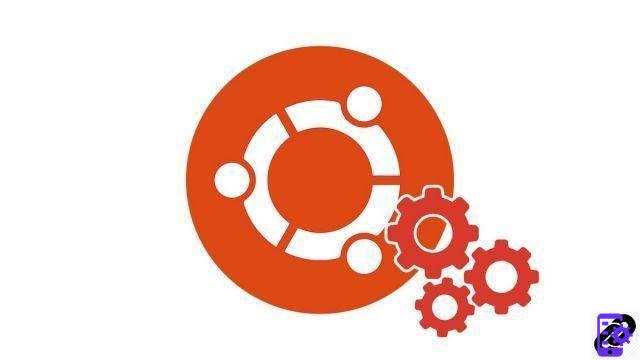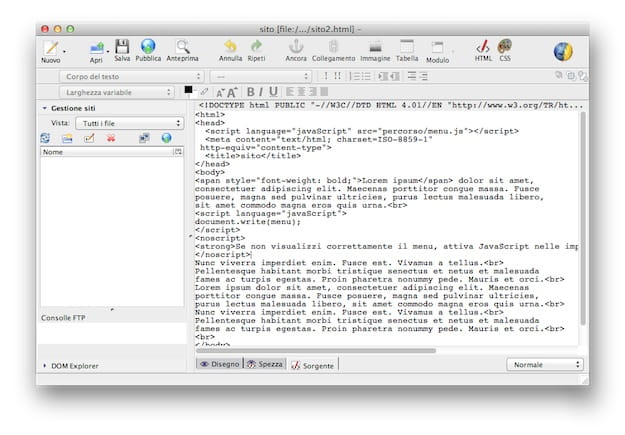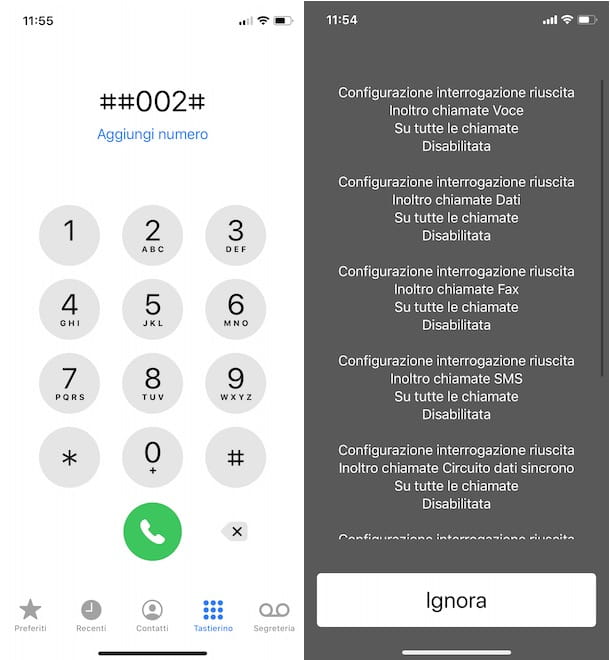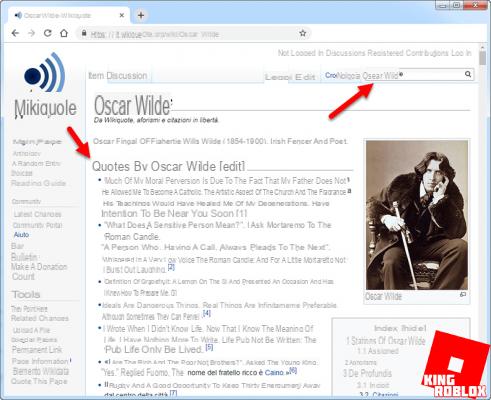Forgot your PIN? Or the password? Or the gesture? Read here






Who is it that doesn't use a form of protection for access to your smartphone? Experts recommend using one Password or a gesture complex that they are difficult to guess.
Sometimes, however, a complex password becomes difficult to remember even for the person who invented it. How, then, to regain control of our device if we have forgotten it?
| Calls + Internet for ONLY € 2,50 per month? Are we crazy ??? No, it is the new offer from InformaticsKings Mobile! Click here to find out more |
First method: use Find My Device
It is a Google app created mainly to locate the smartphone in case it is lost or stolen, but which can easily do for us.
- go up https://myaccount.google.com/find-your-phone-guide on a PC or another mobile phone
- log into the Google account linked to your mobile phone
- select the device you want to unlock from the list
- on the next screen select the option Lock your phone
- now type a new password that will replace the old PIN, or password, or mobile phone gesture
- click on the button Lids down
- use the new password to unlock your smartphone and set a completely new screen lock
Second method: use the voice commands of "Ok Google"
To unlock the mobile phone just say "Ok Google", as long as Google Assistant has been appropriately configured.
To do this, search for the Google app on your smartphone, open it and touch the item Settings. From Google Assistant selected Settings> Devices> Phone> Sign in with Voice Match. Record a sample of your voice, and then enable the voice Unlock with Voice Match.
Third method (for owners of Samsung phones)
If you are using Samsung devices that are synced with your Samsung account, follow these instructions:
- go up https://findmymobile.samsung.com/ and provide your Samsung account username and password
- click on "Unlock the device"in the menu on the left, and from the drop-down menu click"Unlock my device".
Fourth method: factory reset
It is undoubtedly the most drastic: delete all data and restore the phone as fresh from the factory. To enter recovery mode, you must press a combination of keys which in most cases corresponds to holding down simultaneously Power key + Volume up. It is not a hard and fast rule but it varies between brands.
Once inside you can choose the various options; we care Wipe data / Factory reset: select the item and press the power button, confirm the request and the phone will be restored to factory conditions within a few minutes.
Obviously, at the end of the procedure you will have to patiently re-enter all personal data and customized configurations, but you will have the advantage of accessing a completely open mobile phone, with the password (or other method of protection) still to be configured and activated.