
While browsing Instagram, did you come across an interesting video, but didn't have time to finish watching it? Did you know that it is possible to upload a video to Instagram so that you can watch it offline whenever you want? In this tutorial dedicated to teaching you how to manage content and publications on Instagram, we explain how to proceed with or without a specific application!
Download video from Instagram without special application
- On the post of the video you want to download, click the three vertical points at the top right of the post.
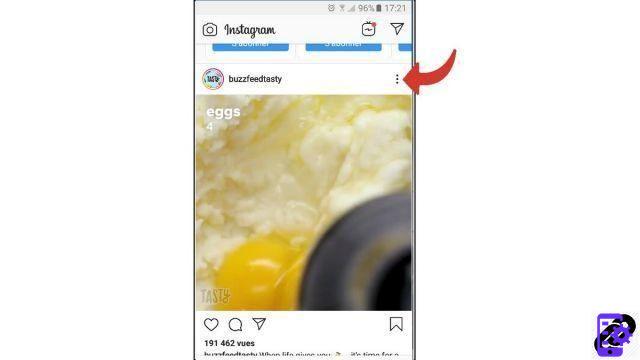
- In the dialog box that appears on the screen, tap Copy link.
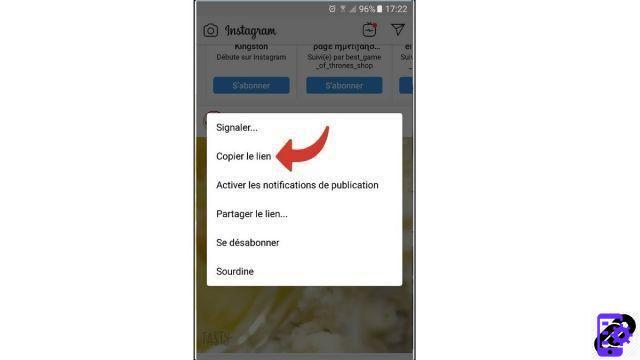
- Then open your smartphone's web browser and go to Downloadgram. Paste the link in the space provided for this purpose, then click on Download.
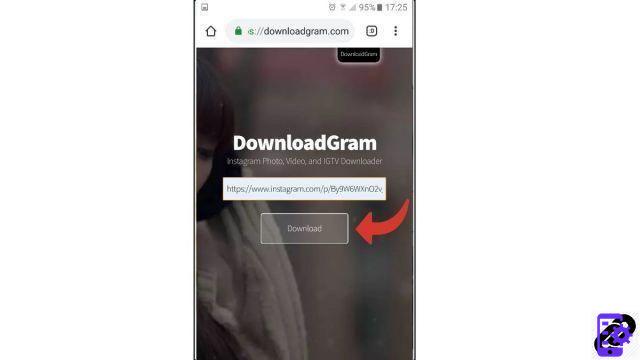
- To download the video, just press the button Video download.
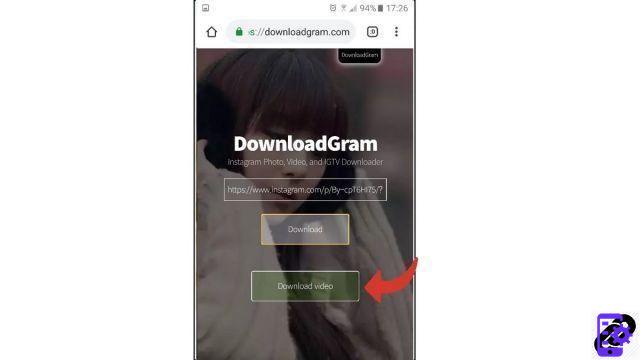
You can then find your video in your phone and watch it offline whenever you want.
Download Video from Instagram with Video Downloader for Instagram
- Start by download video downloader for instagram app on the Apple Store or Google Play. On Instagram, find the video you wanted to save and tap the three vertical points at the top right of the post.
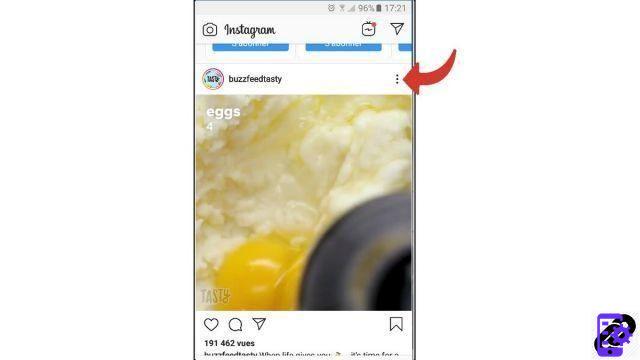
- Click on Copy link.
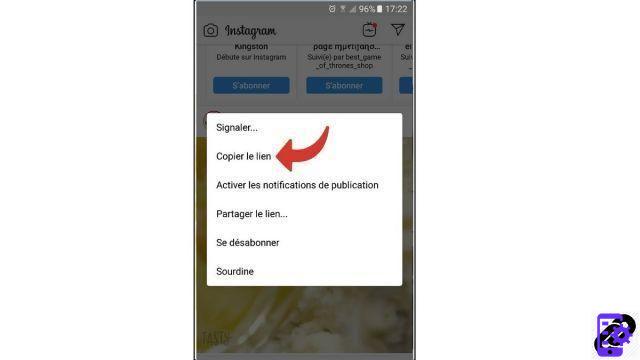
- Open Video Downloader for Instagram app and paste the link in the indicated field. Then click on the button Coller.
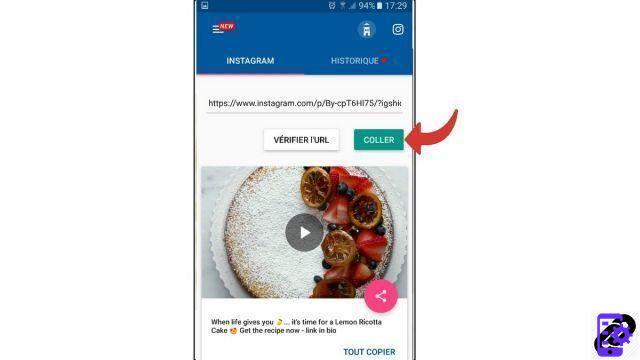
The video is now available on your phone. Fast and effective ! A quick reminder: if you have the right to download an Instagram video for your own use, this does not give you permission to distribute it by impersonating its author.
Although the boundary of ownership of photos and videos is increasingly blurred with the advent of social networks, it is better to respect the work of others. In the meantime, you can watch your video wherever you are, with or without an internet connection!
Find other tutorials to help you manage content and your publications on Instagram:
- How to turn off autoplay videos on Instagram?
- How to create a live video on Instagram?
- How to add music to an Instagram story?
- How to download all the photos and videos from his Instagram account?
- How to do a story poll on Instagram?
- How do I delete a post on Instagram?
- How to upload a photo to Instagram?
- How to post a story on Instagram?
- How do I post multiple photos in one Instagram post?
- How to add stickers to an Instagram story?


























