Since they were introduced on Facebook le GIF in a very short time have begun to invade the message boards becoming one of the most loved features of the popular social network, elements that are nothing short of viral. Not everyone knows how GIFs work and how to use them, for this reason in this article we will show you an easy method to get them upload one to your Facebook profile. In the meantime, if you like create your own GIF, we recommend you to read the following article on how to create GIFs for Facebook in order to transform your images and videos into funny animations.
Upload a GIF to Facebook
To save a GIF on Facebook you will have to rely on an external service that saves them on your space, allowing you to share it on the social network via a link. To do this, the service we recommend is the excellent and simple one Giphy, where you just need to click on the big button Upload top right and upload the GIF you have created or stored on your hard disk to its servers.
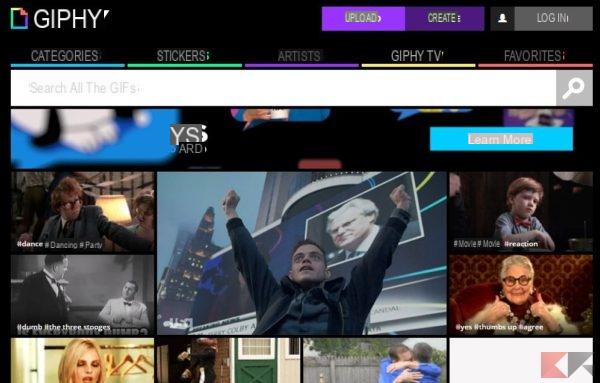
Once you have loaded the GIF you have to confirm everything by clicking on Upload GIFS. Now click on Advanced and copy the link to the entry Giphy Link, as shown in the picture.
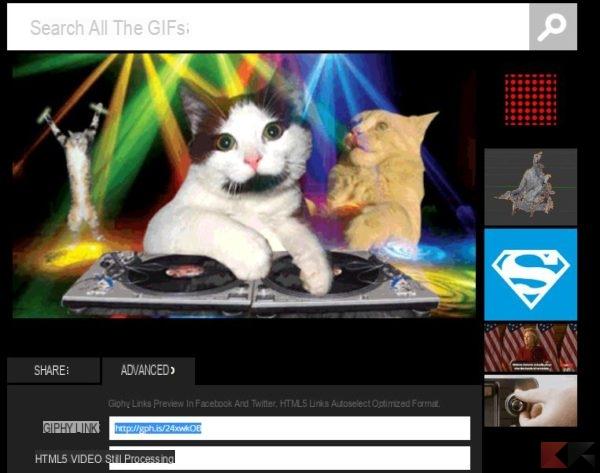
Just copy and paste the link of the GIF on Facebook (pasting it as status) and you will immediately have the preview of the animation, which once shared will be visible by all your friends who can approve with a like or share it to them time on their message boards.
How to upload gifs to Facebook

























