As already written several times on these pages, Google Meet it's now free for everyone, even those who don't have a G Suite account. It is not even necessary to have a Gmail address, as specified today by the Mountain View group with a post on the official blog from which we extrapolate the following passage, proposed in translated form.
Meet is available for free to everyone on meet.google.com, Android and iOS. If you have a Google account (for example if you are a Gmail user) you can log in to meet.google.com to get started. Otherwise, it only takes a minute to create one using a business or personal email address of your choice. We require this step as a security measure and you will only have to do it once.
Google Meet without @ gmail.com address? It can
With Meet you can organize video calls bringing together in a single screen all colleagues engaged from home in smart working mode or an entire class struggling with distance learning, taking advantage of some features such as switching between the different interface layouts showing up to 16 participants simultaneously on a screen only.

Let's see in this brief guide how to access the service with any email address, by associating it with a new Google account at no cost. First, go to meet.google.com and click on "Start a new meeting" or "Register for free".
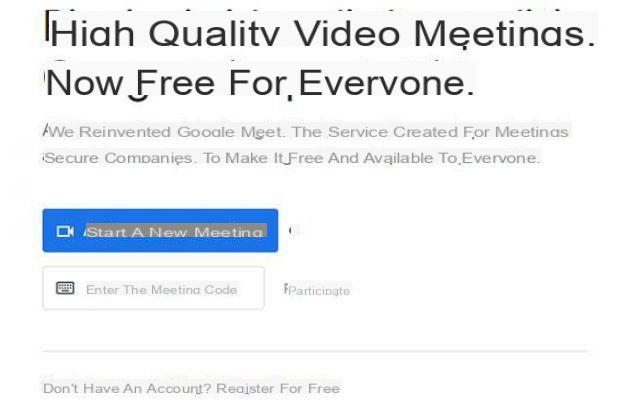
You are thus faced with a screen where you can select "Create an account" and then specify whether it is intended for personal use ("For me") or professional ("For my business").
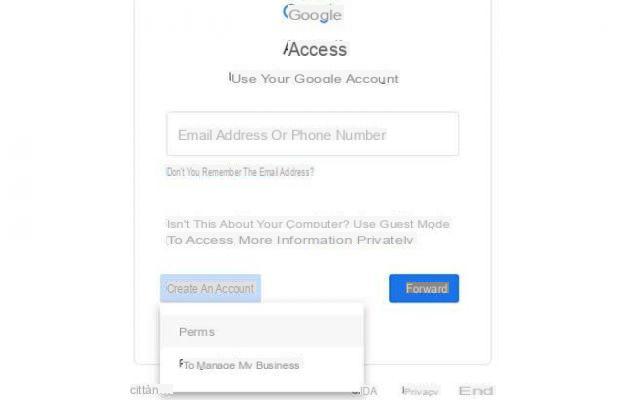
On the next screen, type your name, surname, email address and the chosen password.
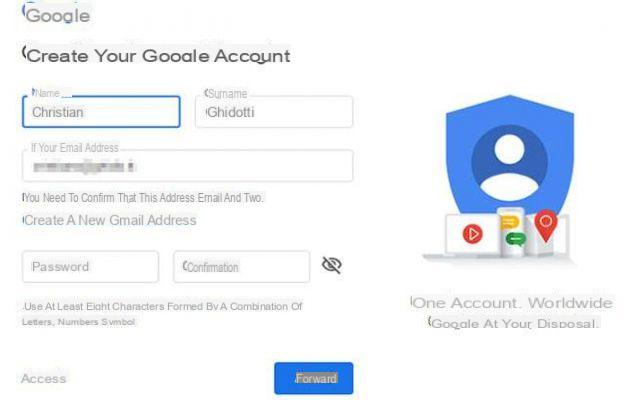
The next step requires the insertion of a verification code sent to the email address indicated.
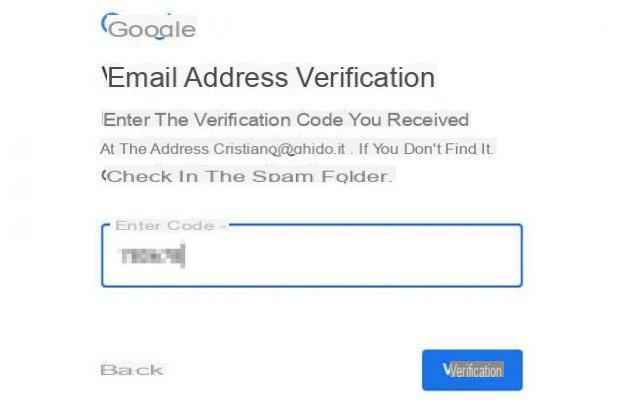
Subsequently, on the welcome screen, you can enter the date of birth, gender and telephone number to use in case you need to restore your account.
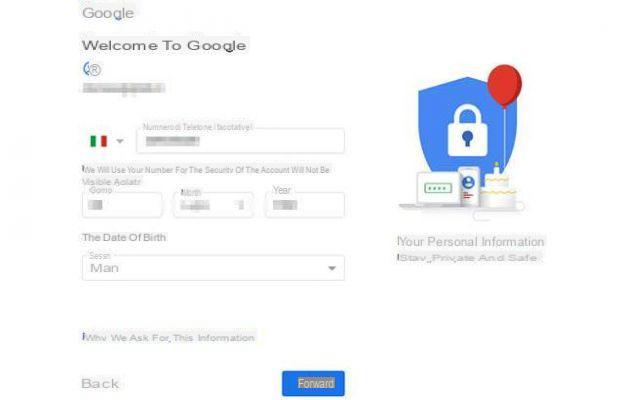
The step that requires the verification of the phone number is optional (requires the receipt of an SMS)
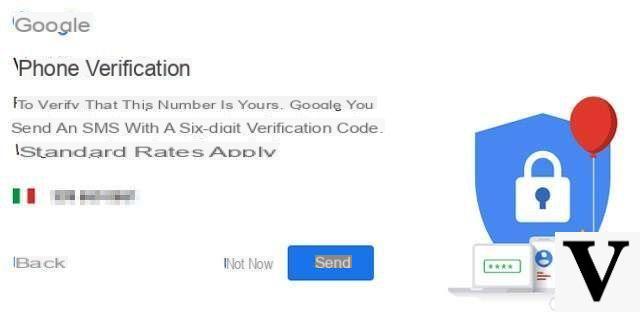
The last step is the one that requires acceptance of the terms of service. Then just type in the address meet.google.com to go directly to Google Meet. With the same email-password coupled, the platform can also be used from the applications available for Android and iOS.
Source: Google How to use Google Meet for free without Gmail address

























