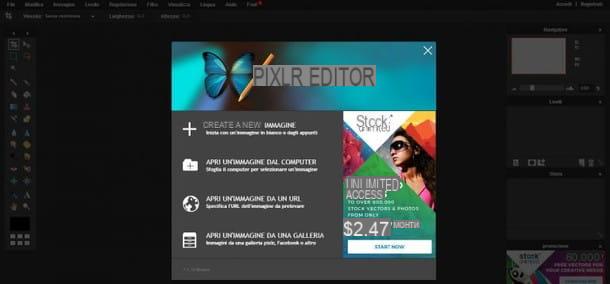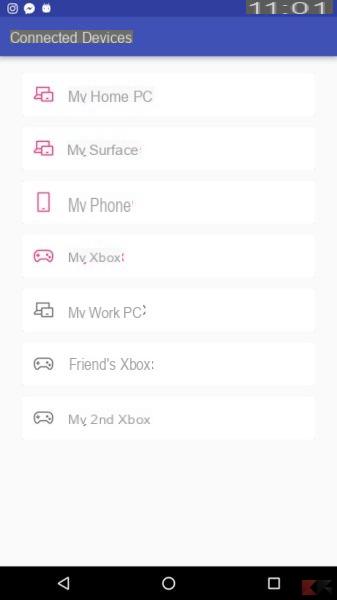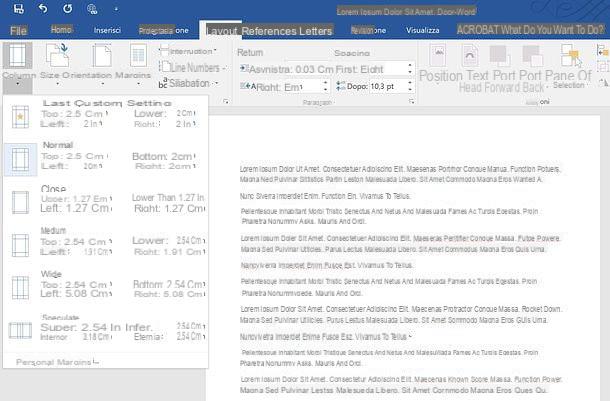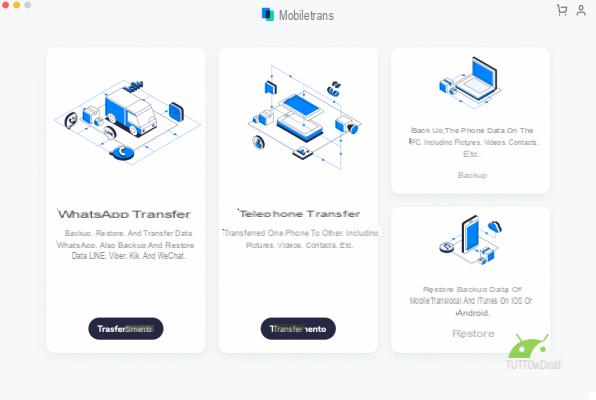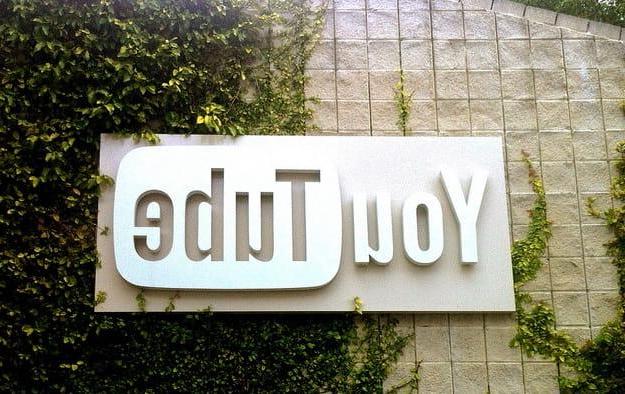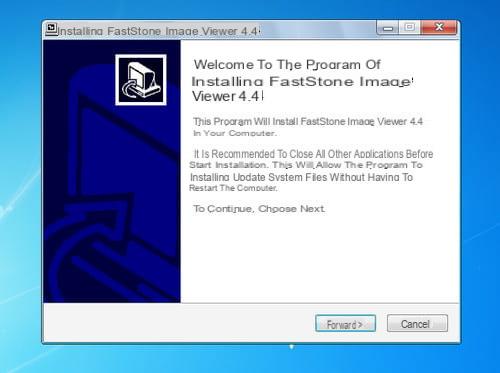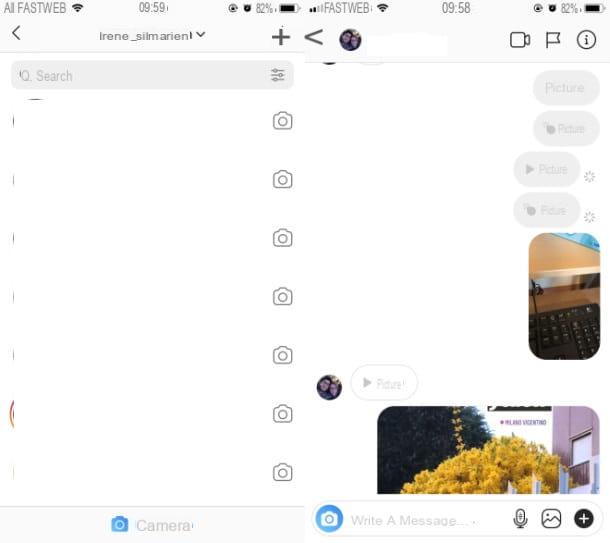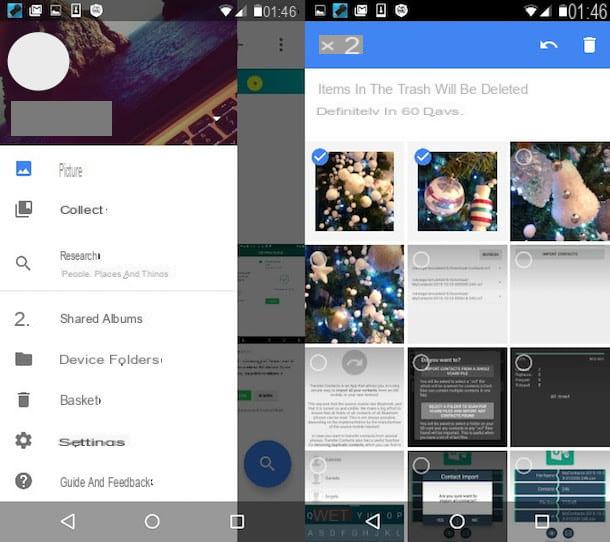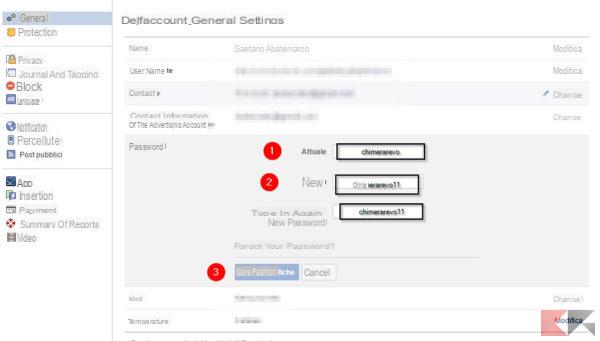How to write in bold on Telegram from smartphones and tablets
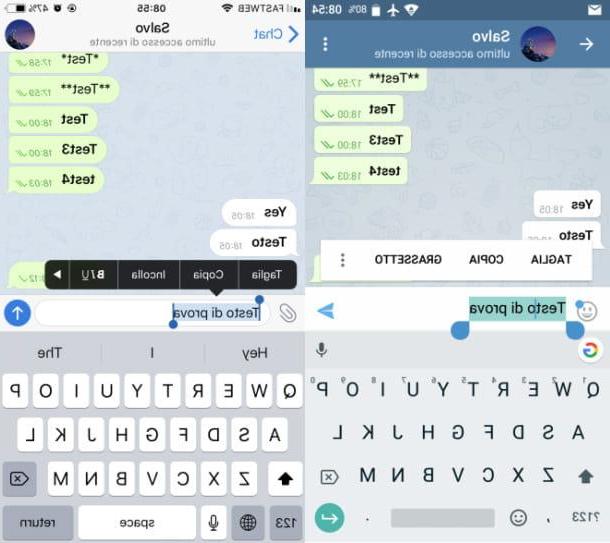
If you want to know how to write in bold on Telegram and you want to proceed from smartphone and tablet, you must first download the Telegram application on Android or iOS and register or access the service using your phone number.
If you've done this before, launch the Telegram by pressing on its icon located on the home screen and / or in the drawer of your device (the symbol of a white airplane on a light blue background) and identify, in the main screen of the same, the conversation in which you want to write in bold, referring to the card Chat.
If you want to start a chat with a user with whom you had not previously conversed, click onpencil icon bottom right (from Android) or top right (from iOS), then tap on the name of the person you want to get in touch with.
Once this is done, on the next screen, type the text of the message in the text field you see at the bottom, then, to write in bold on Android, select the text of the message, holding down your finger on it and pressing on the item Bold in the menu that is shown to you. In case you do not see the wording in question, click on the icon (...) that you always find in the menu located above the text, to open another menu from which to select it.
Su iOS, instead, select the text to be formatted in bold, by tapping the cursor twice consecutively, then presses on the item Select o Select all to select a single word or to highlight all the content of the message and then, to apply the formatting in bold, press the button BIU you see in the small menu that will open above the text. Finally, press on the voice Bold.
After applying the desired formatting, send the message to the recipient by pressing thearrow icon at the bottom right, or presses the button Submit that you find on the keyboard of your smartphone or tablet. Did you see how easy it was?
How to write in bold on Telegram from PC
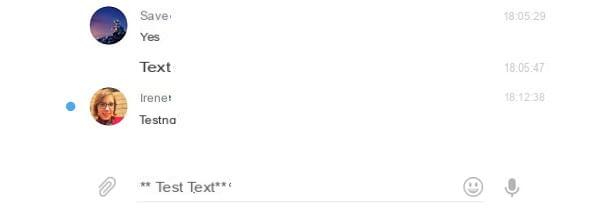
If you prefer to act from computer, you will be happy to know that to write in bold on Telegram you have several possibilities, as you can act through the use of a simple browser, by connecting to the Web version of Telegram, you can download the desktop client of Telegram to Windows e MacOS via the official website of the service or, again, you can pick up the Telegram app for Windows 10 from the Microsoft Store or the Mac App Store for macOS.
In any case, the process you need to follow to be able to format bold text is the same on all platforms. After downloading and launching Telegram or after logging in to Telegram Web, refer to the list of active conversations, to find the one you are interested in, or start a new conversation by searching for the name of a contact through the search engine located at the top.
Once this is done, to apply bold formatting to text, type two asterisks before and after the message text (for example **Hello**) and send the message to the recipient by pressing the key Submit on your computer keyboard or by clicking the button Send. Easier than that?
How to write in bold on Telegram