Index
- Create a ZIP file with PDFs
- Programs to zip a PDF file
- Free PDF Compressor (Windows)
- Preview (macOS)
- Online services to zip a PDF file
- App to zip a PDF file
Create a ZIP file with PDFs
To begin with, let's try to figure out what software solutions you have from yours to succeed zip a PDF file in the strict sense of the term, that is to say by creating a compressed archive containing the reference document (or documents). To find out more, please continue reading. In fact, below you will find explained how to do it by taking advantage of the functions already included in Windows e MacOS and through some third party programs that you can use alternatively.
Windows Compressed Archive Manager
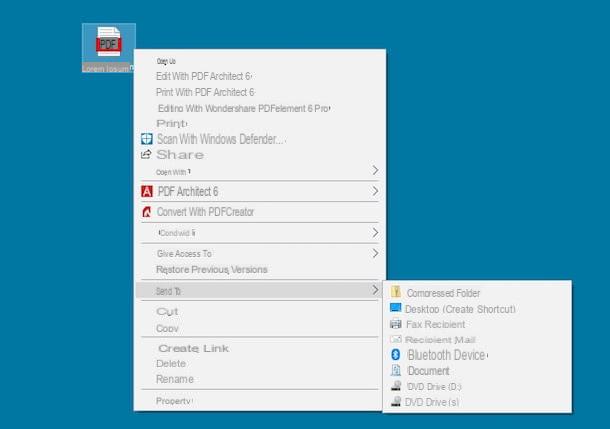
If you want to create a ZIP file with your PDF files using Windows, you can first make use of the compressed archive manager already included in the system.
To use it for your purpose, all you have to do is select the PDF file (s) you are interested in going to act on, right-click on it, select the option Send to from the menu that opens and then the wording Folder included.
This will immediately create a compressed archive in ZIP format in the same location as the source file containing the document you chose to compress. So give it a name as you like, press the button Submit on the keyboard to confirm the changes and it's done.
MacOS Compressed Archive Manager
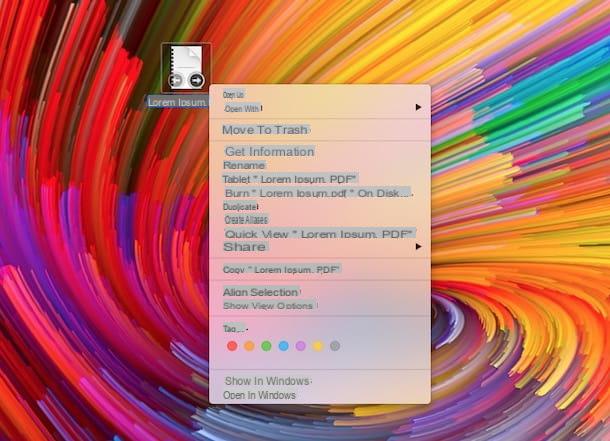
Also on MacOS, as mentioned in the previous lines, it is possible to compress PDF files (but not only) within ZIP archives using the archive manager included attached to the system. Let's see immediately how.
First, locate the PDF file (or files) in relation to which you are interested in intervening, then select it, right-click on it and choose, from the contextual menu that opens, the option Collapse.
By doing so, a compressed archive in ZIP format will be immediately generated in the same location as the source file, with the PDF you wanted to zip inside. If you want, you can change its name by right clicking on the ZIP file, selecting Rhinomine from the menu that opens, typing the name you want to assign it and pressing the key Submit on the keyboard.
WinZIP (Windows / macOS)
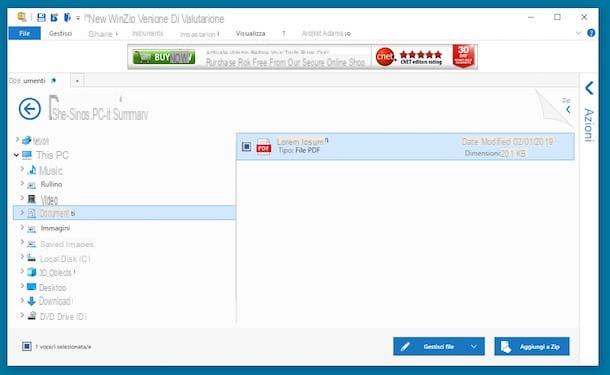
As an alternative to the stock compressors of Windows and macOS, you can rely on WinZIP to create ZIP files with your PDFs. It is a historic name in the software world. It is currently owned by Corel, a Canadian company already known for programs such as CorelDRAW and PaintShop Pro, and is available for both PC and Mac. It is paid (costs 36,54 euros), but can be used in a free trial version.
To download it on Windows, connected to the program's website, click on the button Try it for free, start the file winzip.exe just got it and click on the button Si in the window that opens. Then, press the button NEXT twice and on that end. Successively, click on the button Use Demo Version.
Se, invece, stai using MacOS, connected to this other web page, presses the button Download trial, april il package .dmg ricavato e trascina l 'WinZIP icon in the folder Applications of macOS. Then right click on it and choose the item apri from the context menu, in order to start the program, however, going around the limitations imposed by Apple on unauthorized developers (an operation that must be performed only at the first start). Finally, click on the button Agree in the window that appears on the desktop and on the button Setup.
Now that the main window of the software is displayed on the screen, select, using theFile Explorer on the left, the PDF (or PDFs) to be zipped, then if you are using Windows press the button Add to ZIP (below) and on that OK in the additional window that opens. If, on the other hand, you are using macOS, click on the button [...] (always located at the bottom) and on the item Add To Zip in the menu that appears. A ZIP archive will then be created with the PDF in the same location as the source file.
WinRAR (Windows)
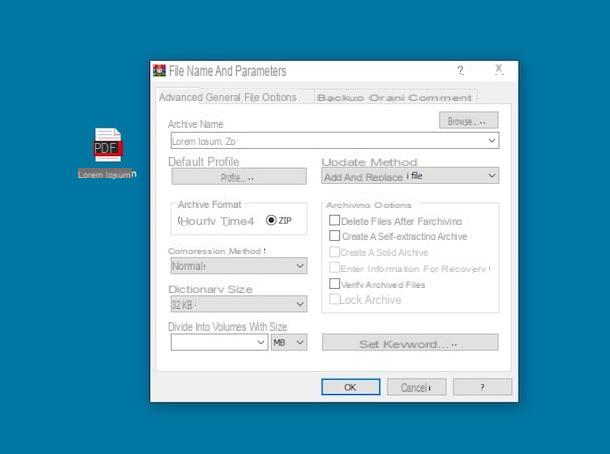
Another tool you can appeal to is WinRAR. It is one of the most popular solutions in terms of file compression on PC. It allows you to open many types of compressed archives (RAR, ZIP, 7-Zip, ACE, CAB, GZip, TAR etc.) and to create new archives, both in ZIP and RAR format, starting from any folder or file, including PDFs. It is paid (it costs 36,54 euros), but you can also download a free version that at each start shows a notice inviting you to purchase a license within 40 days (after which the program continues to work but shows the invitations purchase of the license in a more insistent way).
To use it on your computer, go to the program's website and click on the button Pick up relative to the software version for 64-bit Windows or 32 bit, depending on the variant of the operating system in use on your computer, which you find at the top of the section Latest version.
A download completo, apri il file WinRAR-xxx-xxit.exe and, in the window that appears, click on the button first Yes e poi quello Install. So put the check mark next to the types of files you want to open automatically with WinRAR and press the buttons OK e Close to conclude the setup.
Now, locate the PDF (or PDFs) on your computer that you want to zip, right click on it and choose the option Add to an archive attached to the context menu that opens.
In the window that appears, select ZIP at the section Archive format, indicate the name you want to assign to the compressed archive in the appropriate field at the top, select the compression method you prefer from the drop-down menu Compression method and click on the button OK. The generated ZIP archive will be saved in the same location as the source file.
Programs to zip a PDF file
Let's move on to the programs specifically designed for compressing PDF files only. You can evaluate its use if the results obtained using the software for creating compressed archives that I have already told you have not convinced you or in any case if you prefer to rely on something more specific. To find out more, please continue reading.
Free PDF Compressor (Windows)
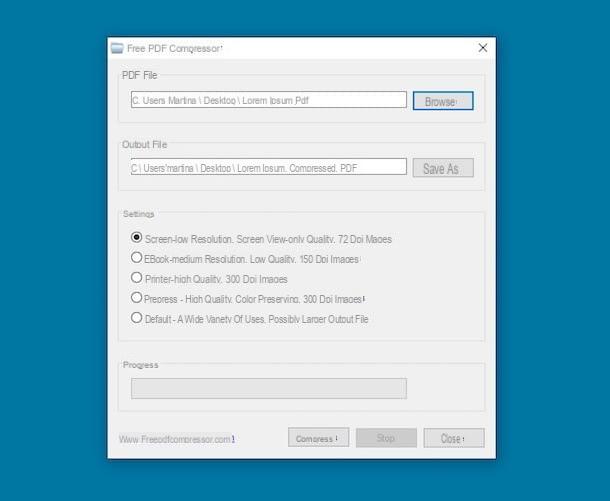
The first among the programs designed specifically for zipping a PDF file that I want to invite you to consider is Free PDF Compressor. It is a free software for Windows operating systems only that allows you to reduce the weight of PDF files in a few clicks.
To use it, connect to the software website and click on the button Download Mirror, in order to download it to your computer. Next, open the installation package named freepdfcompressor_setup.exe and follow the guided procedure that is proposed to you.
Nella finestra che si apre, click on your button Yes, press the button Next and accept the conditions of use of the application by placing the check mark next to the item I accept the agreement. Finally, click on the button again Next four consecutive times, then on buttons install e Finish And that's it!
At the end of the setup, the Free PDF Compressor window will open automatically on the desktop. Then press the button KATEGORIEN and choose the PDF document on your computer that you want to compress. After that indicate the location where you want to save the output file by clicking the button Save As.
Finally, select the quality in which you want to obtain the output document by choosing one of the options attached to the section Settings (Eg. Screen 72 DPI for the minimum level of quality and weight or Prepress 300 DPI for the highest quality grade) and click on the button Compress to make the imported PDF smaller in the application.
Preview (macOS)
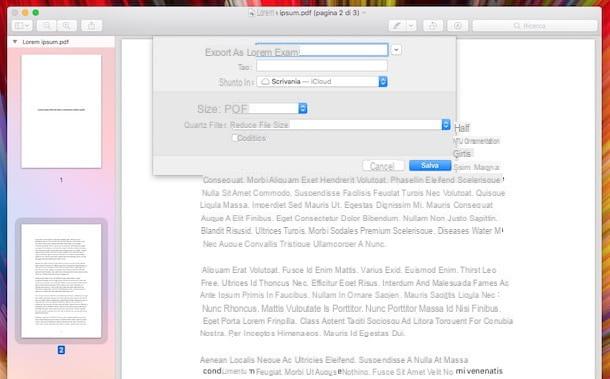
Do you use a Mac? I have great news for you, you can zip a PDF file without resorting to any external application. All you need is the utility Preview included in macOS and through which it is possible not only to view documents in this format (and images) but also to export PDFs and significantly reduce their weight.
How you do it? Nothing simpler. Open the PDF you want to work on and select the item Export from the menu Fillet. In the window that opens, choose the option PDF from the menu Size e Reduce file size from the menu Quartz filter, then choose the folder in which to save the compressed file and press the button Save but I will complete the operation.
Keep in mind that Preview's optimization system significantly reduces the weight of PDFs but, alas, also their visual quality. If you want to get more balanced results, you need to download additional quartz filters from the Internet and install them on your Mac, as shown in my guide on how to compress a PDF file with Mac.
Online services to zip a PDF file
You do not want or cannot download additional programs to your computer and would like to understand which ones are online resources that you can use to be able to zip your PDF files? Then immediately put to the test the special services that I have reported to you below. They work from any browser and operating system!
PDF Compressor
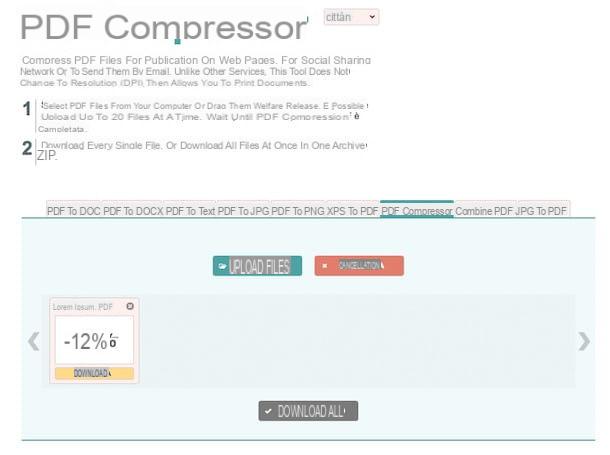
A great online service that I invite you to consider is PDF Compressor. It is completely free, very easy to use and protects the privacy of users by deleting the documents that are uploaded to its servers 1 hour after upload. Also this tool, has no limits to tighten you in terms of maximum weight of documents to act on and you can upload a maximum of 20 files at a time. Note that it does not act by changing the resolution of the files.
To exploit it, connected to its home page and drag the PDF file (or PDFs) on which you intend to intervene in correspondence with the item Drop your files here. If you prefer to upload the file manually, click the button Upload files and select the PDF on your computer from the window that opens.
Then wait for the upload procedure to start and complete and for the PDF to be compressed, then you can download it by clicking on the button Download placed on its preview. If you have uploaded more than one file and you prefer to download the compressed versions simultaneously, in the form of an archive, click on the button Download everything located at the bottom of the screen.
App to zip a PDF file

Using special uses, you can manage to zip your PDF files even on the go. You ask me what these apps are? Take a look at the list below to find out right away. There are both for Android that for iOS, both free and paid. The choice is yours!
- Compress PDF (Android / iOS) - app that allows you to compress PDF files on the go by selecting documents from the device memory or from supported email and cloud storage services. Note that the app needs an Internet connection in order to function. It's free, but offers in-app purchases (starting at € 4,99 on Android and € 10,99 on iOS) to speed up the compression process.
- iLovePDF (Android / iOS) - app that provides its users with various useful tools for editing, converting and compressing PDFs. To work, it requires that the device used is enabled to connect to the Internet. It's free, but offers in-app purchases (starting at $ 5,99) to get around some limitations.
- PDF Compressor by ZeroAppStudio (Android) - another app for Android devices only belonging to the subject category of this tutorial that allows you to reduce the size of PDFs. Just specify the compression percentage and that's it. It's completely free.
- PDF Compressor di xu jianwei (iOS) - specific application for iOS that offers the possibility to compress the size of PDF files, especially those with images and photos. It allows you to choose between various compression parameters and is equipped with a pleasant user interface. It costs 5,49 euros.


























