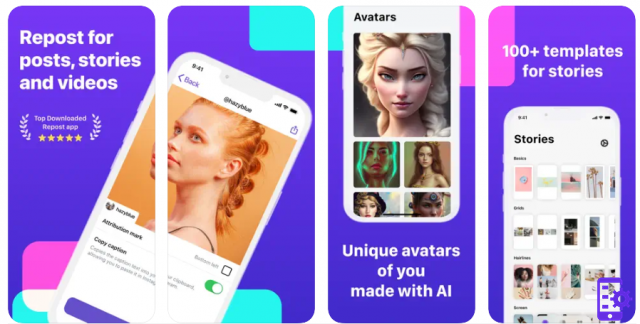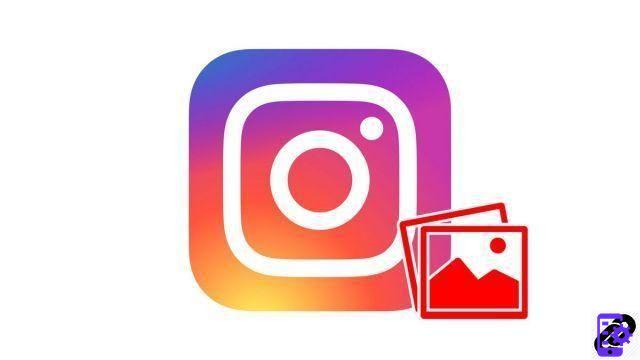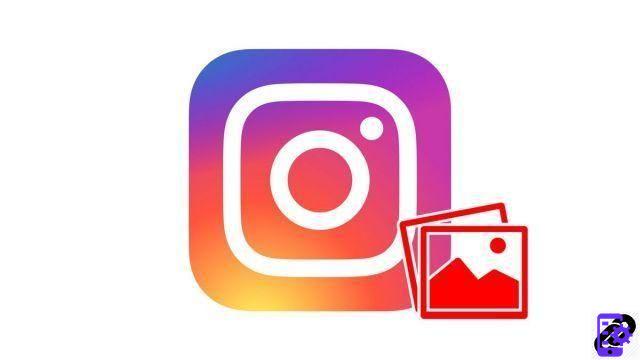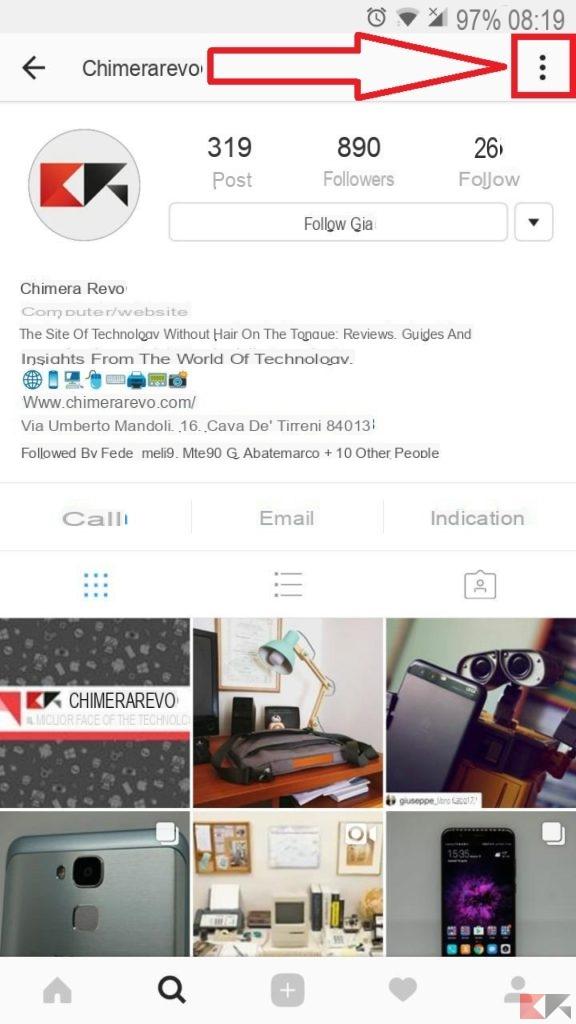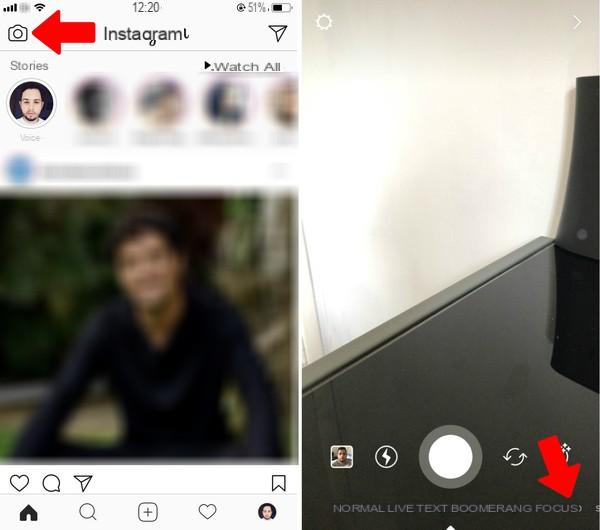Today's tutorial will once again be dedicated to the hugely popular social network Instagram. In detail, as the title suggests, we will see step by step how to insert links in Instagram stories following a simple and quick procedure within everyone's reach.
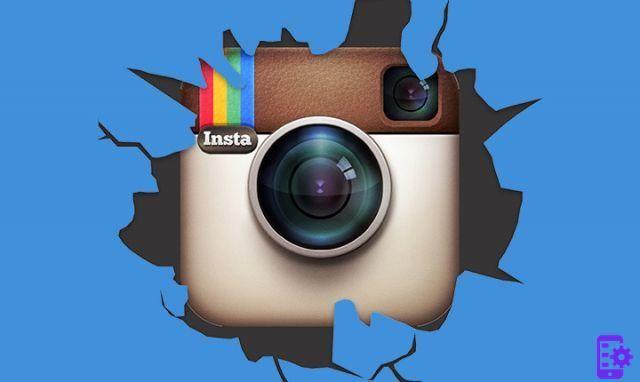
Instagram, as many of you will surely know, has been allowing you to insert links directly into stories for some time. This new feature that users liked right away and not a little bit allows users to direct user traffic to a specific web page. However, this feature we are talking about is reserved only for account types. Only and exclusively business accounts, or company profiles, with at least 10.000 active followers will be able to benefit from this function. For the moment, all other users must absolutely renounce this possibility. But let's see how to insert a link within a story on instagram.
Walkthrough on how to add links within Instagram Stories
- First of all, apeite the Instagram app;
- Now turn your attention to the section for adding a story;
- At this point, take a photo or record a video, or simply upload content from the gallery;
- Now select the link icon, the one with the chains, placed at the top;
- In the new screen insert or paste the link you want to insert;
- In conclusion, select the end button, located at the top right.
Now you can finally publish your story without any problems. You can also add text to further entice your followers to open the link. In this way the game is done dear readers of ForAppsLovers.
The tutorial has finished. If you have any questions, we are here for it.
36




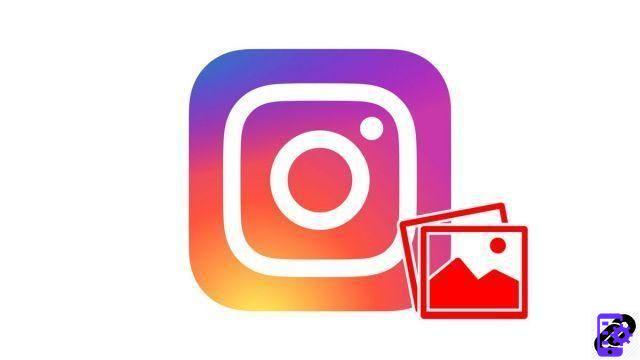
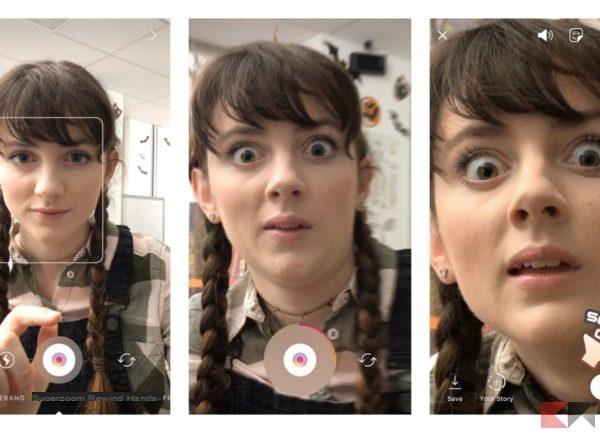
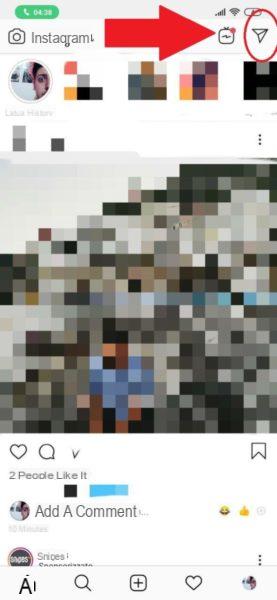
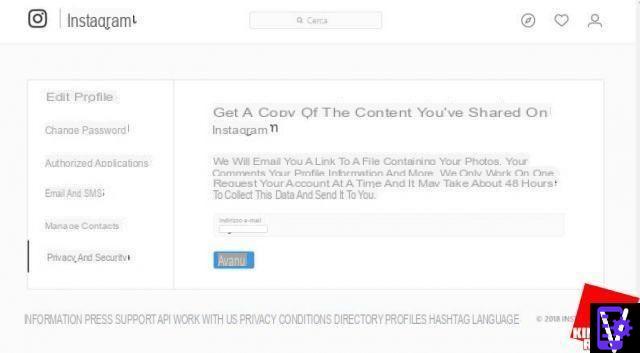












![Instagram photo, video and story size [2019]](/images/posts/9306b932a887e6966a8a4a96dcd34bc8-0.jpg)