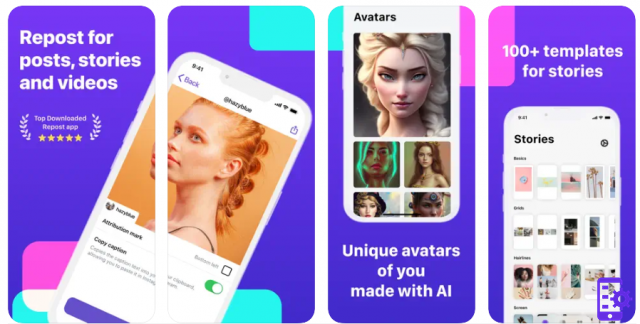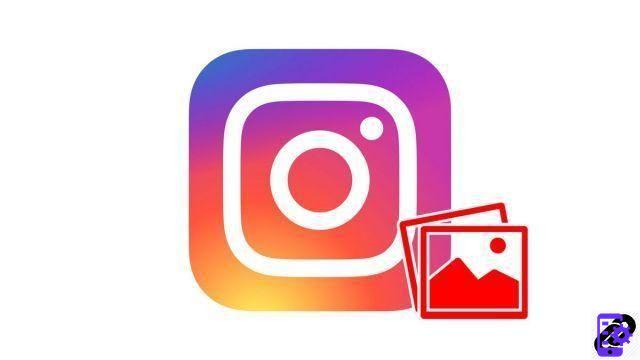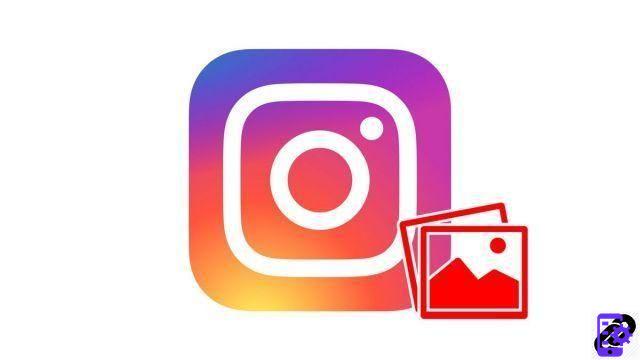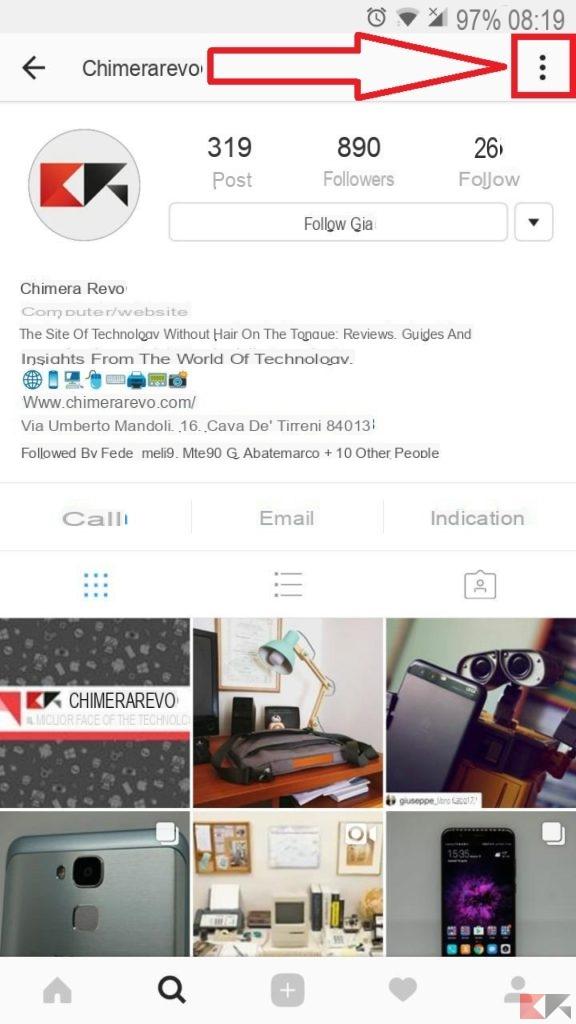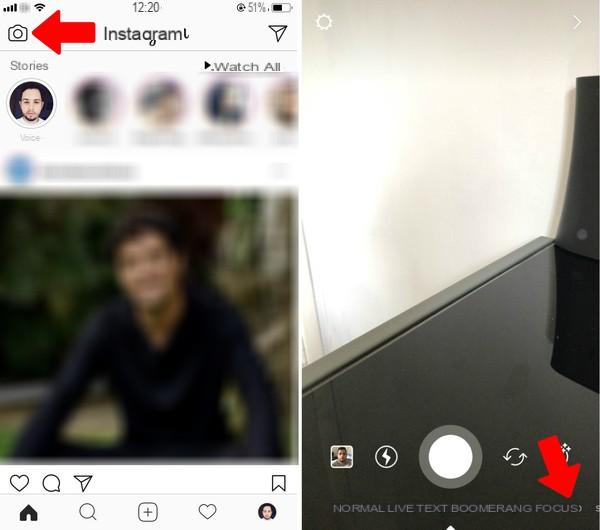Those who just can't tear themselves away from Instagram on a daily basis will no doubt have noticed that there is no button to add a new place to the popular photo app. Add a new place on Instagram, in fact, it is not as simple as you expect, for the simple reason that it is not possible.
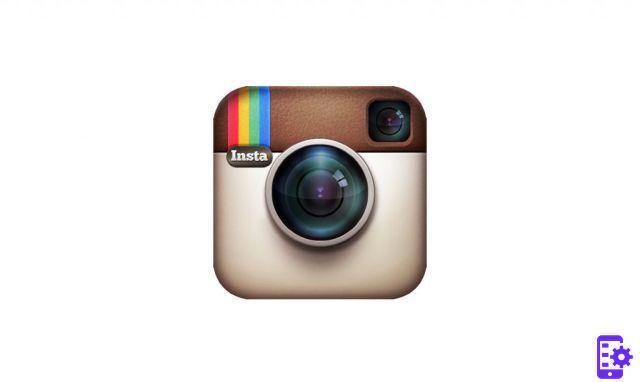
You have already understood, currently it is not possible to create any new places directly from the app, but luckily there is an effective solution. So let's see how to do it together:
How to create a new place in Instagram
In fact, in order to correctly create a new place in Instagram, you must absolutely go to Facebook and create the place - and therefore the relative page - through Mark Zuckerberg's blue social network. To do this you will have to follow the following steps to the letter:
- Use the Facebook mobile app, for iOS or Android;
- Open it and make sure you have the location services active on your phone;
- Then tap on What are you thinking about in the news section and then on register;
- In the text box at the top enter the name of the place and, if it does not exist, you will see the wording added a new place;
- Choose the category and enter the information relating to that place and then click on Create accordingly.




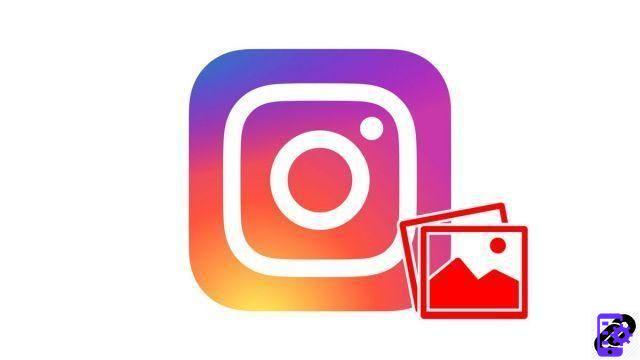
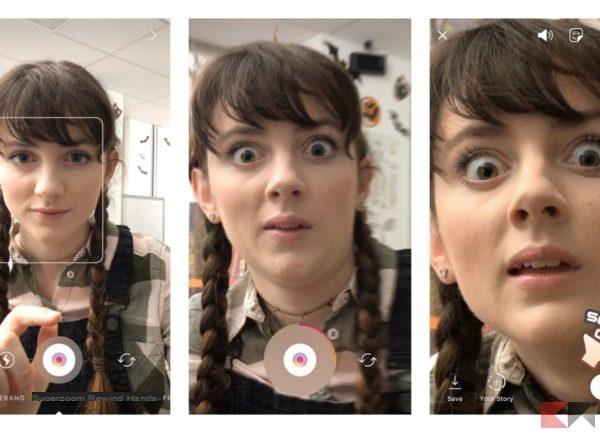
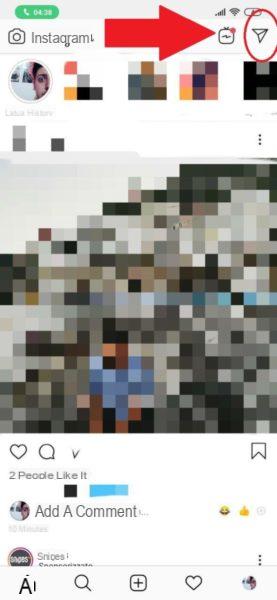
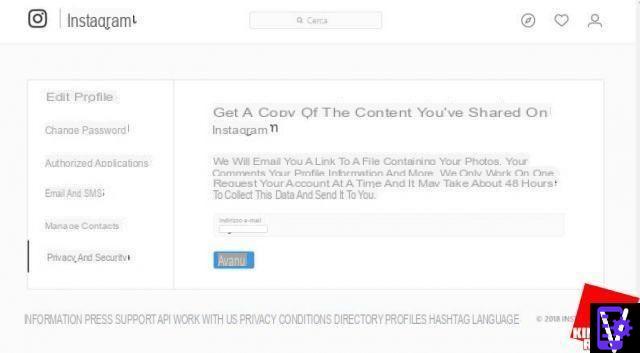












![Instagram photo, video and story size [2019]](/images/posts/9306b932a887e6966a8a4a96dcd34bc8-0.jpg)