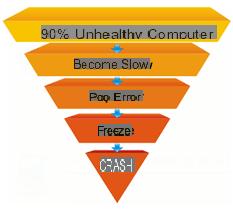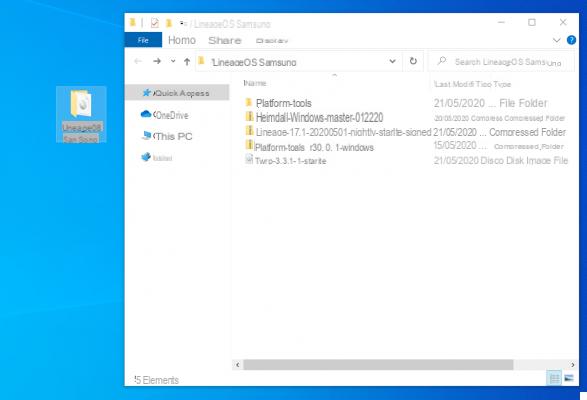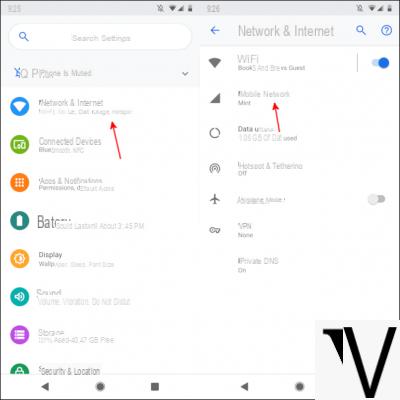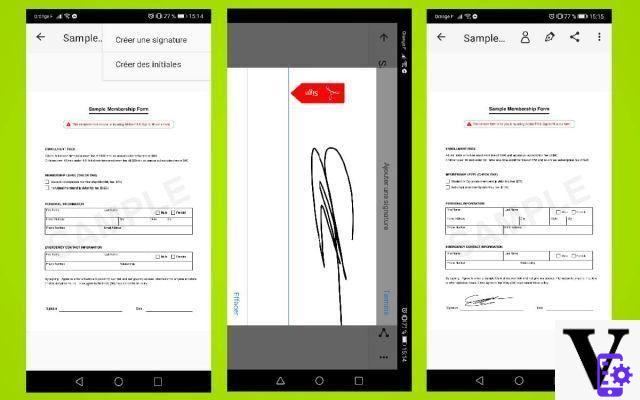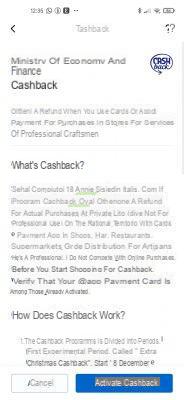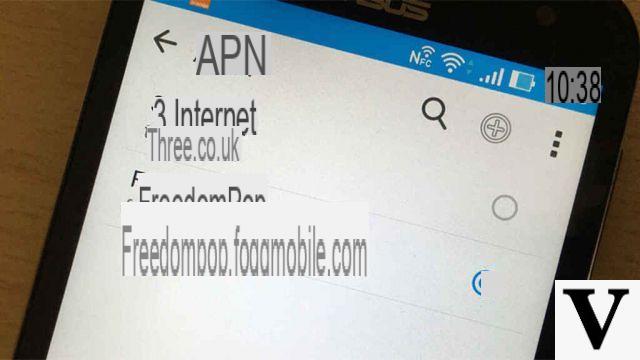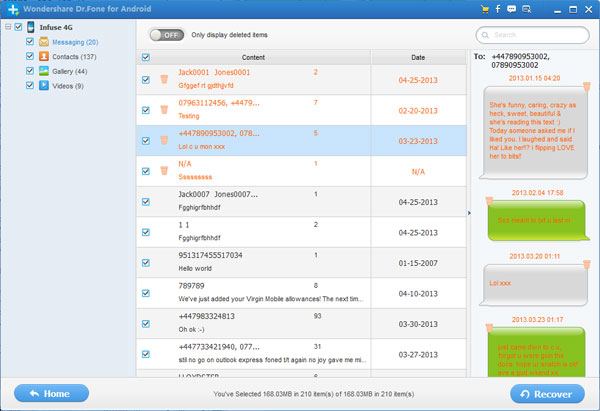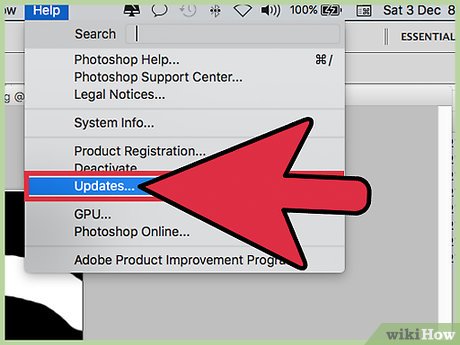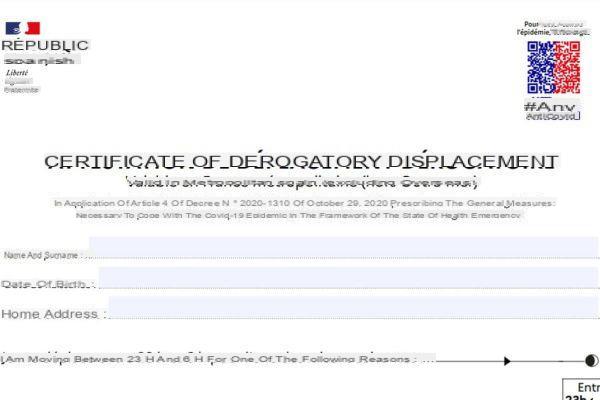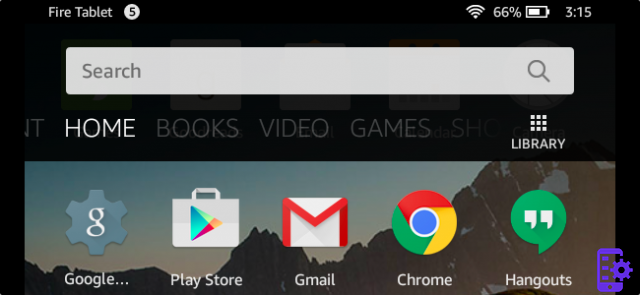
The story begins a few months ago, with the introduction of the SafetyNet by Google. It is a means of reinforcing the already present control regarding the use of GAPPS (Google Apps) within an Android-based system.
Let's go step by step: each Android ROM has a complete collection of programs and functions that Google integrates within a set. These are first of all the GMS (Google Mobile Services) which is formed on services - and therefore things like Google Play Services - on which the GAPPS, which include everything else such as Google Drive, Play Music, Play newsstand ... and obviously the store.
Of course, Android can be changed. Many companies use this medium to shape their operating system, such as the Galaxy with the Samsung Experience inside or the Oppo with its ColorOS. Each customized version of Android must be coupled with the GMS and therefore with the GAPPS ... but this must be done under the authorization of Google. As it happens, part of Google's authorization system also comes from the fact that certain devices have to pass a test regarding their protection.
In short: if the brand or device (smartphone, tablet or even TV box) does not have the authorization of Google for any reason, this cannot install the GMS and consequently the GAPPS.
This is why the story with Amazon begins. Theirs Fire OS is based on Android, but it has obviously not included the GMS and therefore does not have the Play Store. In its place? The Amazon store of course! And every single App that is not related to those of Google.
However, this hasn't stopped users from getting the separate Apps on the network and installing them on their Fire systems, which has worked quietly for some time. With the arrival of the SafetyNet, however, some things have changed: if the device has not been authorized by Google, it cannot use the services and as such the Play Store cannot open.
So here we are at the problem. If you have updated your system to one of the latest versions - and you certainly have, after all, the Play Store can force you to do so - you can no longer access the Play Store. Is it time to leave that place?
In a certain way, yes. Trying to cheat the system is too dangerous so far: if you plan to use a program like Magisk, give up the idea immediately. This can in fact brick your Tablet or device with FireOS, making it unusable.
The real solution at the moment is to use another store that always interfaces with Google, thus deceiving the check. If of course you have already installed the Play Store before, you already know how to install another APK. What we recommend therefore is to uninstall the Play Store and all its services, and then install the Yalp Store (https://f-droid.org/packages/com.github.yeriomin.yalpstore/). The download is a bit difficult to notice, but if you scroll down you will notice the “Download APK” under “Download F-Droid”.
Once Yalp is installed, start it. You will be prompted to log in to Google: it only serves to log in locally and not online, so rest assured. It is mainly used to create an access token, which the play store must detect.
Now that Yalp is active, click on the options at the top right and go to the settings. Activate the “Check for updates”, “Hide Paid Apps” and “Install apps immediately” functions.
Using Yalp is easy, but it's not quite like the Play Store. Every app you want has to be searched and there is no real catalog to explore. However, it is currently the only way to take advantage of the Google Store, luckily it still works well!
1.840