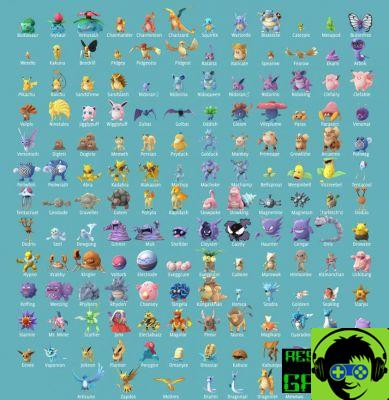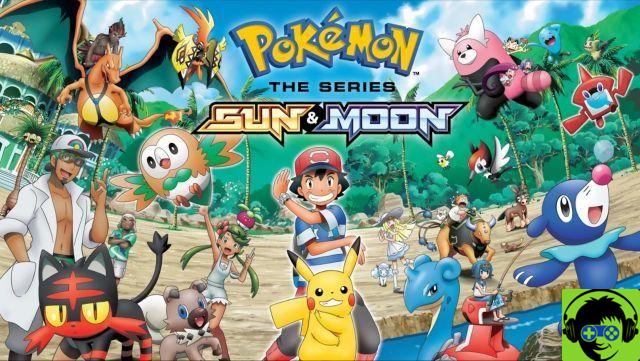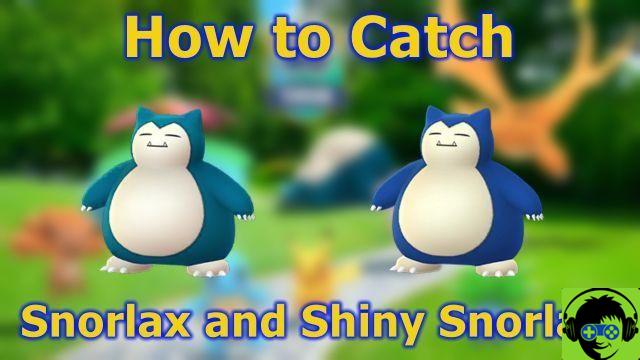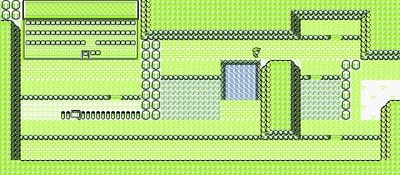How to follow the events
There's no easy answer to this, as Niantic hasn't created their own timeline outside of the game or inside. Ideally, there would be notifications outside of the news section, where events are announced and often disappear from view before they're even broadcast. Instead, you'll have to look to third-party apps and websites to handle the work, just like the communication surrounding the raids. Fortunately, there are a few options, so I'll break down some of my favorites. If you have one, let me know.
Let's start with a website that anyone can access through their phone or PC. I wanted to do this because most of the apps are Android based, due to Apple's stricter post policy. Here is a good one that I use often. It shows you the live events as well as everything that has been announced. And you can click to see all the details right from Niantic. If you're a Pokémon GO and don't want to install a third-party app, this is the best way to track events right now.
If you're on Android and ready to install stuff from fans or other entities, there are two options I wanted to highlight. My favorite is the GO Field Guide app which does a good job of organizing the events in an easy to understand format. Similar, but somewhat different is the GO Ranger App which accomplishes the same task. A third app that isn't specifically dedicated to event tracking, but should be installed on every Pokémon GO player's phone is GO Companion, which also allows other devices to be connected and handles some tasks for trainers.
And here are my tips for keeping up with events in Pokémon GO. Hope they help you. If you have one, be sure to let me know on Twitter.