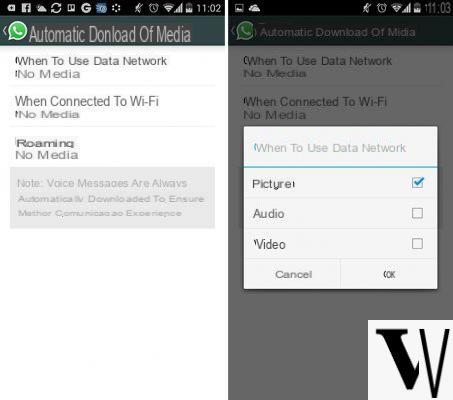
WhatsApp is without a doubt the most used instant messaging application in the world, for some also the only way to keep in touch with friends and relatives and exchange photos, videos, GIFs, audio messages and so on. A bug regarding the display of these "media" contents could make the experience of using WhatsApp very complicated, but fortunately in this guide we will explain how to fix media bug on WhatsApp.
What is the WhatsApp media bug
An increasing number of users are coming into contact with a rather important WhatsApp bug: the inability to view media content - photos, GIFs, videos, audio messages - in chat after updating to the latest version available.
People affected by this rare and insidious bug indicate that, using the application, it is impossible to view the media contents as they are "not available" although they can be easily viewed through the gallery application of their smartphone.
How to fix the media bug on WhatsApp
If you too have come into contact with this bug and are looking for a solution to fix it once and for all, here are the few steps to follow to return to viewing media content on WhatsApp:
- close the WhatsApp application from the multitasking screen of your smartphone - usually with an upward swipe, but this may vary;
- with a file manager application enter the directory / user / WhatsApp / media;
- copy the media contents into the directory under the path /user/Android/Media/com.whatsapp/WhatsApp/Media.
The operation, depending on the number of videos, photos, GIFs and audio messages exchanged, could take a long time; for this reason we recommend performing it in the evening or when you are sure you do not need to use the phone.


























