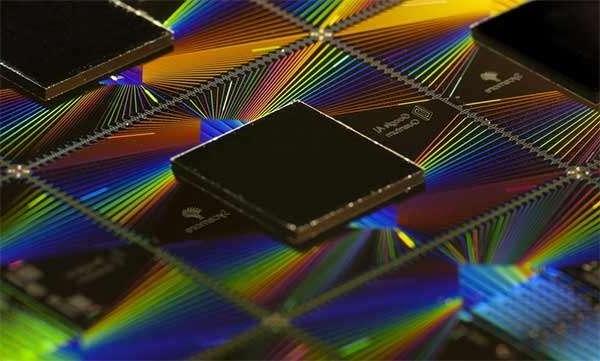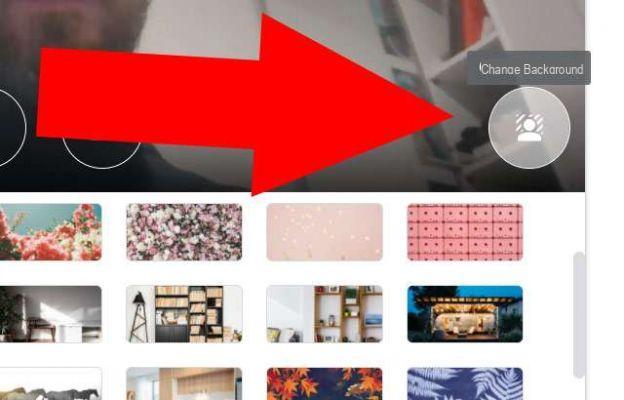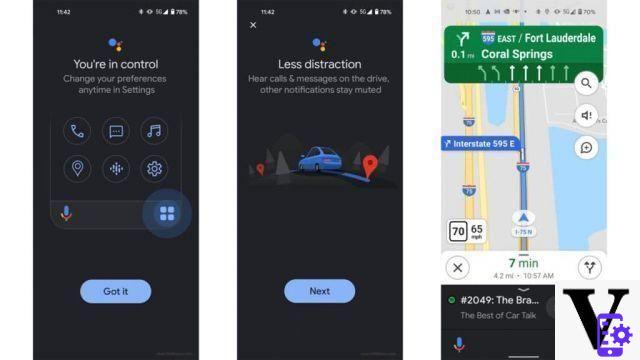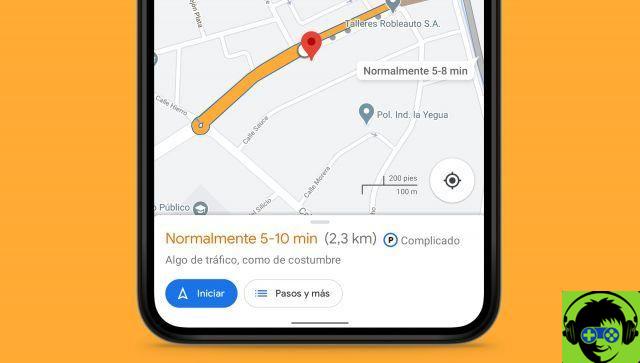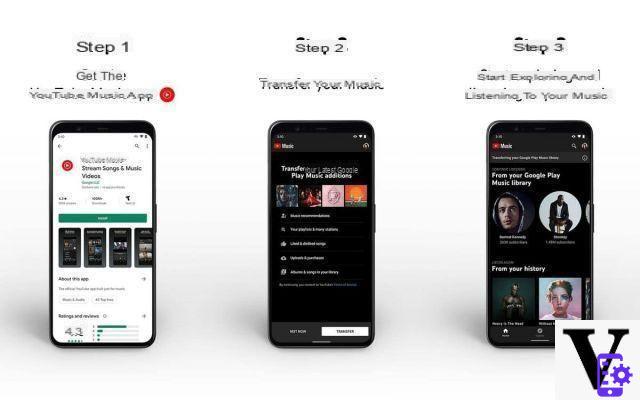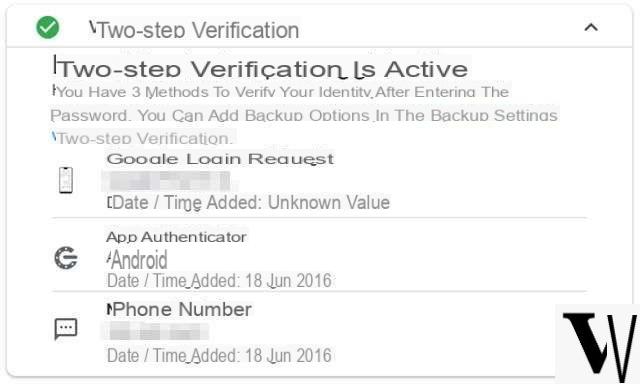When an application crashes the easiest way to fix it is to uninstall and reinstall it, but when a Google service does it… things get complicated. And they get even more complicated when it is done that process that allows all Google Apps to run.
We speak for the precision of the process arrest com.google.process.gapps, also known as Google Services Framework.
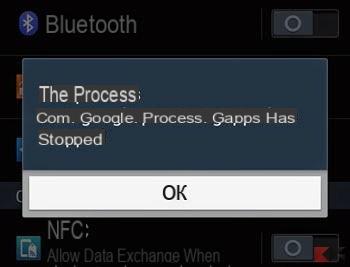
If this window has only appeared once and never again then there is no need to worry; on the other hand, it is very likely that it continues to appear incessantly making it practically impossible for us to use our device.
How to solve this problem, then? Below we propose three solutions that could help us bring our device back to life!
Process stop com.google.process.gapps: possible solutions
Solution 1: clear the cache of the latest apps and restart Downloads
If the problem arose after installing one or more apps, then this might be the helpful solution. We remember the latest apps installed and then, for each of them, we clear cache and data (remembering that, in case of data deletion, the app involved will be completely restored). Like? We explained it to you in our previous guide.
Once this is done, let's do something that Android won't like very much: stop the Download process. Let's go to Settings> Applications> All apps and look for the app Download.
We tap on the relevant item and then on the item "Ends" (or "Deactivate" or "Finish", it depends on the ROM installed). We confirm the will to proceed.
Now let's restart the smartphone: the com.google.process.gapps (Google Services Framework) process shutdown problem should be solved!
Solution 2: clear Google Service Framework cache and data
If the fault was not a recent app and the previous solution did not work, we can try to intervene on the Google Services Framework (Settings> Applications> All apps).
We also delete cache and data for it and restart the device: we should no longer experience the com.google.process.gapps (Google Services Framework) process shutdown problem.
Solution 3: Delete the Google Play Store updates
As a last resort we can try to delete all Google Play Store updates to try to bring the situation back to normal.
I recommend: keep this solution as a last resort, as the reactions may be unexpected!
To proceed, go to Settings> Applications> All apps, tap on Google Play Store and then Uninstall Updates. We confirm the next warning, then we restart the device: the com.google.process.gapps (Google Services Framework) process stop problem should no longer exist.