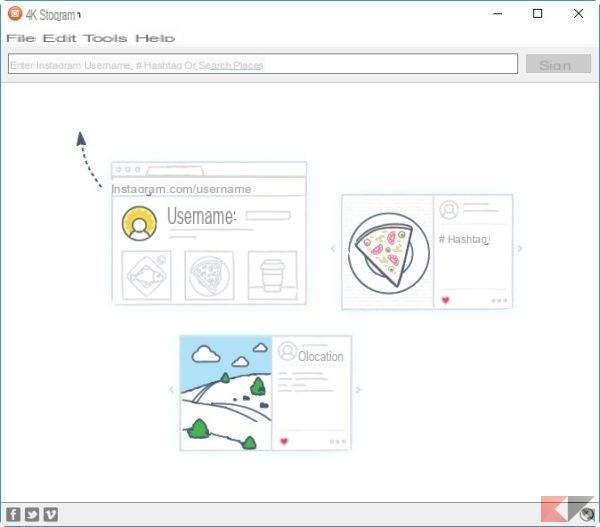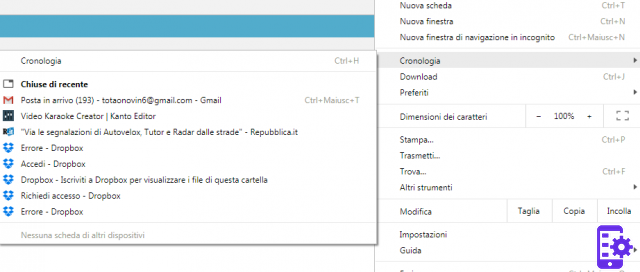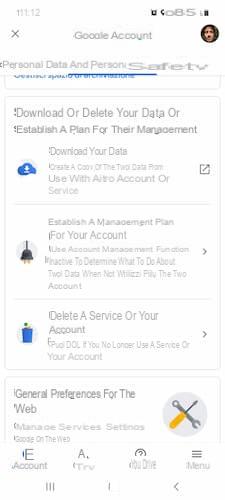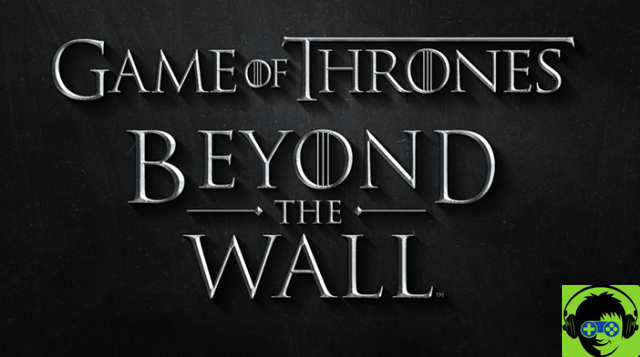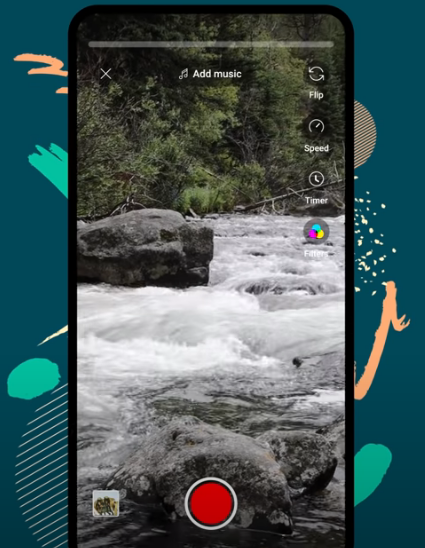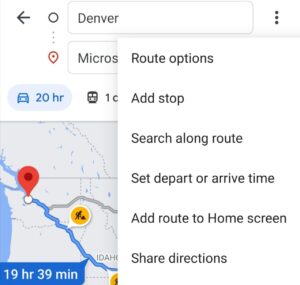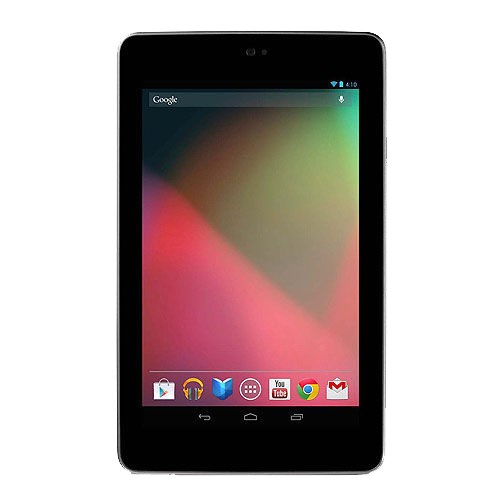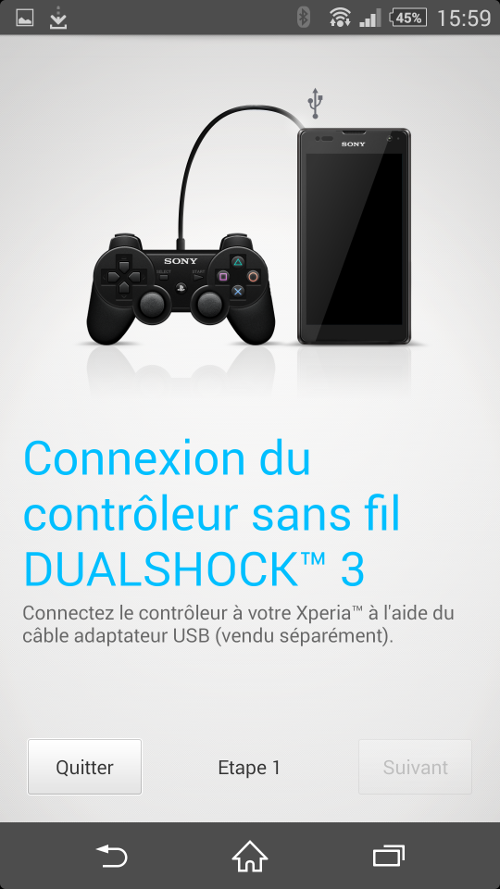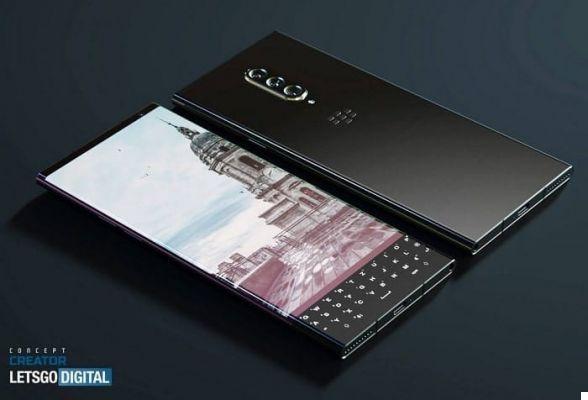While using applications such as the camera, or more generally of apps that require access to the microphone, you may run into the error "com.google.android.googlequicksearchbox:interactor". Let's see what it consists of and how to solve it.
Fix the Google quick search box error
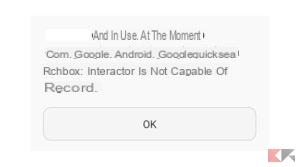
The error occurs while using these applications because it is linked to Google Now, the one that allows us to do voice searches from the smartphone. Probably if this problem occurs it is because you have active "Ok Google”In all screens, and therefore conflicts with the application that would like to use the microphone.
From the Google app
The simplest solution is to follow a few steps to disable this setting:
- Open the Google app (the one with the colored G)
- press the 3 horizontal lines
- click on settings and then on the "Voice" menu
- Click on "'Ok Google' detection"
- Deactivate Ok Google "From any screen"
Wipe cache
This should fix the problem but if it didn't work you could try clearing the cache. To do this, you need to turn off the device and enter recovery (the procedure for entering it varies from device to device). When you are inside you will find a menu with various items, you will have to choose "Wipe cache partition"And confirm.
Disable the microphone
For those who have the latest versions of Android, they could try to revoke the permission to use the microphone from the Google app. Then go in settings, applications, Google, choose Permissions and remove that of the microphone. This way you should have solved the problem, but you will no longer be able to use "ok google”Without giving back the authorization of the microphone.
Uninstall the updates
If you still haven't solved the com.google.android.googlequicksearchbox: interactor problem you should try uninstalling the Google app updates. Go to the settings -> applications -> Google and click uninstall updates.
With these methods you should solve the problem of the Google service conflicting with other applications. If none of the above is enough, you could try factory data reset, hoping that it will have the desired effect.