How to send single view photo or video on WhatsApp?
This feature had already been seen recently and it is now available on the beta version of the application on Android. To test it, you must therefore have at least version 2.21.14.3 beta of the application.
To send a single-use image or video, just attach a file, as usual, and a button will appear next to the text box. It is a "1" in a semicircle. Click on it to make your file inaccessible after first viewing and send it. A small pop-up will warn you that "the single view is activated for this photo".
Likewise, upon opening your contact will be warned that the photo will disappear after closing. You will also see when the media has been opened.

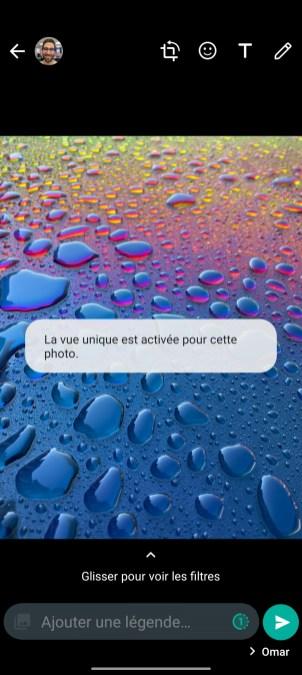

Note, however, that for this to work, the recipient must also have a fairly recent version of WhatsApp. Otherwise, a message will warn him that his "version of the WhatsApp application does not support it", prompting him to update WhatsApp.

Confidentiality is not optimal
Although the file sent in this way can only be viewed once, confidentiality is not optimal. WhatsApp does not for example block the use of the screenshot on the application and does not notify the sender when the recipient uses it. It can also work with screen video recording if the media you're sending is animated.
In other words, despite this new functionality, you will never be able to know if the file you sent has really disappeared, especially since your recipient will be warned before opening that the image is ephemeral, therefore leaving him the possibility to prepare to capture his screen.
It should be remembered, however, that the sharing of comments made in private is punishable by the Penal Code of one year's imprisonment and a fine of 45 euros and that the penalties are increased to two years' imprisonment and a fine of 000 euros when the words or images are of a sexual nature.
 WhatsApp: a multi-device mode yes ... but not on more than one smartphone
WhatsApp: a multi-device mode yes ... but not on more than one smartphone


The beta of the multi-device mode of the WhatsApp application allows you to learn that a user will not be able to access their account from two smartphones simultaneously.
Read more

To follow us, we invite you to download our Android and iOS application. You will be able to read our articles, files, and watch our latest YouTube videos.
Find the latest WhatsApp news
- WhatsApp allows you to create your own stickers, here's how
- WhatsApp now lets you create and share your own stickers
- WhatsApp finally offers an application on Windows PC
- On WhatsApp, what does the "Your security number has changed" notification mean?


























