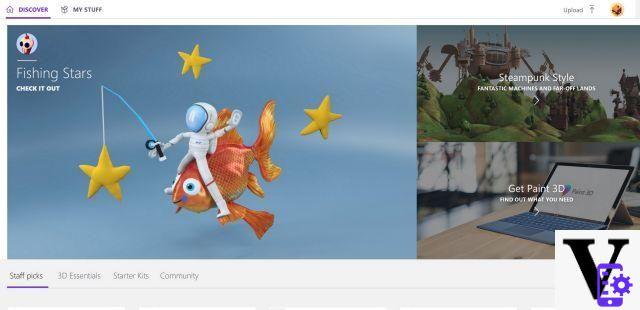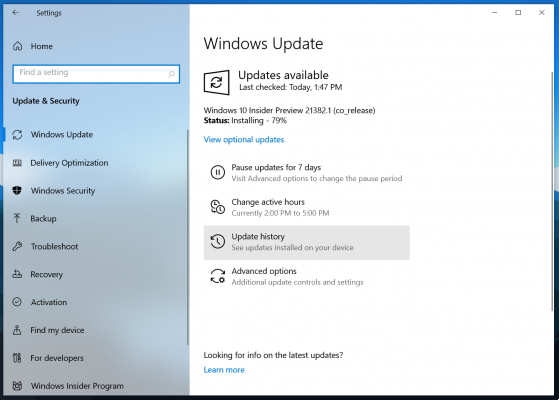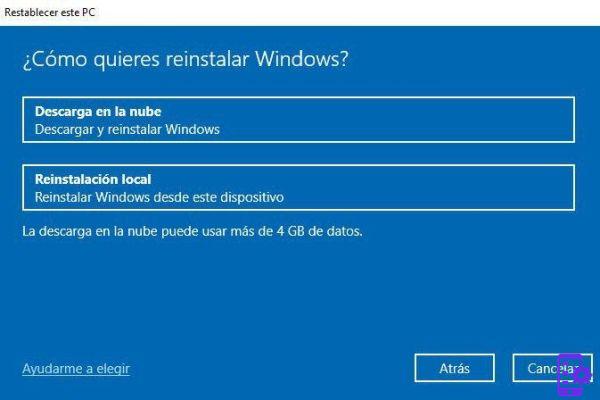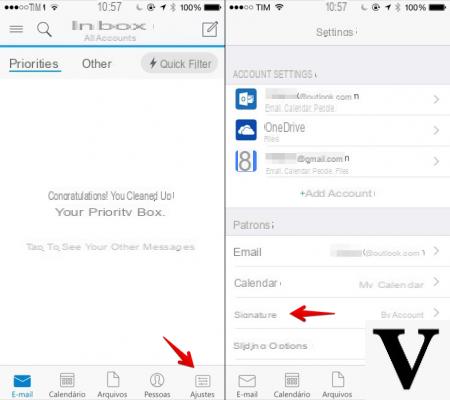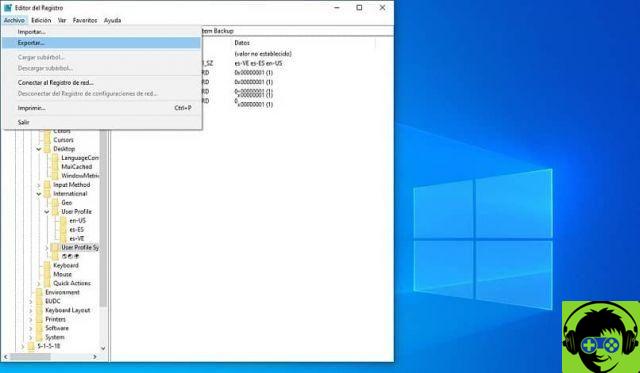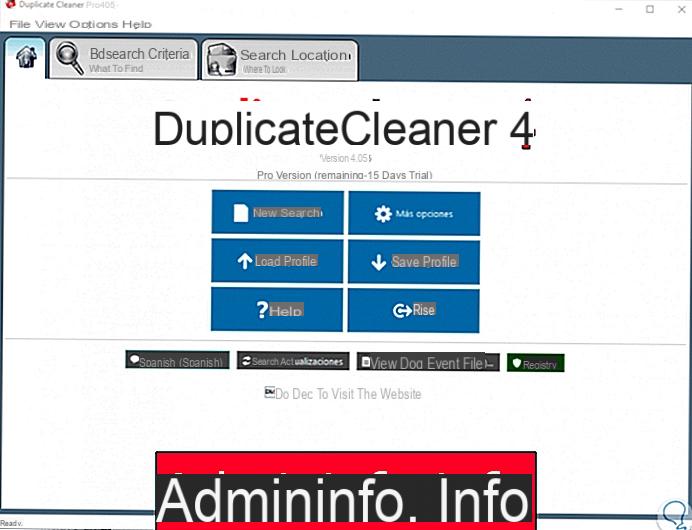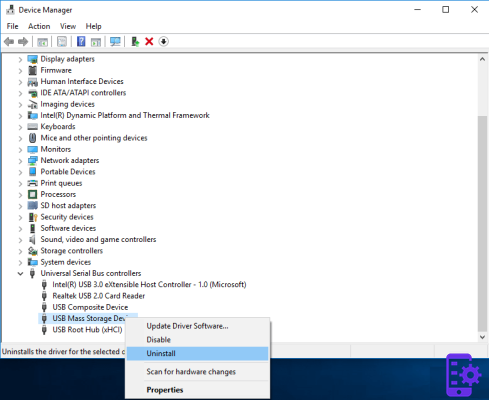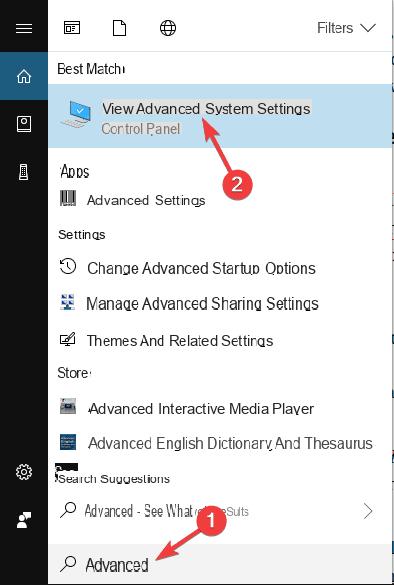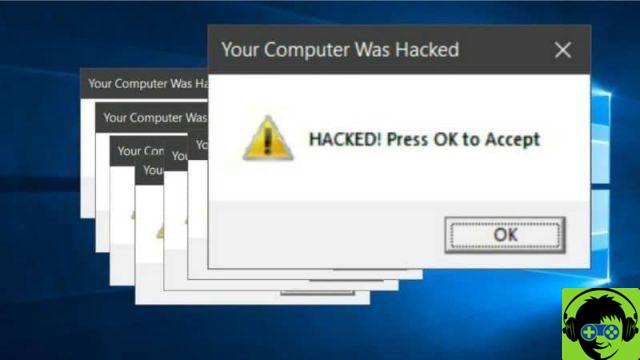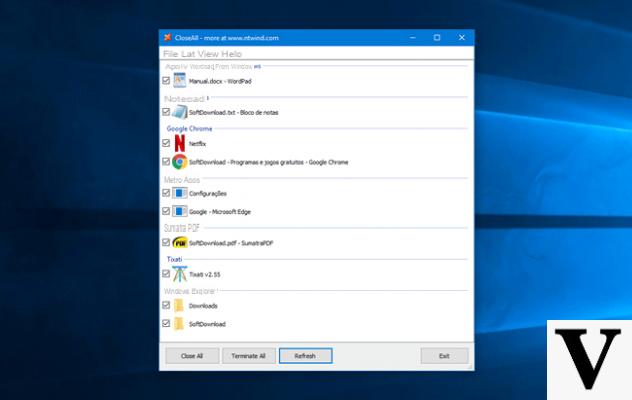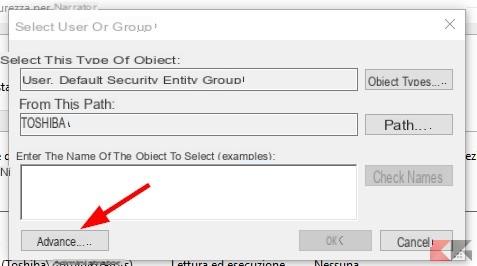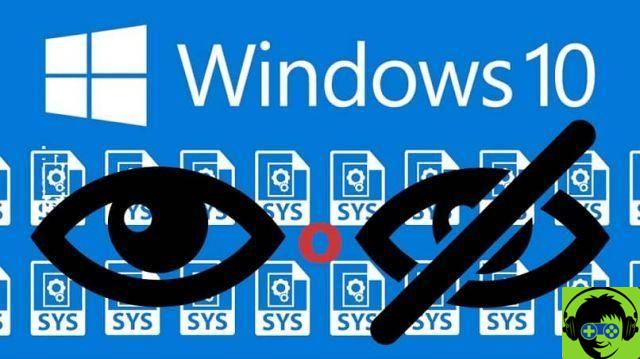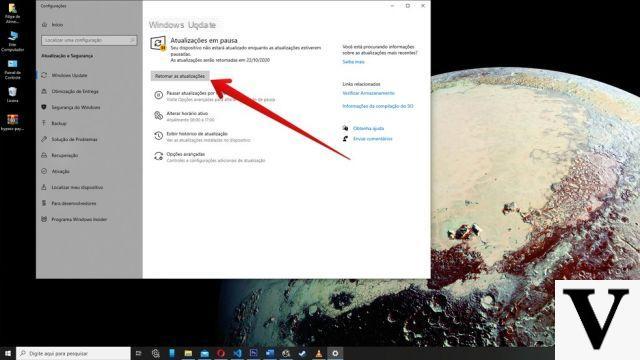
On July 29, Microsoft released the Windows 10 operating system with great enthusiasm - and great publicity.
Despite Microsoft's aggressive policies that have almost made it hate, many users have enjoyed the ability to upgrade to Windows 10 for free from Windows 7 and Windows 8.1 - provided you have a genuine license for them - duringwhole following year.
Preliminary information
We always recommend doing an installation through one 100% genuine and original license, this is to avoid data loss or hacker attacks. We are aware that purchasing a license on the Microsoft store has a high cost. For this we have selected for you Mr Key Shop, a reliable site with free assistance specialized in in your language, secure payments and shipping in seconds via email. You can check the reliability of this site by reading the many positive verified reviews. Windows 10 licenses are available on this store at very advantageous prices. Furthermore, if you want to upgrade to the latest versions of Windows operating systems, you can also purchase the upgrade to Windows 11. We remind you that if you have a genuine version of Windows 10, the upgrade to the new Windows 11 operating system will be free. Also on the store you can buy the various versions of Windows operating systems, Office packages and the best antivirus on the market.
Well, today 27 July 2016 we are running out: those who want to upgrade to Windows 10 for free will have to do it no later than 29 July 2016 because, after that date, the promotional period will expire.
But beyond having to pay for a license after the promotion expires, what if you don't upgrade to Windows 10? Will this affect your PC or tablet?
We can tell you immediately of No.: if you decide to skip the update, your current operating system will continue to work, however the scenarios must be analyzed on a case-by-case basis. better choose whether the update is right for you or not.
What happens if you don't upgrade to Windows 10?
First of all, the license of your current operating system will continue to work on your computer and will do so for life, however you should take a closer look at the system support period Microsoft will no longer offer fixes for that system after that.
Who has Windows 7, for example, rejecting the upgrade to Windows 10 will get security updates and fixes until next time January 2020, therefore only for the next three and a half years, after which he will be forced to update to a more recent operating system.
However, if they decide to upgrade in the future, Windows 7 users will have to make sure that the entire hardware compartment of their PC, notebook or tablet is fully supported by Windows 10 in order to avoid running into unpleasant surprises.
Who has Windows 8, instead, it is practically already excluded from the support: the advice, regardless of the decision, is to immediately update to Windows 8.1 (which is and will remain free by updating from Windows 8).
Who has Windows 8.1 instead, it will continue to receive support until January 2023, then for at least another seven years. However, it must be said that Windows 10 has similar dynamics but at the same time improved compared to those of Windows 8.1, so the update - as long as the system is fully supported - is recommended.
Who uses Windows Vista o Windows XP, instead, it will see no difference from the current situation - as the update is not free from the start, as both operating systems are no longer supported.
Is it possible to update for free even after July 29th?
Surprisingly, the answer is si, as long as you upgrade to Windows 10 before that date.
Wanting to be more precise, upgrade to Windows 10 yes Windows 7 or 8.1 it does not result in data loss and automatically entitles the user to go back to the previous operating system for the month following the update.
In other words, upgrading to Windows 10 and then reverting back to Windows 7 or 8.1 will allow use the same serial also for a clean installation of Windows 10 posthumously to 29 July. The serial, of course, will be associated with the PC, notebook or tablet on which you have made the update.
We remind you once again that to get Windows 10 for free without keeping it on your PC, the procedure described must be carried out no later than 29 July. It will then be necessary to go back to the previous operating system within one month from the date of the update.
I read this article after July 29 and didn't follow the previous point. And now?
On paper, you would have no choice but to purchase a genuine license directly from the Microsoft Store to upgrade to Windows 10. The base price, which will make you take Windows 10 Home home, is 135 €.
BUY | Windows 10 (Microsoft)
But don't worry: you can legally purchase a genuine Windows 10 license at a much lower price - with less than 30 € - thanks to the well-known Kinguin store!
Doubts or problems? We help you
Remember to subscribe to our Youtube channel for videos and other reviews. If you want to stay up to date, subscribe to our Telegram channel and follow us on Instagram. If you want to receive support for any questions or problems, join our Facebook community or contact us on Instagram. Don't forget that we have also created a search engine full of exclusive coupons and the best promotions from the web!