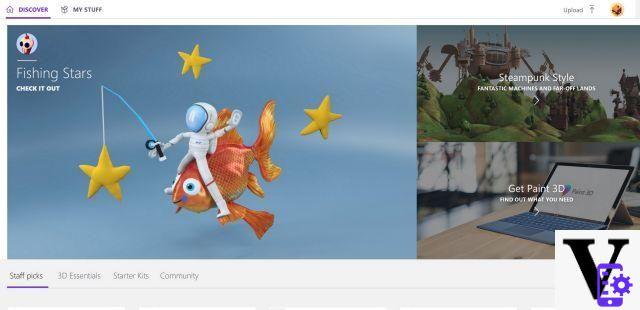
The Creators Update brings with it several improvements. Above all, work has been done in Redmond on the refinement of the good things that had been done with Windows 10, so you shouldn't expect big changes but lots of optimizations. The changes made are mainly on the refinement of the user experience, also possible thanks to some renewals in the user interface.
Start Menu
One of the most important changes that once again underlines the convergence between desktop and mobile is the reorganization of the Start menu. After the update, from the Settings, you will be able to select how the icons are displayed. By checking the relevant box, you will obtain that it will be displayed in the Start only on the app list, only Live Tiles or the classic combination of both the visuals.
It will also be possible to create folders by joining two or more Tiles. Just drag one box over the other to create the folder. Depending on the space available, it will be possible to resize it by enlarging or shrinking it. It is not currently possible to rename the folder but we believe the feature will be added soon.
Notification Center
The notification center has not undergone major changes but following the update it is now more orderly. In fact, all notifications related to the same app are grouped together thus making it easier to read thanks to a clear division between the various notifications.
The notifications about downloads in progress allowing you to view a progress bar. Now, even the Cortana assistant will be able to send us notifications regarding some information of interest to us that will be collected with use.
Microsoft Edge
Windows 10's default browser, Edge, has seen a lot of news coming. The main it's about browsing with many open tabs. To avoid clogging up the memory with unused cards, Microsoft has introduced the Discarded Cards feature. By clicking on the relevant button, located next to the button to open a new tab, it will be possible to save the most important tabs avoiding losing the work session.
Each new card put by part will go alongside the previous one without overwriting it. In this way you will be able to continue browsing with many open tabs, always having the most important ones at hand. From the point of view of memory consumption, the cards you set aside do not remain active, but the system will reload them when you click on them.
There have also been improvements from the Edge's code point of view. They have been introduced the new APIs related to the Web Payments API. On sites that support the Microsoft Wallet, you will be able to navigate in a simplified screen as well as log into your Microsoft account more easily.
Flash, a cross and a delight of online browsing, is disabled by default in order to improve the safety of navigation. It has also been added support for Netflix in 4K for compatible screens.
Cortana
The Windows virtual assistant is enriched with features designed to improve the Windows ecosystem. Indeed continuity is essential for Microsoft and this translates into desktop and mobile notifications which will report web cards or documents open on various devices. With one click you can pick up where you left off. Notifications will also be synchronized between the various devices. It will be possible to individually configure each device on which Cortana is present, therefore also those with Android.
Voice commands are also improved. With our voice it will be possible to turn off or restart the computer, raise and lower the volume. Other functions will also arrive, currently exclusive to the US market, such as the creation of reminders based on incoming and outgoing emails.
Windows Update
Microsoft has also made the update process easier with the Creators Update. In fact, the system no longer needs to download all the files of the new installation packages. Thanks to new "Unified Update Platform", when updates will be available, only the necessary files will be downloaded. The new platform also covers system releases that will not be downloaded completely from scratch. In this so the size of the update can be up to 35% smaller compared to the past. This change translates into an advantage in terms of data usage and download speed.
Furthermore, following an update, the system will no longer reboot automatically. If a restart is required, it will be reported several times to avoid accidentally losing the current session. Other changes to Windows Update include an improvement in Activity Hours that now cover a maximum of 18 hours thanks to requests from Insiders.
Night Light
Exploring the Quick Actions in the Notification Center, is You can find the new Night Light feature. It is in effect a night mode that allows you to use your computer at night without straining your eyes. Im following the activation of the Night Light, the colors of the screen will tend to yellow thus limiting the emission of blue light, harmful to rest and sleep.
In the settings it will be possible set the color temperature and activate / deactivate the automatic mode. This way the computer will enter / shut down the mode at sunrise and sunset or at any time set by the user.
Game Mode
The Creators Update was also highly anticipated by gamers as it introduced Game Mode. It's about a mode capable of allocating more resources to the game being played, subtracting them from non-essential services. In this way it is possible to squeeze all the available power to increase the FPS and the fluidity of the title.
Among the other innovations, the possibility of stream the session simply by calling the Game Bar through the combination Win + G. The same combination allows you to take screenshots and change all the settings related to gaming.
System app
All major Windows proprietary applications have been enhanced such as Groove and Mail.
Posta has received an improvement in email handling. Incoming messages will be automatically sorted into two categories: Highlighted and Other. The first will contain all the important messages, the second will address messages from social networks or spam messages. The possibility has been introduced to mention someone in the body of an email using "@ contact name" and automatically the contact will be added as the recipient of the message.
Groove and Film and TV have received interface changes. In the case of the application for the use of videos, support for the streaming in high definition and beyond, passing through Full HD and 4K. There also comes Picture in Picture mode which allows you to reduce a window to a small size, keeping it always in the foreground, thus continuing to watch a movie or have a Skype conversation. The size will be customizable and it will be possible to move it at will.
Le Settings have been simplified, making it easier to navigate the menus. Although the Control Panel has thus lost every function it is still there for old aficionados. Many settings have been better categorize and some areas have been redesigned to make it more complete.
Paint 3D e 3D Builder
Among the apps, he received particular care above all Paint 3D. The new version has in fact been completely rewritten based on the Universal Windows Platform (UWP) and is now ready for the future by supporting 3D.
It will be possible to create your own three-dimensional drawing from scratch or upload community shares and continue with the modification work thanks to the dedicated platform Remix3D. Thanks to a simple and intuitive interface, it will be possible to try your hand at creating elaborate works of art.
Microsoft assures that despite the advanced features of the software, learning to use Paint 3D is really simple. You will not need to be a professional graphic designer to start creating and it will only take a few minutes of practice. Although Paint 3D is included in the Creators Update, Microsoft has released the application for free on its store for all those who have not yet updated. Obviously, support is guaranteed HoloLens, Microsoft's viewer for Augmented Reality.
Microsoft is focusing its efforts on 3D modeling, in fact there is also the possibility of scanning real objects with 3D Scan. Using the Kinect sensor of an Xbox One connected to a compatible PC, it will be possible to create digital versions of objects and people. The functionality to scan with the smartphone will also be implemented shortly. This will make it possible import the images obtained within 3D Builder.
The application in question is a tool to edit all 3D images acquired or uploaded by the community. It will also be possible to import images acquired via the webcam to render them in three dimensions. It is a very versatile software able to operate with the main extensions such as 3MF, STL, OBJ, PLY, FBX, WRL (VRML), DAE, 3DS and DXF.
After the modification phase, it will be possible to proceed with the printing of our creation. In case you don't have a 3D printer, you can order the print through the integrated service. In this way, Microsoft wants to greatly simplify access to 3D digital content by allowing individuals and companies to take advantage of the tools offered within Windows 10.
Security and Privacy
Security in the Windows 10 Creators Update has taken it one step further. Windows Defender has become Windows Defender Security Center, a real operations center able to manage different aspects of the PC. Not just virus and malware protection, but also device health management and app and network control. All the items give access to secondary menus that allow you to view the various parameters analyzed and find any problems.
Privacy is a very important aspect in this Creators Update. The privacy settings can be freely modified by the user with a simple click. During the first start-up we will be able to decide whether to activate Geolocation, voice recognition (essential for Cortana), Windows diagnostics and much more. In case you make a simple update, everything will be present and editable in the Settings.
The update will be released by Microsoft on a staggered basis. It may take a few days before Windows Update can notify you of its availability. In case you don't want to wait, you can resort to manual download via the Update Assistant.
Windows 10 Creators Update, all the news



















![[Review] Samsung Powerbot VR7000: the robot vacuum cleaner from Star Wars](/images/posts/6bc44de38605b5c0fa12661febb1f8af-0.jpg)





