Download the FREE demo version of the program from the link below, so that you can check which and how much data can be recovered from your smartphone / tablet, before purchasing the program!
Download Buy
It supports MAC OS X 10.6 and above
If you have a Windows PC go to dr.fone for Android
Features Android Data Recovery for Mac OS X
 Restore deleted, formatted or lost files on Android device directly from your Mac OS X.
Restore deleted, formatted or lost files on Android device directly from your Mac OS X.
 Allows you to preview all found data after scanning and before proceeding to recovery.
Allows you to preview all found data after scanning and before proceeding to recovery.
 It supports all Android devices with ROOT and of any brand: Samsung, HTC, LG, Motorola, etc ...
It supports all Android devices with ROOT and of any brand: Samsung, HTC, LG, Motorola, etc ...
 It supports recovery of photos, sms, videos, documents, whatsapp conversations etc ...
It supports recovery of photos, sms, videos, documents, whatsapp conversations etc ...
Guide: How to Recover Deleted Files on Android from Mac OS X
NOTE: To recover data, the Android phone / tablet must have Root permissions. If you don't have root permissions, the program will try to root automatically during the scan. If this operation fails you will have to do it yourself, here's how to root Android.
Step 1. Launch DrFone for Mac and connect your mobile / tablet to Mac via USB cable
When the program starts, your device will be automatically identified and the wizard will take you to the following screen:
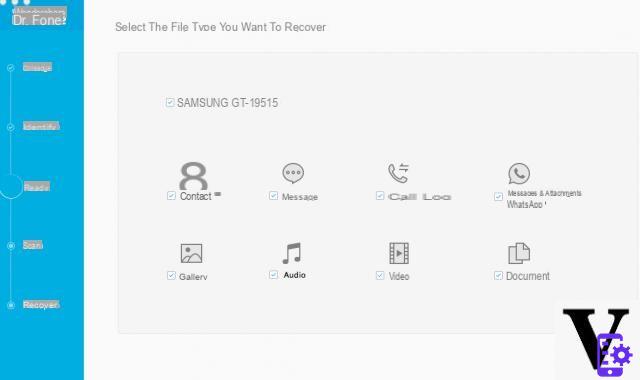
Step 2: Choice of the type of analysis
You can choose what the program should do, whether to scan only deleted files, or to scan all files. If you don't find the files you want, you can also do an advanced scan which will take longer.
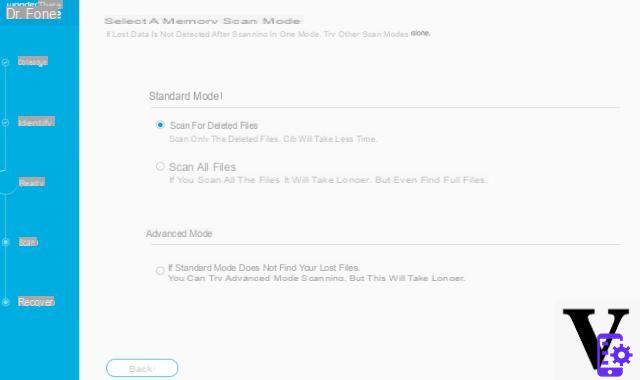
Step 3: Root
The application before the scan will attempt to root your device if you do not yet have root permissions. Click on start and pay attention to messages both in the program interface and on the display of your device, as you will have to confirm operations.

Step 4: Analysis and data scan of your Android device
The application will proceed with scanning the data inside your device and will eventually show all the data found. For each entry you will see the number of files found.
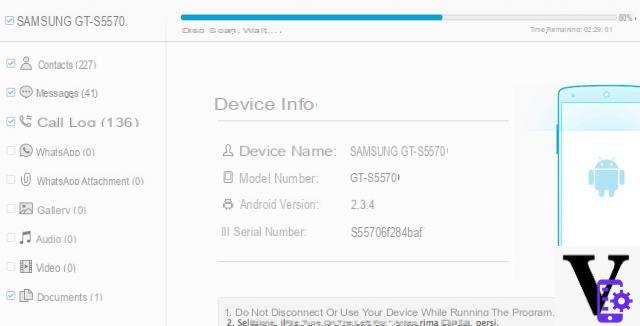
NB: To save the data it is necessary to purchase the complete software license from HERE.


























